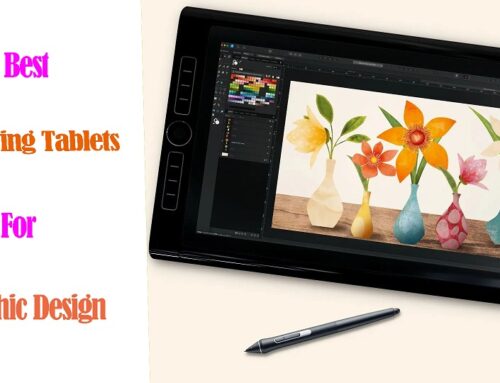In today’s world, drawing pen tablets are essential tools for artists, photographers, designers, and digital creators.
It’s hard to imagine that it wasn’t too long ago that drawing tablets were a luxury. Nowadays, they’re so common no one bats an eye when you lug them around.
The world of drawing tablets is a fascinating one, where cutting-edge technology meets sleek design and powerful performance.
But for some, the ordinary just won’t do. Enter the realm of the ultra-expensive, the top-of-the-line graphic tablets that push the boundaries of both price and performance.
In this post, some expensive drawing tablets that are available on the market are introduced, including Apple, Wacom, and more. They have wonderful performance and rich features.
Are you looking for a premium tablet? If you have enough budget and want high performance, you can take them into consideration.
Different types of drawing tablets
Drawing tablets can be categorized into three categories namely graphics tablets, pen displays, and Standalone Pen tablets.
Each category accumulate its importance which provides great drawing experience to their users.
1. Graphics Tablets without screen
These tablets come with a stylus and a flat, active surface for drawing or sketching, no display.
You draw on the tablet and view the computer screen separately, so there’s a learning curve, takes some time to get used to.
Pen tablets are relatively inexpensive (sometimes < $50), making them a costeffective choice.
2. Drawing Tablets with screen
These tablets have a built-in monitor where you can draw directly on with stylus, more Intuitive and natural, but can be expensive.
Furthermore, they require a Windows or MacOS computer and power source to work, limiting portability.
3. Standalone Pen Tablets
They are Wireless, works without a computer, lightweight, portable, and allows direct drawing on the screen too.
However, limited access to full-featured desktop software; price are more expensive than most pen displays.
Brands of Drawing Tablets in Brief
There are many tablet brands. And picking the brand of the tablet is one of the most important decisions you will need to make.
Wacom make the highest quality and most reliable tablets. But also they are the most expensive.
Affordable Competitors such as Huion, XP-Pen, Xencelabs are closing the gap with Wacom.
Others – After Wacom, Huion, XP-Pen, there are many other brands that focus on budget or consumer tablets.
If you want a standalone pen tablet, Apple, Samsung, Microsoft are also the big names.
Top 12 Most Expensive Drawing Tablets in the World of 2024
These are the machines that push the boundaries of technology and price, catering to the most demanding artists and tech enthusiasts with wallets to match.
Great for people that are looking to set themselves apart from the rest. It’s all about prestige and exclusivity!
Without any further ado, let’s check out the list.
1. Wacom Intuos Pro

The Wacom Intuos Pro is the go-to device for most professional illustrators, thanks to its lag-free pen tracking, sturdy build quality, and reliable driver.
The tablet itself has a classy black finish and streamlined design. Every piece of it feels like it was perfectly engineered.
Intuos Pro comes in three sizes (small – 6.3 x 3.9″ active area, medium – 8.7 x 5.8″, and large – 12.1 x 8.4″) to suit all sizes of workspaces and styles.
The rough texture would give it more paper-like feel to the tablet. Wacom also sells a variety of alternative Texture Sheets if you want to change the feel of drawing on it.
The 8 express keys, and a touch-sensitive ring can be customized to fit your personal using preferences. Plus, the feature of multi-touch fingertip gestures allows you to zoom around your drawings.
All Intuos Pro tablets come with the option to use them wired or wireless (bluetooth), which eliminates cable clutter and makes it able to use almost anywhere.
With the precise Wacom Pro Pen 2 in your hand, you can draw with no noticeable lag, tilt recognition and the 8,192 levels of pressure sensitivity.
2. XPPen Deco Pro (gen 2)

With its large working area and sleek, compact design, the XPPen Deco Pro (gen 2) gives you the power to create amazing artwork with ease.
Deco Pro Connects to your device via Bluetooth v5.0, USB wireless receiver, or wire connection for reliable and flexible use.
The Deco Pro comes in three models, with active areas of 9×6, 11×7, and 15×9 inches. All variations offer a lot of room to move your arm around.
The texture of the active drawing area is slightly grainy with a decent paper feel, making for a pleasant enough drawing experience.
The back is made with metal and there are six rubber feet with good grip on the table. Plus, even the build quality of accessories (the pen, pen case, the cables, etc) are top notch.
The included ACK05 wireless remote, with its 10 custom buttons and a control dial, is highly customizable.
The stylus features their latest X3 chip is beyond pro offering 16k levels of pressure and tilt response. The accuracy and response time feels like drawing on paper or better.
3. Xencelabs Pen Tablet Medium Bundle

The Xencelabs pen tablet Medium is a top-quality wireless pen tablet built for professional Creatives.
The tablet is thin and light, but has a premium feel. Its build quality on par with Wacom intuos pro, offering an upper class, luxury, supreme feeling to your work station.
Other than this, the large surface area of 10.33 x 5.8 inch gives you plenty of space to work on even the most detailed projects.
Being able to plug in the 2.4 GHz RF dongle and work wirelessly was a great option, far away from cable clutter.
The included Xencelabs Quick Keys remote sports 8 programmable shortcut keys with a large rotary dial, and it even has an 3.12-inch OLED screen to clearly displays the key functions.
Open the pen case to choose which of the two supplied styluses with different shape you’d like to draw with. Both supports 8,192 levels of pressure sensitivity plus tilt recognition and an eraser.
Lastly, It ships with a protective carrying case for the drawing tablet and all of your accessories.
4. Wacom Cintiq Pro 27

The Wacom Cintiq Pro 27 is a powerful drawing monitor for the graphic design professional. It has top-of-the-line features in almost every category.
The 26.9-inch IPS display combines high resolution of 4K UHD (3840X2160 pixels), 120Hz refresh rate and excellent color accuracy of 99% Adobe RGB to give vibrant colors, smooth motion, and crisp details.
The screen is etched glass for a tactile and anti-glare experience. As a result, it looks more like drawing on paper than on fluid screens.
Adopting full-laminated technology, the Cintiq Pro 27 blends the screen and the glass to offer a parallax-free and easy-on-the-eyes working environment.
The 8 ExpressKeys on the back of the main unit and the 3 shortcut keys on the pro pen 3 allows you to assign shortcuts that are usually used. It also supports multi-touch gestures.
The pro pen 3 stylus is Wacom’s most advanced yet, with 8,192 levels ofpressure, tilt detection and rubber grip. That is one of the best possible drawing experiences on a PC.
5. XPPen Artist 24 Pro

The Artist 24 Pro is XPPen’s flagship pen display: a high-resolution graphics display that delivers most of the benefits of a Wacom Cintiq Pro 24 at less than half the price.
The Artist 24 Pro screen size is a massive 23.8 inches, allowing users to divide the screen as if they had two monitors, resulting in a more efficient creating gadget.
In addition, 2.5K QHD resolution and 90% Adobe RGB color gamut enhances display quality, making images look more realistic and distinct.
The display is non-laminated, but the parallax is not significant. Glass screen has a Pre-installed anti-glare protective film, which is lightly textured to give you some resistance when painting.
Build quality is solid with an adjustable stand on the back. 20 customizable Express Keys and 2 red rollers provide quick access to shortcuts.
The PA2 batteryles stylus includes 8192 pressure levels, tilt responsiveness, and delivers superior line performance. The pen itself is lightweight, comfortable, feels good to use, almost like a real pen.
With its unique red dials, large drawing area, and high levels of pressure sensitivity, this tablet is sure to impress.
6. Huion Kamvas Pro 24

This kamvas pro 24 graphics display by Huion aims at the premium end of the market and compares with wacom brand.
The 23.8-inch QLED display features a magnificent 4K UHD(3840×2160) resolution, 1.07 billion colors, 102% Adobe RGB color gamut and HDR, resulting in sharpest images with most vivid colors.
The fully laminated screen provide minimal parallax and precision, while its etched glass surface delivers a natural drawing experience.
On paper, the Huion 24 matches up better with the 27-inch Wacom model in terms of color gamut, but lacks finger-based and gesture touch support and has a 60Hz refresh rate instead of the Cintiq Pro 27’s 120Hz.
The PW517 pen features Huion’s PenTech 3.0, delivering better stability thanks to the pen nib being positioned somewhat lower than before. There are 8,192 levels of pressure sensitivity and 60° tilt in every direction.
With 18 programmable buttons and a mechanical dial, the included mini keydial K20 Bluetooth express key remote is a solid accessory. It can be placed on either side or placed anywhere you want.
Whether you’re a seasoned artist or just starting, the Huion Kamvas Pro 24 is the perfect tool for bringing your vision to life.
7. Xencelabs Pen Display 24

Xencelabs Pen Display 24 is packed full of impressive features to make it a cut above the rest, best for pro artists and illustrators.
Its 23.8-inch IPS panel display grants a maximum resolution of 3,840 x 2,160 (4K UHD) with a 99.43% Adobe RGB coverage and 1.07 billion colors.
Excellent drawing experience with an AG etched glass surface and laminated display carefully designed to feel like drawing on traditional media.
To smoothen your work process, Xencelabs 24 has included a wireless Quick Keys controller to customize up to 40 hotkeys and shortcuts per application to save time.
Also very cool is the provision of 2 different pens – A thick one with 3 buttons and an eraser, which is slightly larger than the thin one (similar to the Apple Pencil) with 2 button option.
The buil-in tablet stand can tilt between 16 and 72 degrees, giving you the ability to use it in a variety of positions based on your preference and comfort.
8. iPad Pro

The iPad Pro 12.9 with M2 chip and Apple Pencil 2 is a powerful standalone tablet for digital art but may be overkill if drawing is your sole focus.
The Liquid Retina XDR panel with MiniLED backlight tech, 2,732 by 2,048 pixels resolution, 1,000,000:1 contrast ratio, and 100% DCI-P3 coverage makes it gorgeous to see and work on.
There is also a 120Hz variable refresh rate thanks to ProMotion technology so everything from scrolling webpages to drawing feel buttery smooth.
It has the same M2 chip as the latest MacBook Air, with eight cores for powerful and efficient processing. Different models have different amounts of RAM and storage.
You need to pay more for an Apple pencil (2nd gen), but the drawing experience is great and artistic. apple pencil is tremendous with near-perfect pressure curve, tilt recognition, and no detectable lag.
Procreate, Adobe Fresco, and a multitude of other really great iPadOS exclusive art apps make drawing on the iPad Pro a breeze.
Lastly, For such a thin powerhouse with a big display, it’s a surprise that the iPad Pro did rather well with its battery life – up to 10 hours through a 10758 mAh capacity.
9. Samsung Galaxy Tab S9 Ultra

The Samsung Galaxy Tab S9 lineup includes three sizes: Ultra (14.6 inches), Tab S9+ Plus (12.4 inches), and Tab S9 (11 inches), all featuring Super AMOLED displays.
Samsung Galaxy Tab S9 Ultra stands out as a large, sleek and high-performing tablet, setting a new standard for premium Android devices.
The Larger screen size provide a better experience for multitasking, splitscreen mode, and reading PDFs. Furthermore, Samsung DeX works well on larger tablets, providing more space for content.
Its vivid, smooth, crystal OLED touchscreen display with clear 2K (2960 x 1848) resolution, 100% DCI-P3 coverage a 120Hz refresh rate immerses you in content.
The tablet’s processing power, featuring the Snapdragon 8 Gen 2 processor, with up to 16GB RAM, is praised for demanding tasks like video editing.
The S Pen, included with the tablet, provides accurate and responsive drawing capabilities due to its Wacom EMR technology, with minimal lag and pressure sensitivity.
With 11,200mAh big capacity, Battery life is commendable, lasting easily for a day or two, with fast charging available. One downside is the absence of a bundled power adapter in the box.
Because of the OS it runs on, you’ll have full access to the Google Play Store, and if you’re already well-established into the Android ecosystem, this will be a natural fit for you.
10. Surface Pro 9

In current scenario Microsoft surface pro 9 is the best window tablet for drawing, but it is quite expensive. It is a premium product and impressively flexible.
The build quality is superb and the aluminum case is extremely sturdy. Also, The kickstand on the Surface has always been nice, raising the Surface just enough for ergonomic support.
It has a 13-inch PixelSense Flow touch screen display with 2880 x 1920 pixels resolution and dynamically120Hz refresh rate, enabling you to watch your pics and videos with excellent precision.
Furthermore, its backlight is comfortable in terms of PWM, however, A bit mediocre in other aspects include 1200:1 contrast ratio, a max brightness of 450 nits and 106.1% of the sRGB color gamut.
You can get an Intel’s 12th Gen Core i5 or i7 processor depending on the model, plus SSD storage options up to 1TB. 8 or 16 GB of RAM are standard. So this tablet can run multiple programs at high speed without any lags.
You have to buy the surface slim pen 2 separately, but this will be a fantastic drawing tool and improve your productivity. It supports 4096 levels of pressure, tilt response and virtually no lag.
Since Surface runs on Windows 11, you can use full-featured desktop art software without any worries, making it efficient to carry out your creativity smoothly.
11. Wacom MobileStudio Pro 16

Despite its bulky weight and modest battery life the Mobile Studio Pro 16’s premium features and performance make it an invaluable tool for professionals seeking a comprehensive and immersive drawing experience.
Visuals are a feast for the eyes on the 15.6-inch IPS laminated screen with 4K UHD (3840 x 2160) resolution and 85% Adobe RGB color coverage, displaying artwork with remarkable clarity and color fidelity.
Its etched glass surface comes with an ultra-fine frosted texture that is resistant to wear and non-slip. This texture provides the supplied pens with a surface that resembles a pen on paper.
It boasts an Intel i7-8559U processor complemented by 16GB of memory, a NVIDIA Quadro P1000 graphic card and 512GB SSD storage, ensuring rapid data processing and efficient performance.
Artists appreciate the Wacom Pro Pen 2 for its industry-leading precision, offering 8,192 levels of pressure sensitivity and lag-free tracking.
8 Customizable ExpressKeys, a touch ring and multi-touch surface streamline workflow. Plus,It runs a full windows suite with all the software choices that entails.
Wacom mobile studio is great for its ability to be used on the go. Unfortunately, it’s prohibitively expensive.
12. Huion Kamvas Studio 16

Huion Kamvas Studio 16 is seen as a versatile option for both hobbyists and professionals, offering mobility and computer functionality.
The images looks sharp, brilliant on 15.8-inch QLED laminated display with 2K QHD (2560 x 1440) resolution and 100% Adobe RGB color space, which has an excellent anti-glare finish.
It comes with durable build, and powerhouse configuration include Intel Core i7-1165G7 processor, 16G RAM and 512G SSD storage, making it ideal for everything from sketching to photo editing.
Featuring a slimmer body and the latest PenTech 3.0+, Slim Pen PW550S has lower initial activation force with super precision, offering you a more natural and accurate drawing experience on its etched glass surface.
Huion Kamvas Studio 16 is optimized for Windows 11, ensuring a seamless and intuitive user experience. But the battery lasts just under 6 hours.
Conclusion
This article showcases 12 of the most expensive graphics tablets right now while discussing why their exorbitant price tags justified.
While the price tags on these drawing tablets may seem outrageous to the average person, they serve a specific niche market of individuals who demand the best of the best.
Whether you’re a serious 3D artist, digital illustrator, graphic designer, or photographer, these tablets provide a level of performance and prestige that can’t be matched by any other devices.
However, for most casual hobbyists, a significantly inexpensive beginner graphic tablet with mid-range specs will likely offer more than enough power for your needs.
Ultimately, the choice is yours. Whether these exorbitant price tags are justified depends entirely on your individual needs and budget.
But one thing’s for sure: exploring the world of the most expensive drawing tablets is an eye-opening experience, showcasing the incredible advancements in technology and the lengths some artists are willing to go to for the ultimate drawing experience.