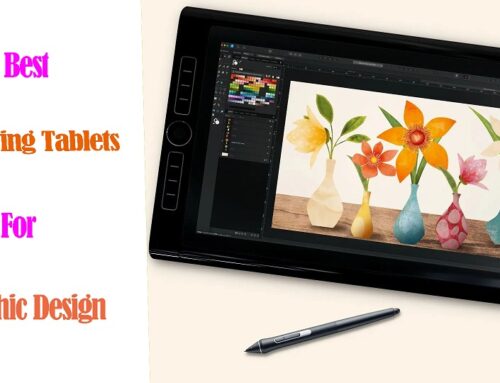Since Apple launched the Apple Pencil in 2015, iPad has quickly become a favorite drawing tool for many digital artists.
You draw with Apple pencil directly on your screen, Much like you do with a pen and paper.
Unlike traditional drawing tablet, iPad doesn’t need connection to a computer or any other device. It allows you to take it with you and draw wherever you feel like it.
They are powerful, portable, convenient, versatility, and even have some exclusive art apps like Procreate.
Whether you’re a pro or a beginner, you can create stunning looking digital art with iPad.
There are more iPads than ever — especially when you look at how similar so many of the models are, and it can be tough to sort out which one is the best for you.
Fortunately, We compared the main characteristics of top iPads for digital art. Just to guide you through your next iPad purchase.
How to Choose the Best iPad for Drawing?
As you can see, iPads vary greatly in terms of screen size, processor, capacity and of course price.
When picking the best iPad for drawing, there are a few important things you need to consider:
Display Quality
A high-quality display is crucial for drawing, as it affects color accuracy and detail.
Luckily, Apple has always been known for having some of the best quality displays in the market, so even the most basic iPad will have a better display quality than most devices.
Look for iPads with more screen technology (XDR, True Tone, and ProMotion), higher pixel density, wide color gamut for better visuals and drawing performance.
Liquid Retina XDR based on Mini-LED panel, has a superb level of 1,000,000:1 contrast, which is supposed to make it look close to an OLED display.
True Tone technology adjusts the color temperature of the display based on ambient lighting, providing a more accurate and consistent viewing experience.
ProMotion technology delivers a 120Hz refresh rate for ultra-smooth drawing and seamless navigation.
High-density screens have more pixels per inch than low-density ones.
Wider color gamut means richer, more vibrant colors, allowing artists to create and view their work with impressive color fidelity.
Screen Size
The size of the iPad depends on personal preference and intended use.
A larger screen provides more canvas space, but it also means a heavier and less portable device.
Consider your mobility needs and drawing preferences when choosing a size.
Laminated vs non-laminated screen
The non-laminated displays have a tiny air gap between the layers, while laminated displays consist of a single, multitasking layer.
Laminated displays offer a superior visual display, anti-glare, thinner profile, and helps reduce the parallax to the lowest and gives you full control on the cursor to where you expect to be.
As for non-laminated screen, The air gap causes more parallax, some light refraction, and the image does not appear as clear and contrasty. It also produce some hollow sounds when tapping or drawing.
Processor
A powerful processor ensures smooth performance and responsiveness while using drawing apps.
CPU is the “brain” of the iPad, controls the overall operation of the device. Additionally, Apple’s processor also feature GPU, which takes care of the visual side of the tasks.
Both the A-series and new M-series processors are Arm-based, But A-series processor are not as fast as the M-series chipset.
Look for iPads with the latest generation Chipset for optimal performance, especially if you plan to work with complex or resource-intensive projects.
Memory
Random Access Memory (RAM) allows your device work faster when multi-tasking, and in apps like Procreate and Adobe Fresco more memory means more layers to work with.
Memory requirements for picking the best ipad depends entirely on your needs, but we usually recommend at least 3GB for any machine and 4GB for a high-performance system.
Storage
Adequate storage is essential for storing your artwork, apps, and project files. Choose an iPad with sufficient storage capacity based on your needs.
Keep in mind that larger storage options tend to be more expensive, so consider cloud storage or external storage options if you require more space.
Battery Life
The iPad works as a mobile device, has a battery that limits the time you can spend on it.
Normally, if you care about mobility, you should choose an ipad with a larger battery capacity.
Price
The price range for iPads varies significantly, range in cost from $320 to more than $1000 . Determine your budget and balance it with your desired features.
Keep in mind that newer models with advanced features may come at a higher price point, while older models may offer a more affordable option.
6 Best iPads for Drawing and Artists in 2024
Several iPad models are excellent for drawing, catering to different needs and budgets. Here are a few noteworthy options:
1. ipad Pro 12.9

If you are a serious professional artist and want the best iPad for getting work done or even to replace a laptop, then you should just buy the top-of-the-line iPad Pro (6th generation) 12.9
It’s the only iPad with the best liquid retina XDR display to use mini-LED backlighting, which can deliver enhanced dynamic range and visual quality- searing brightness, deep blacks, and rich colors.
The ProMotion technology ensures that the screen refresh rate is high to 120Hz, It’ll refresh the images faster as you draw with apple pencil, making it feel more like pencil and paper.
The M2 processor inside the iPad Pro is the same one you’d get in a MacBook, and it’s extremely capable, making it easy to run multiple apps and switch between them seamlessly.
Models with 128 to 512GB of storage come with 8GB of RAM; the 1TB and 2TB models are equipped with 16GB of RAM.
Apple Pencil (2nd Generation) can significantly enhanced your productivity and creativity on iPad pro, Its pressure sensitivity and tilt recognition capabilities are excellent.
The iPad Pro model also introduce Apple Pencil hover, allowing for precise illustration with a preview of marks before making them.
iPad Pro is equipped with a 12 MP wide camera and 10 MP ultra-wide camera to help get clear photos for reference or artistic ideas. These cameras give the best immersive AR courtesy of its LiDAR scanner, adding more realism and depth to the pictures.
This iPad Pro also offers all-day battery life, a faster Thunderbolt USB-C Port, 4 stereo speakers, Face ID, ultrafast Wi-Fi, optional Cellular model with 5G.
Like the iPad mini, the 12.9-inch iPad Pro is very much a niche device. It’s prohibitively expensive, and its hulking size means more real estate for drawing but also less portable than other iPads.
2. iPad Pro 11

For most people, the 11-inch iPad Pro (4th Generation) should be more than enough. It offers almost the same features as the larger model but with a friendlier price tag and smaller size.
11-inch is a much easier size to take with you, and you won’t get tired of holding it.
It has a stunning Liquid Retina display, supports ProMotion, True Tone technology and 100% DCI-P3 color gamut, but doesn’t have the HDR capabilities of the XDR display.
The Apple iPad Pro 11 also has the same configuration options, apple pencil (2nd gen) compativility and other features as the the bigger 12.9-inch Pro.
It’s still not cheap, but for the value it offers and the features it brings to the table, it’s an excellent option for drawers of all skill levels.
3. iPad Air (5th generation)

The iPad Air (5th generation) provides a good balance between performance and price, great for artists on a budget who still want a powerful device with advanced features.
The Air’s design is the same as that of the iPad Pro, with a squared-off aluminum back and sides and evenly proportioned bezels around its whole display.
It has a 10.9-inch Liquid Retina display with True Tone color technology, fully-laminated, anti-reflective coating and offers excellent color accuracy and clarity.
However, The air only has 60Hz refresh rate, lacks the ProMotion technology, which adds lag, but it’s almost unnoticeable.
The M1 chip with 8GB of RAM ensures fast performance, You can equip the Air with 64 or 256GB of storage.
The iPad Air supports the Apple Magic Keyboard and second-generation Apple Pencil. The screen-to-pen interaction is essentially the same as with the 11-inch Pro version.
iPad Air packs in a single 12MP wide rear and front cameras, uses Face ID, WiFi connectivity, optional 5G support, USB-C port and only two stereo speakers.
4. iPad Mini (6th generation)

iPad Mini (6th generation) has the smallest screen of any iPad at 8.3 inches, giving it the smallest overall dimensions. It is perfect for the traveling artist who doesn’t want to carry around a heavier tablet.
It has a true Liquid Retina display – as intense, energetic, accurate, and beautiful as the more expensive pro and Air, and sharper than any of them! But the refresh rate limited to 60Hz.
The A15 Bionic processor is not as powerful as the M1 or M2 chip in the higher-up iPad models – and only has 4 GB of memory, but for most artists, this is not a concern, everything running fast.
It ditches the home button and opts for a larger edge-to-edge display, support for USB-C, WiFi 6, and a top-mounted power button that moonlights as a Touch ID sensor.
It is compatible with the second-generation Apple Pencil, which attaches magnetically to the tablet’s side. With its “all-day battery life” and 10-hour support, the iPad mini can keep up with users’ needs, and it charges through a Lightning port.
And, of course, the Apple Pencil 2nd gen! It has a flat side and can attaches magnetically to the tablet’s side. Having it working with the mini 6 is pretty impressive.
But its downside is a smaller battery – a 5,124mAh. While it can last 10 hours, you would need to charge it pretty much every day if you do power-intensive things.
5. iPad (9th generation)

If you’re on a tighter budget, there’s no question that the ninth-generation iPad is the one to buy. with Just a little price, you get access to iPadOS and many drawing apps like Procreate.
There is no change in design, With its Touch ID sensor and Home button below the display, the iPad (9th Gen) looks a bit out-of-date compared to other iPads available.
Compared to Apple’s more expensive iPads, this iPad lacks some of the features: a laminated construction, an anti-reflective coating, and Wide DCI-P3 color support.
But it still features a 10.2-inch Retina display with True Tone and 105.3% of the sRGB color gamut, delievering incredibly sharp and detailed graphics and text.
It has the A13 Bionic chip with 3GB of RAM, which is plenty powerful for basic drawing, sketching, and other things. Its storage starts at 64GB but you can go up to 256GB if needed.
It works with Apple Pencil 1st generation, which is still one of the best iPad styluses. You can seamlessly draw with tilt and pressure sensitivity, as well as palm rejection.
The iPad 9th gen is excellent for its price, whether you are an amateur or professional illustrator/designer/artist, you will enjoy working on it.
6. iPad (10th generation)

The 10th-generation iPad (2021) is the latest base-level iPad, with some minor upgrades over the iPad 9. It’s a handy option for artists on a budget.
It introduces a brand-new design with narrow bezels, no home button anymore. It’s more stylish, and looks more like the current iPad Pro and iPad Air.
It’s got a slightly bigger screen of 10.9-inch, a faster A14 Bionic processor, more memory of 4GB, better cameras, a better-placed front-facing camera, and the option to get 5G connectivity.
It might be worth getting this model if those sound important to you. If not, you should check out the predecessor ipad 9th gen.
It’s still not a laminated screen, lacks the HDR, no anti-reflective coating, has only 60Hz refresh rate, narrow color gamut of 101% sRGB and support apple pencil (1st gen).
Conclusion
Having the right tools is very important for every artist!
Even though ipads are pricey, these devices fulfill the task that laptop and a pen display can do for the same amount of money, adding the bonus of portability.
From standard budget ipad to iPad Pro M2 12.9-inch, Choosing the best iPad for drawing often depends on your specific needs, preferences, and budget.
Factors like screen size and quality, processing power, Apple Pencil compatibility, and additional features can influence your decision.
We hope you’ve found this article useful and that you can choose the best iPad for you.
FAQs:
Apple pencil 1st vs 2nd generation: Which one is Better?
The Apple Pencil (2nd generation) is a significant upgrade over the first-generation Apple Pencil in terms of precision and responsiveness.
Apple Pencil 1st Generstion still delievers great drawing performance. It doesn’t have the extra button for quick actions. Plus, it’s completely cylindrical with no flat edge, so it’s prone to rolling on a flat surface.
You can only pair and charge it via Lightning or USB-C connector. There’s no wireless charging support like with the newer Apple Pencil 2.
Do I need a matte screen protector for iPad when drawing?
The Apple Pencil is designed to be used without a screen protector, so it’s depends on your preferences and habits.
All ipads feature a gossy screen surface that offers maximum clarity and color accuracy, but meanwhile it feels like you are drawing on slick glass.
If you like to use a matte screen protector to eliminate glare, fingerprint smudges, as well as emulate the pen on paper experience and provide a little resistance. we recommend you get one.
Do I need the Apple Pencil to draw on an iPad?
You’ll definitely need some sort of stylus pen to properly draw on an iPad, It is much more precise than your fingers.
The Apple Pencil works great but sold separately! Luckily, there are plenty of third-party iPad stylus pens that can cost less but will let you draw and sketch with ease.
Can any iPad be used for drawing?
No, only iPad that compatible with apple pencil can be used for drawing.
If you’re planning on getting the new iPad’s models, then getting the Apple Pencil 2 is a must, here is the list of the compatible devices for the second-generation Apple Pencil:
iPad Pro 12.9” (3rd generation and later)
iPad Pro 11” (1st generation and later)
iPad Air (4th generation and later)
iPad mini (6th generation)
If you have an older model or are planning on getting one, check this list for the Apple Pencil 1 compatibility devices:
iPad (6th to 9th generation)
iPad Air (3rd generation)
iPad Pro 12.9-inch (1st or 2nd generation)
iPad Pro 10.5-inch
iPad Pro 9.7-inch
iPad mini (5th generation)
What’s the best drawing/art app for the iPad?
Procreate is the most powerful and intuitive digital illustration app, which is available only on iPad.
Aside from Procreate, there is Adobe Fresco, Clip Studio Paint, Sketchbook, Ibis Paint X, Infinite Painter, Medibang Paint, Affinity Designer, etc as the better of the bunch.
What is the best note taking app on iPad?
If you’re looking to write notes by hand, Goodnotes and Notability are the two main apps.
Other well-known options including Apple Note, Bear, Evernote, OneNote, Nebo, Concepts and more.