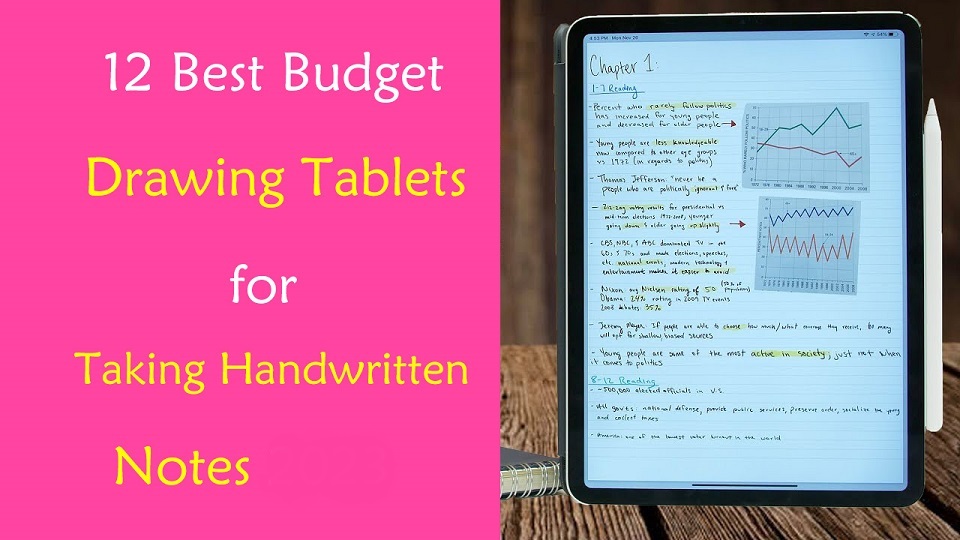
Are you considering using a pen tablet for taking handwritten notes? Anyone who has spent any extended time taking notes with a mouse and keyboard will find that often, it’s not the best experience.
A graphics tablet (a.k.a pen tablet or drawing tablet), just like a mouse, is an input device that allows the user to interact with computer via a stylus.
Basically, they simply behave like the classic “pen on paper” which allows for incredibly natural motions that are much more accurate and comfortable for a user than using a mouse, keyboard or trackpad.
The digital pen is highly pressure-sensitive, putting control right in the user’s hands. Anyone using the pen is afforded control and fluidity to work out their thoughts quickly and creatively.
Most pen tablets have programmable shortcut buttons, enabling you to speed up your workflow in any software you choose to use with it.
There are also ergonomic benefits, especially for individuals who already have carpal tunnel syndrome, for example.
So more and more users switch to a pen tablet for drawing, editing photos, writing, taking notes, annotating pdfs, signing, etc.
However, since there are so many different types, models, and brands out there, finding the right drawing tablet for you to take notes can be confusing and overwhelming.
Are you a college student or a business man on the lookout for the perfect pen tablet to take notes? Look no further!
In this article, we present the 12 best budget pen tablets for note taking in 2024 that offers affordability without sacrificing functionality.
No matter what level of experience and features you need, there is an option for you!
What is the best note taking app that supports pen input?
There are several great apps on the market that are ideal for taking notes. Here are some of the best options to stand out:
OneNote, Notion, Evernote, Obsidian, Joplin, Google Keep, SimpleNote, Standard Notes, Zoho Notebook, Bear, Notability, GoodNotes, Roam Research, Squid, Logseq, Workflowy, Dynalist, Ulysses, Apple Notes, Dropbox Paper, etc.
Note that not all note taking apps support pen input. If you want to take lots of handwritten notes with a stylus, OneNote, Evernote, Google Keep, Notability, Goodnotes, Apple Notes, Xournal++, and Squid are the best apps for that Purpose.
How many types of Pen Tablets are available for note taking?
There are total 3 types of note taking tablets available on the market. Let’s take a look at the features and benefits of them in more detail.
1. Graphics Tablets Without Screen
These are the simplest, lacking a screen, they connect with your computer (windows, mac, linux, and chrome OS) over USB or wireless (2.4GHz wifi or bluetooth), cheapest (most below $100), making them quite versatile.
To draw on them, you look at your monitor, then move your pen across the tablet’s surface.
At the beginning, you really need to prepare yourself for quite a few hours of “writing practice” before you can jot down readable notes with the precision you are accustomed to from pen and paper.
2. Drawing Tablets with Screen
Some pen tablets integrate a display into the device, allowing you to draw directly on the screen, which offers a more natural, intuitive and accurate painting experience.
The downside is that they require a USB-C or HDMI cable to connect to your computer, making it inconvenient and less portable to carry.
There’s a ton of variety, with models available in a range of screen sizes (from 10.1-inch to 32-inch) and price points (from $200 to $4000).
Smaller, budget-focused versions (around 13 inches diagonal) can serve as a great secondary display for note taking.
3. Standalone Pen Tablets
The final category is a computer+pen+display hybrid, which have a mobile operating system built-in: Windows, iPadOS or Android.
The Microsoft Surface, Apple iPad, and Samsung Galaxy Tab are the most obvious instances. There are also some offerings from traditional pen tablet manufacturers: Wacom, XPPen and Huion.
The biggest advantage of a standalone drawing tablet are portability, flexibility and mobility. You can bring these lightweight tablets along and taking notes while in the classroom, meeting room, aeroplane, train, park, cafe, etc.
Which pen tablet is best for note taking?
If you’re not doing anything art-related and just taking notes, you don’t need some expensive and professional tablets, like ipad pro and wacom cintiq pro.
If you’re already have a good laptop or desktop, a traditional pen tablet with or without screen may be the better choice.
Pen displays are not a preferred answer, it’s a bit cumbersome since you have to have both a laptop and the tablet. And then there’s also the cabling to think of which doesn’t make it a very elegant.
Some simple, compact, portable and affordable non-screen graphics tablets like the “wacom intuos” might fit your needs well.
If you have a budget and need the highest level of portability, Get a standalone pen tablet like ipad, which is more portable and convenient in general than a pen display (like wacom cintiq) would be for a on the go situation.
What size of drawing tablet should I buy for note taking?
Pen tablets can come in a wide range of sizes. Bigger isn’t always better, however. A larger tablet, while it offers more precise, can be much less portable.
If you’re looking for a screenless pen tablet to works with your laptop for note taking, Small A6 or medium A5 is a good size.
If the tablet is a secondary screen or standalone type, the 10-inch, 12-inch and 13-inch models can be a great choice.
12 Best Pen Tablets for note taking in 2024
After a deep analysis and research, we’ve gathered the top 12 drawing tablets for note taking on the market right now, keep reading to find which is the best for you!
1. iPad (9th gen)

iPad (9th gen) is an affordable yet great tablet, whether you’re taking lecture notes, writing down ideas for a term paper, or just making a list of things to do.
It allows you to carry around all your notes on one device, it’s very easy to share digital notes and you can easily re-arrange and edit your notes.
It integrates a 10.2-inch IPS panel, with a sharp 2160 x 1620 resolution, 105.3% of the sRGB color gamut, and brightness levels that can reach around 500 nits.
It’s a convenient portable size, while still being comfortable to write on. And The screen quality isn’t all that exciting, but it is still nice, plenty sharp and detailed, well-suited for work and play.
While it’s not M1 or M2, the iPad 9th Gen’s A13 Bionic chip is still powerful enough to support note taking or drawing apps, like Apple Notes, GoodNotes, Notability, Bear or Pocreate, without a problem.
The Apple Pencil (1st Gen) offers a comfortable and balanced feel, rapid response time, and pressure sensitivity for smooth drawing and notetaking.
Battery life is similar to other iPads, with an 8557 mAh battery, This tablet offer up to 10 hours of usage on a single charge.
iPad (9th gen) is inexpensive but versatile, The overall flexibility you get with it hugely benefits the note-taking experience.
2. Samsung Galaxy Tab S6 Lite
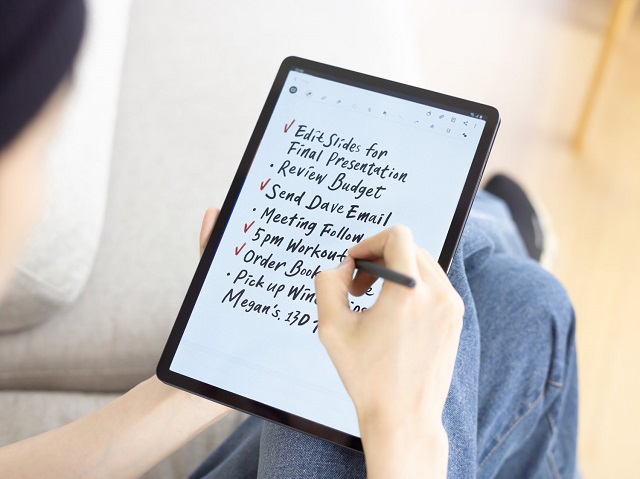
Samsung Galaxy Tab S6 Lite is an affordable creative and note-taking tablet for users who prefer to stay on the Android ecosystem.
It features a 10.4-inch TFT LCD display with 2,000 x 1,200 resolution, up to 435 nits of brightness, and covers 98.4% of the sRGB color gamut, which is sharp, bright and colorful enough for Satisfied viewing experience.
The Galaxy Tab S6 Lite is armed with the Mid-range Qualcomm Snapdragon 720G chipset and 4GB of RAM, enough for a slight amount of productivity tasks like note taking and painting.
It comes with an S Pen, giving you a great tool for sketching, note-taking, and efficient browsing without smudging up the display with fingerprints.
The S Pen has a rounded shape with 4,096 pressure levels and tilt detection. It worked very well with OneNote, Evernote, Squid, and the Samsung Notes app is also very nice to use.
The Galaxy Tab S6 Lite packs in a 7,040 mAh battery that should easily get you through a day of typical use.
3. Lenovo Tab P11 (2nd Gen)

Lenovo’s Tab P11 (2nd Gen) is an affordable and reliable Android tablet that is ideal for intuitive note-taking and digital sketching.
It features an 11.5-inch IPS display with a resolution of 2000 x 1200 pixels and 120Hz refresh rate, which is excellent: clear, bright, smooth, and responsive.
With the 2.2 GHz MediaTek Helio G99 octa-core processor, 4GB RAM and 128GB of storage, the Lenovo Tab P11 (2nd Gen) will run most apps that you throw at it.
This tablet supports an active pen – Lenovo Precision Pen 2, which is a full-size stylus that feels well built, has two buttons, and charges via USB-C.
With 4,096 levels of pressure and tilt detection, This Bluetooth-enabled stylus is quite precise and can be used for taking notes, making diagrams and casual drawing.
This Tab P11 (2nd Gen) tablet comes equipped with a 7700mAh cell that can quickly deliver an all-day battery life.
The keyboard and stylus transforms the Tab P11 Gen 2 into a decent note-taking device, It is a great tool and choice if you don’t want to keep carrying a laptop.
4. Microsoft Surface Go 3
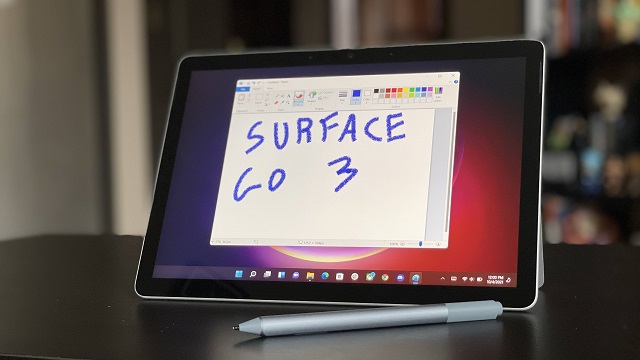
The Surface Go 3 makes for an excellent note taking device thanks to its small size and weight.
The 10.5-inch IPS screen with 1920×1280 resolution is bright, sharp and colorful, with great viewing angles.
This tablet uses an Intel Core i3-10100Y processor, 8GB of RAM, and a 128GB SSD. The processor is not a particularly fast chip, but it does provide enough processing power for comfortable everyday use.
The surface pen features 4,096 levels of pressure sensitivity and Tilt recognition, you can get smooth strokes.
With Microsoft Surface Go 3, you’ll get the latest Windows 11 OS. Windows in general and Microsoft’s apps in particular support the pen very well.
For instance, you can use the pen for writing, taking notes or add some sketches in OneNote and other MS Word, whiteboard apps.
With a 28Wh battery capacity, Surface Go 3 provides slightly less than 7 hours of battery life, meaning that you’ll need to tote along the charger to keep it running through a full day’s work.
5. One by Wacom

Wacom offers the best quality pen tablets on the market, however, their price is not affordable for many people.
One by Wacom is the most affordable and simple version among Wacom models and at the same time, it is very popular among users.
This tablet is available in two sizes, small (6.0 x 3.7 inches of active area) and medium (8.3 x 5.7 inches). Its small size and weight definitely lend themselves to portability.
One by Wacom comes in two colors: black and red. It has a great build quality and is thin, light, and handy. Its surface has anti-scratch properties.
The battery-free stylus offers a lower 2,048 levels of pressure sensitivity, but it still can accommodate most users’ everyday needs.
Thanks to its responsive nature, and smooth strokes, you can, if you wish, make notes and write with this wonderful tablet.
It is widely compatible with Windows, Mac, Linux, Android and Chrome OS, So You can connect this tablet to whatever device/laptop you’re working with.
6. XP-Pen Deco Fun

XP-Pen Deco Fun is a good choice for those who are looking for an accurate device and at the same time reasonably priced for taking notes.
Deco Fun Series includes 3 tablet sizes: XS (4.8 × 3 inches active area), S (6.3 × 4 inches), L (10 × 6.27 inches ), 4 cute colors (Green, Red, Blue, and Black) to choose from.
The L version is more generous, so you have more space to create and get work done, but not easy to carry. Both XS and S version are compact, thin and light, perfect for quick note taking while traveling.
The pen is battery-free, with 220 RPS, 8192 levels of pressure sensitivity and tilt detection (XS version not support), lines are smooth, quick, and accurate.
Deco Fun is compatible with Android, Apple Mac, Chromebook, Linux, and Windows devices, allowing you to start taking notes anytime and anywhere.
7. Huion Inspiroy H640P

Huion Inspiroy H640P is a completely worthwhile buy for anyone who is looking for note taking tablet at a fairly cheap price.
6×4-inch small drawing area makes it easy to use in tighter areas if you have a small desk, or for travel.
H640P tablet also has 6 shortcut buttons that make your job easier when taking notes.
The design of the stylus is great as it has a rubber grip, and two side buttons to let you switch between eraser mode and pen mode.
Due to 8192 levels of pressure sensitivity, The battery-free stylus feels very responsive, works smoothly without any stuttering.
8. Gaomon S620

Gaomon S620 pad is very affordable, making it a smart purchase for anyone trying to get a feel of digital note taking, writing and drawing.
With only 6.5 x 4 active working area, it is highly portable and doesn’t take much footprint on your desk.
The battery-free pen feels lightweight and nice, It even has a soft rubber grip in the front half, maintaining a comfortable grip even with sweaty hands.
The 8192 level pen pressure allows you to create smoother, cleaner lines. It also provides a natural pen on paper experience as the tablet surface is textured.
There are 4 programmable shortcut keys on the top of the tablet and 2 buttons on the pen that aim to make your note taking work easier.
9. Ugee S640W

If you prefer not being tethered while taking notes, you may want to consider a wireless tablet such as the Ugee S640W.
You can use the tablet wired or wirelessly (via 2.4GHz wifi dongle), This way, you can very easily connect your tablet to your laptop, without needing any extra cables.
With 6.3 x 4 inches working areaand 12mm thickness, Ugee S640W tablet features a sleek and lightweight design that ensures both a beautiful look and high portability.
It has 10 programmable buttons that helps you do your working easily and you can use them to plan any kind of function.
The battery-free pen offers the high 8,192 levels of pressure sensitivity with a 60-degree tilt response for a realistic pen-on-paper feel when in use.
10. XP-Pen Artist 12 (2nd Gen)

The XP-Pen Artist 12 (2nd Gen) is a great example of a nice, affordable display tablet while keeping the quality of a more advanced one.
Artist 12 (2nd Gen) has an 11.9-inch IPS display with 1920 x 1080 resolution and covers 127% sRGB color gamut, which can produces bright, sharp, vibrant images.
Another great thing about it is that the screen is fully laminated to reduce parallax, while the surface has a nice matte finish that reduces glare from any surrounding light sources.
It comes with an impressively responsive and accurate X3-smart-chip pen that features 8,192 levels of pressure sensitivity with 60 degrees of tilt response and 3g low initial activation force.
Artist 12 (2nd Gen) tablet packs 8 Express Keys to which you can assign multiple functions, along with 2 pen buttons.
Due to Artist 12 (2nd Gen)’s slim design and compact size, it’s both very light and easy to bring with you, if you need to! It will easily fit a laptop case but it won’t weigh much on you.
The Artist 12 (2nd gen) can connect to your laptop via included 3-in-1 cale or a single USB-C cable that might be a quality of life thing you need.
Aside from drawing, this tablet is also good for taking notes! You’d have a very portable multi-tasking tool to help out with any work on your laptop.
11. Huion Kamvas 13

The Huion Kamvas 13 is very similar to the previous xppen artist 12 tablet in both size and features. However, it holds a bigger screen of 13.3-inch.
It’s still a very reasonable size, and it’s not too heavy. This means that where your laptop goes, your tablet can go do!
Kamvas 13 has an IPS screen with 1920 x 1080 resolution and 120% sRGB color gamut, making the image on the screen looks natural and clear.
The laminated screen allows the pen tip to touch exactly where you want on the screen without parallax. It also features an anti-glare screen protector with slightly rough textured surface for better drawing experience.
The 8 User-Defined tablet shortcuts can be programmed for common computer functions like undo, copy, paste and more.
The PW100 battery-free stylus supports 8,192 levels of pressure sensitivity and tilt response. There’s virtually no lag, and it’s lightweight and ergonomic for long note taking sessions.
Although the Huion Kamvas 13 is not a high-end display tablet like many of its competitors, it can be a good case for note taking and sketching, given its reasonable price and features.
12. Wacom One 13

The Wacom One 13 is the cheapest pen display from Wacom with its affordability making it a worthy rival to other brands.
It spots a 13.3-inch TFT LCD Screen with FHD 1080p resolution and 96% of sRGB color gamut, which is pretty good for the price.
The screen has a matte finish so you do not get to much reflection from it. Also, this also gives you a natural drawing feel of pen-on-paper.
The battery-free EMR stylus features 4,096 levels of pressure sensitivity along with tilt recognition; the responsiveness is fantastic, Lines are smooth and taper well.
The Wacom One has 2 built-in legs, which can fold away to make for a flat tablet or open up for when you’re drawing directly on it.
Due to its portable size, Wacom One pen display can slip into most laptop bags with ease and be readily available whenever the creative urge strikes.
The ease of use of Wacom One and its high efficiency make this device a good case for taking notes, sketching and drawing.
Conclusion
Now that we have reviewed the 12 best digital pen tablets for note taking in 2024, it is easy for you to choose the best one.
As all users are unique, the needs of each person will vary. You should make a list of your needs so you can check that each tablet covers your needs.
A graphics tablet may not be necessary for every note taker, writer, teacher or student, but it does offer many benefits when used correctly.
Whether writing, sharing graphics or working out complex equations, A pen tablet can handle it all.
Take your time to decide and be sure to look at multiple reviews of the products you are considering.


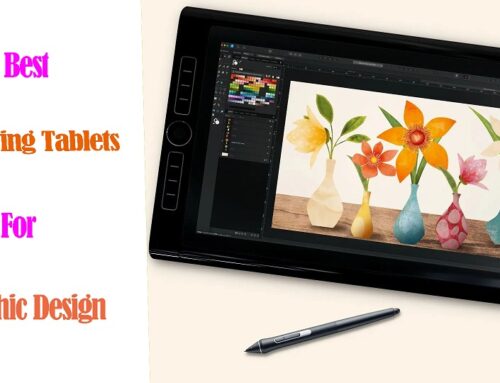


Nice review and all of this were affordable devices!
I’ve had my samsung galaxy tab S6 Lite for a year and it feels new (I spend 15 hrs/week using it).
I use it for reading, viewing social media, email, and taking notes.
Some ‘computers’ feel slow and antiquated after a month of use. With the S6 Lite, speed feels as fast as it did when I bought it. Because I don’t use apps that are heavy on graphics.