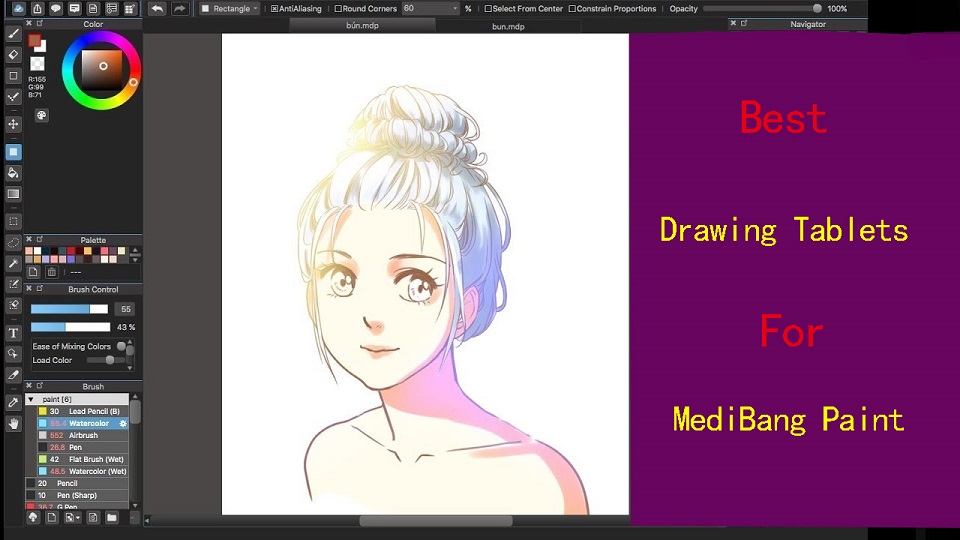
MediBang Paint Pro is a free lightweight digital painting program for illustrators and comic book artists.
MediBang Paint supports pen input from graphics tablets such as Wacom. So you can use either a drawing tablet with or without display to draw directly in MediBang.
Drawing tablet is a computer input device that enables a user to hand-draw images, animations and graphics, with a special pen-like stylus, similar to the way a person draws images with a pencil and paper.
If you work with a graphics tablet, you can control painting tools with pen pressure, or even the angle that makes drawing in medibang very accurate and precise.
Choosing the best tablet for MediBang Paint is not easy since we don’t have to worry only about size or screen resolution but software compatibility, portability, price, performance and more.
To help you buy the right one, we’ve drawn up a list of the 12 best drawing tablets for medibang paint available today.
What is Medibang Paint?

MediBang Paint Pro is designed for digital artists on a budget. There are many tools and features that you can use to create everything from illustrations to comics and paintings.
It’s lightweight and handles comic art and manga as beautifully as it does painting, sketching, and digital design. It’s a perfect choice that can run on limited pc specs.
The interface is straightforward and makes the entire package a joy to experiment with. It also sports numerous features that provide control over your brushes and layers.
Drawing straight lines and curves is made simpler with MediBang Paint’s predictive stroke feature, which employs artificial intelligence to foretell the course of your brushstrokes.
MediBang also works great with .PSD files, which is non-typical for free paint programs. Numerous built-in filters that can be used to alter the appearance of your paintings.
You will also like the fact it comes with a variety of blending features: Soft Light, Hard Light, Hue, Saturation, Color and Brightness.
MediBang Paint is great for speeding up your workflow since it has a library with over 800 pre-installed backgrounds and anime-themed templates. Besides, there are about 50 brushes and a big choice of free fonts.
Another cool feature is that it actually has cloud saving which is a feature you can’t always find in most digital art programs. What that means is that you can very easily transfer work between different platforms without any hassle.
Medibang Paint is available on Windows, Mac, iPad OS, and Android. The mobile version is a little different from the desktop release. It’s better adapted for small screens but still packed with tools.
What types of drawing tablet to get for Medibang Paint?
There’s 3 different kinds! drawing tablets without screen, drawing tablets with display, stabdalone drawing tablets.
The classic graphics tablet consists of two main parts: a flat surface that is mapped to your screen and a stylus. You look at your computer screen while drawing on the tablet surface. This takes a while to get used to.
Some have a highly sensitive LCD monitor upon which you can draw directly. so it’s a bit more expensive but amongst the closest to pen on paper action.
Both of these need to be plugged in a computer or laptop to work.
Standalone pen tablets like ipads allow you to draw on the screen, without the need to plug it into another machine.
These are the most expensive, but the benefit is they’re portable, set up is easy, and you can use them for other things like watching video, surfacing internet, etc.
Taking Medibang Paint to a New Level
Because the drawing tablet is operated with a pen, so it delivers more precision and control than a mouse that’s optimized to work with Medibang Paint to speed workflow.
Tablets help a lot to people who suffer from carpal tunnel, They will always be more ergonomic, nature and comfortable to use than a mouse!
Tablets are absolute positioning devices, so all you have to do is just place your pen on the device’s surface and your cursor position will be mapped precisely to your screen.
Pressure and tilt sensitivity are two amazing features that most good graphics tablets have that allow for perfect translation of pressure and tilt movements from your pen to your artwork.
By applying more pressure to your graphics tablet will result in wider brush strokes while putting less muscle into it will produce thinner strokes.
Most drawing tablets also offers customizable ExpressKeys, which can be assigned to application-specific settings of medibang paint, putting your favorite shortcuts at your fingertips.
What drawing tablet brands are good?
Wacom is still leading brand when it comes to drawing tablets. But good cheap rivals like XP-Pen and Huion are also worth considering.
Apple, Microsoft and Samsung, meanwhile, not only produce some of the best tablets in general, but ones that are increasingly good as drawing tablets too.
What graphics tablet size to get for Medibang Paint?
Drawing tablets come in different sizes, and the size you choose depends on your personal preference and the type of work you’ll be doing.
Generally speaking, you’ll want the graphic tablet size to be close to the size of your computer monitor.
The tablet surface is mapped to the whole screen. That means if you have a small drawing surface, everything you draw will be magnified much larger.
For medium size tablets, the difference of your tablet stroke and screen stroke is not as much, and hence it feels more natural to see your strokes come out the way they are on screen.
For large tablets, the difference is even less. They are great if you have a high budget, and these tend to be used by professional artists.
What drawing tablet is compatible with Medibang Paint?
MediBang is available for Windows, Mac OS X, Android, and iPad OS. So no matter what drawing tablet you get, it will work well with Medibang Paint.
12 Best Graphics Tablets for Medibang Paint in 2024
For our long research, we found the best tablets for Medibang Paint, which is suitable for animators, graphic designers, and any other artists. Let’s discuss it.
1. Wacom Intuos

Wacom intuos is not cheap, But definitely very good, and it is supported by Medibang the most.
The active drawing area on the Intuos Small is 6 by 3.7 inches, and on the Medium version it is 8.5 by 5.3 inches. Both are ideal to move around with or stow away, and doesn’t take up much space on the desk.
Wacom intuos has optional Bluetooth capability, allowing you not to worry about carrying the USB cable if you don’t feel like it, and the tablet is well-charged. It is compatible with Windwos, Mac Android and Chrome OS devices.
The tablet has quite a bit of rough texture and is enjoyable to draw on. 4 buttons on the tablet is possible to set up your own preferred shortcut keys.
It comes with a battery free pen that registers 4,096 levels of pressure sensitivity when drawing in medibang program. The pen itself has 2 side buttons and a rubber grip that feels much more comfortable in hand.
Its combination of flawless performance, ease of use, and attractive design make it a valuable investment for artists of all levels.
2. XP-Pen Deco 01 V2

With the XP-Pen Deco 01 V2, you can do more than draw in medibang. It allows you to edit photos and graphic designs.
It boasts a 10×6.25-inch of large drawing area, comfortable to use and performs well on creative apps.
The pen is battery free, feature 8192 pressure levels and 60-degree tilt recognition, making it ideal for sensitive drawing tasks.
There are 8 shortcut buttons off to one side for easy access. The textured surface of the tablet is well balanced, it is neither too crude nor too subtle.
This tablet connects up to your Windows, Mac, Linux, Android or Chrome OS devices via wired connection.
We would recommend going for the XPPen Deco 01 V2 tablet if you’re thinking of trying out digital art at an affordable rate. It is available in three colors: Black, green, and pink.
3. Huion HS610

Huion HS610 feels like a well made tablet, The design looks good and the build quality is solid.
The active area is big at 10 x 6.25 inches, you will not feel uncomfortable when drawing. It also has a rough plastic texture which tries to mimic paper.
There are 12 press keys and a touch wheel that has been pre-configured to three functions, zoom, scroll and changing brush sizes.
The PW100 stylus is battery free, has 8,192 levels of pressure sensitivity and tilt response. Allowing you create with the accuracy and precision of traditional brushes, pens and markers.
Huion HS610 works well with a wide range of Windows, Mac, and Android software like medibang paint. You will get value for your money thanks to its many advanced features.
4. Wacom One 13

Wacom one 13 is a good beginner screen tablet for drawing in Medibang Paint. It delivers fantastic value for money and some great specs.
It has a 13.3-inch IPS screen with 1080p resolution and 96% sRGB color gamut. The screen isn’t this tablet’s strong point but it does the job well.
The pen offers 4,096 levels of pressure sensitivity, supports tilt detection and in conjunction with the matte finish on the screen it feels considerably more like using a traditional pen for illustrating.
For a budget drawing tablet, this thing feels damn sturdy. Plus, It is widely compatible with Windows, Mac, Android and Chrome OS devices.
5. Huion Kamvas 13

Huion Kamvas 13 is a very affordable 13.3-inch pen monitor for digital painting and photo editing.
The IPS panel has a full HD (1920 x 1080 pixels) resolution with 120% sRGB color coverage. The colors look vibrant and the pixel density is sufficient for this size.
It also features a laminated display with a replaceable anti-glare protective film. This makes great drawing experience, parallax is minimal.
The stylus experience is great. Still has 8192 levels of pressure, battery-free, and has tilt detection!
The 8 round buttons are all customizable. It also comes with a lightweight and sturdy stand that provides enough varying working angles for anyone.
Huion Kamvas 13 looks and feels nice and sleek. It’s compatible with Windows, Mac and Android devices.
6. XP-Pen Artist 16 (2nd Gen)

XP-Pen Artist 16 (2nd Gen) is one of the most compelling entry-level graphics displays on the market. It is compatible with Windows, Mac, Linux, Android and Chromebook.
The 15.4-inch IPS panel looks sharp with 1080p resolution, Its wide color gamut of 127% sRGB make the image on the screen look very natural and accurate.
The display is seamlessly laminated to avoid parallax errors between the stylus nib and cursor. It also comes with a paper-like matte screen surface that makes it so nice to draw on.
The new X3-Smart-Chip Stylus requires as little as 3 gram initial activation force that makes the pen more sensitive than ever. It is battery-free, supports 8192 pressure levels and tilt detection.
The tablet comes with a sleek, portable and minimalistic design. It is available in four colors: green, blue, pink and black. And the 10 express keys are very useful and convenient.
7. Ugee U1600
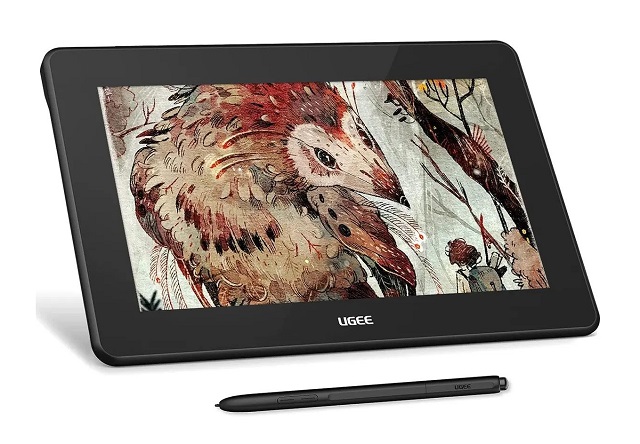
Ugee U1600 is a budget friendly display tablet with a great set of specs. It’s a great choice for beginners who are serious about getting into digital art.
It has a 15.4-inch IPS screen with Full HD resolution, 178° view angle and 127% sRGB color gamut. This results in a clear and sharp screen with rich, realistic colors.
Display is laminated so there’s almost no gap between the line and pen tip. The screen is covered by an anti-glare matte screen protector for a natural feel and protection.
The Ugee U1600 has a straightforward but firmly built design. The surrounding borders are very wide, allowing your hand to rest comfortably on it.
The pen is not powered by battery so no charging is required. It supports tilt response and 8192 levels of pressure sensitivity, allowing you draw precise strokes with ease.
8. Huion Kamvas 22 Plus

Drawing on a large 22-inch display of Huion Kamvas 22 Plus is an amazing experience that just got a lot more affordable.
This QLED display has a resolution of 1,920 x 1,080 at 102 pixels per inch. The screen is vibrant and colorful, thanks to its impressive 140% sRGB color gamut.
Full lamination means the glass is super close to the LCD screen beneath. The surface that you draw on feels paper-like, seeing as it’s an etched glass that’s matte.
The PW517 battery-free stylus features their Pentech 3.0 technology, which provides better stability with a lower-positioned pen nib. It also has 8192 levels of pressure and tilt detection.
Huion Kamvas 22 Plus feels solid and has a good quality rubber stand that makes adjusting your preferred working angle a breeze.
9. XP-Pen Artist 24 Pro

XP-Pen Artist 24 Pro is an affordable large drawing monitor, especially when compared to Wacom Cintiq Pro 24.
With the 2K QHD (2560×1440) resolution and 23.8-inch IPS screen, Artist 24 Pro presents clearer and more detailed images in front of your eyes.
The 90% Adobe RGB gamut delivers vibrant and lifelike colors, allowing you to edit and draw as accurately as possible.
Its matte screen protector reduces glare and gives it a paper-like texture to draw on.
The Artist 24 Pro has 20 buttons and 2 red roller wheels, which is more intuitive when you want to zoom in or rotate for drawings or some other functions.
Similar to the Wacom Cintiq Pro 24, its battery-free pen has 8192 levels of pressure sensitivity and tilt recognition. Accuracy is spectacular, with no noticeable line jitter or lag.
This Artist 24 Pro display tablet is the best thing you can ever give a Medibang Paint user.
10. iPad (10th gen)

Apple iPad (10th gen) is an excellent budget-friendly tablet with fast performance, reliable battery life, and a vast library of optimized drawing apps.
It has a 10.9-inch Liquid Retina display with the 2,360 x 1,640-pixel resolution, 500 nits of peak brightness and the 79.2% of the DCI-P3 color space.
The screen is clear, bright and colorful, offers a delightful viewing experience for drawing in medibang paint. But the screen is non-laminated, the screen surface is glossy.
The A14 Bionic chip that powers the iPad (10th gen) is plenty powerful, ensuring smooth multitasking, speedy app launches, and seamless navigation.
The Apple Pencil (1st generation), sold separately, support takes your creativity to new heights. With precise tilt and pressure sensitivity, the Apple Pencil allows for accurate and fluid drawing, painting, and sketching.
With a 28.6Wh battery, The iPad offers all-day battery life, allowing you to work, create, and consume content without interruption.
The iPad OS provides a user-friendly interface, medibang compatibility and a host of productivity features tailored for iPad users.
Affordable, Portable and easy to use, iPad (10th gen) can help you draw and deliver illustrations while on the go.
11. Samsung Galaxy Tab S6 Lite

The Samsung Galaxy Tab S6 Lite is a budget entry-level android tablet that provides decent performance and is great for drawing.
In terms of design, the Galaxy Tab S6 Lite boasts a sleek and lightweight profile that is comfortable to hold and carry.
It has a 10.4-inch TFT LCD screen with a 2000 x 1200 resolution, up to 435 nits of brightness and covers 98.4% of the sRGB color gamut.
The screen quality is pretty good for LCD – it’s sharp, nice and bright, colors look vibrant, and easy to view even when you’re outdoors.
Powered by the Qualcomm Snapdragon 720G and 4 GB RAM, the Galaxy Tab S6 Lite delivers decent performance and efficiency.
With 4,096 levels of pressure sensitivity, low latency, and tilt detection, the included S Pen allows for precise and natural drawing, It is very responsive and runs smooth across the screen.
The Galaxy Tab S6 Lite packs in a 7,040 mAh battery that should easily lasted through a day of typical use.
The tablet runs One UI based on Android, so you can draw directly in medibang paint and other art apps with S pen.
12. Surface Go 3
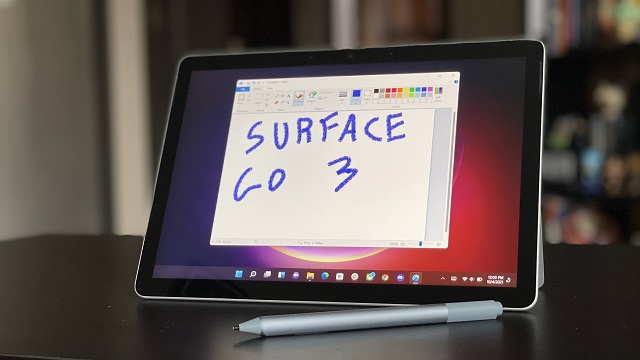
Microsoft Surface Go 3 is the best budget Windows 2-in-1 tablet, which was reliable for drawing on the go.
It has a 10.5-inch IPS screen with 1920 x 1280 resolution, a maximum 424 nits of brightness and covers 104.7% of the sRGB color gamut. The screen is bright, sharp and colorful, with great viewing angles.
You can get an optional 10th-generation Intel Core i3-10100Y processor, 8GB of RAM and 128GB of SSD storage. Performance is very good that can still run many everyday PC tasks.
With 4,096 levels of pressure sensitivity and tilt recognition, The Surface Pen, sold separately, offer an outstanding inking and drawing experience.
Unfortunately, Battery life is poor. the teeny 28Wh battery lasts 4 -6 hours of normal usage, so you’ll have to carry the power adapter with you.
The Surface Go 3 offers a full Windows 11 experience that works with full-featured desktop drawing software, like medibang paint, photoshop and etc.
Conclusion
Anyone who has been working with MediBang for a long time will sooner or later consider purchasing a pen tablet for MediBang.
The choice of graphic tablet will depend on the individual’s needs, budget, and preferences, as well as the type of work you will be doing.
From the above list of the 12 best tablets for Medibang Paint, you can choose one that meets your product specifications and budget.
If you need the portability, We can recommend you to use the surface, ipad and samsung galaxy tab cause they are really awesome standalone pen tablet.
If you are getting into the digital painting from a professional point of view, you should consider investing in a quality wacom and alike tablet that will make work easier and improve accuracy.


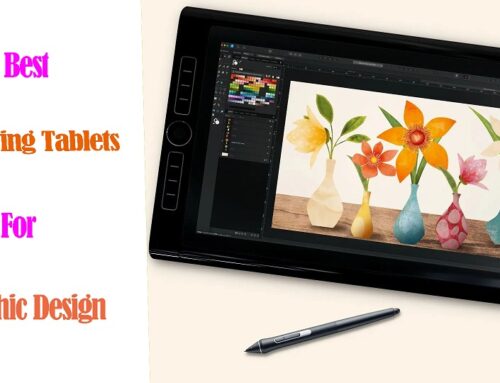


Love it ! it wasn’t over-explanation, just to the point for a beginner who knows nothing.
I couldn’t refrain from commenting. Exceptionally well written!
I apologise, but you could not paint little bit more in detail.
I am just now looking for a pen tablet for medibang paint. This article was done very well. Thanks.