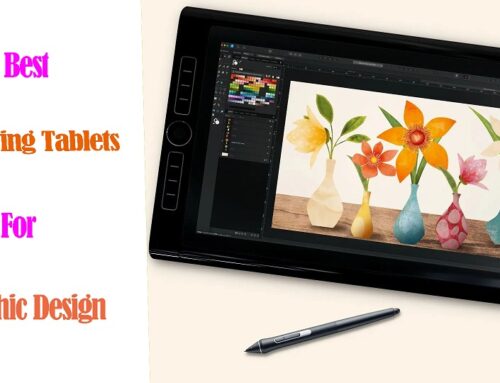Do you want a mobile tool that’s more powerful and larger than a smartphone, but not nearly as cumbersome as a laptop? If the answer is yes, then a tablet is the right pick for you.
A tablet can be a great way to bridge the gap between a smartphone and a laptop with its portability, ease of use, and connectivity options.
Their bigger screens and longer-lasting batteries means they’re better suited to playing videos or browsing the internet than phones, while their smaller size makes them more convenient to travel with than laptops.
They can stream movies, make video calls, send emails, browse the web, read books, make music and much much more.
So, what factors do you need to take into consideration when thinking of a tablet purchase? The answer to the question of how to select a tablet can be easily found in this tablet buying guide.
2 Types of Tablets
What types of tablets are out there? Tablets can be broken down into roughly two categories: 2-in-1 Convertible Tablets and Standalone Tablets.
2-in-1 Convertible Tablets

These tablets are commonly known as Tablet PCs and as the name suggests, solve dual purpose of functioning both as a laptop and as a tablet as and when required.
These tablets are attached to the keyboard via a magnetic pin. One can attach or detach the tablet to the keyboard depending upon the required use.
There’s presentation mode where the keyboard is flipped over to help ‘tent’ the display for presenting or interacting the screen.
When the keyboard is attached to the tablet, the combination works just like a regular laptop does with an added functionality of ‘touch-screen’. and sometimes a stylus or pen.
Convertible laptops mostly come with either a Windows OS or a Chrome OS, though the majority of Convertible tablet PC buyers are in the market for a Windows OS installed device.
Standalone Tablets

These tablets are overgrown mobile phones, though with several added advantages that come with the larger form factor and screen real estate.
Here, unlike the Convertible Tablet PCs, the majority of tablets in the market run either the Android OS or the Apple’s iOS. So people feel more at home when they find the same operating system in their tablets too.
Each leading brand manufactures at least five to six such products with varying internal specifications so as to suit each type of user.
The latest standalone tablet like Apple iPad Pro or samsung galaxy tab features the functionality of connecting with a keyboard and working like a regular laptop.
Usually the standalone tablet comes without a stylus or keyboard. the stylus and keyboard must be purchased as an add-on.
Operating System
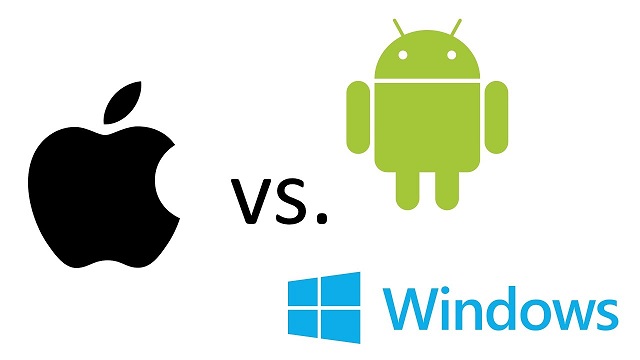
When it comes to tablets, you have three main OS choices: Google Android, Apple iOS, and Microsoft Windows. In order to attract customers, each OS offers something unique.
Modern iPads use an iOS variant called iPadOS that prioritizes multitasking. It is beloved for its clean design and ease of use. especially creative or image-related users.
Choosing an iPad means gaining access to a massive app selection or unique app like procreate via Apple’s App Store. iPadOS is also very secure because the platform is locked down – you can’t install applications from outside sources, and App Store apps are rigorously screened.
Apple’s iPads are the only tablets to run iOS, but Android is used by many manufacturers like Samsung, Xiaomi, Realme, Lenovo, and Honor.
iOS has become popular because it’s so simple to use, while Android usually offers more customization options.
Android is an open platform; hardware manufacturers are free to put their spin on the OS when they release Android devices. For this reason, your Android experience will vary depending on which tablet manufacturer you choose.
Tablet makers like Samsung release tablets with a slightly modified version of Android that includes extra features.
Amazon’s tablets run on Fire OS, a heavily modified Android version with an easy-to-use interface.
Fire OS are locked into Amazon’s own ecosystem, running on what’s called Fire OS. As such, you won’t find any Google services or apps on them natively.
Microsoft, on the other hand, offers operating systems you might already know, because they’re often used on computers that use Windows software.
Windows tablets are well suited for work with Microsoft Office software, ideal for professional purposes like editing and creating documents.
Chrome OS, Google’s cloud-based operating system, has huge potential in the tablet market – the Pixel Slate ticked many boxes in terms of screen size, keyboard support, power and battery life. However, initial reviews were extremely poor and after less than a year on the market, the device was canned.
Choose your specs
The specification is a big factor when you are struggling with How to choose a tablet. It’s important to shop for a tablet based on your unique needs.
Are you looking for a large screen? Do you want blazing-fast speeds? Or are you looking for a budget tablet with an impressive battery life?
It’s important to shop for a tablet based on your needs, because the available benefits of tablets change from one model to the next.
Some tablets with advanced display features are more suitable for movies and games. Others run quickly thanks to advanced hardware, making them a great choice for professionals looking for portable productivity options.
1. Processor
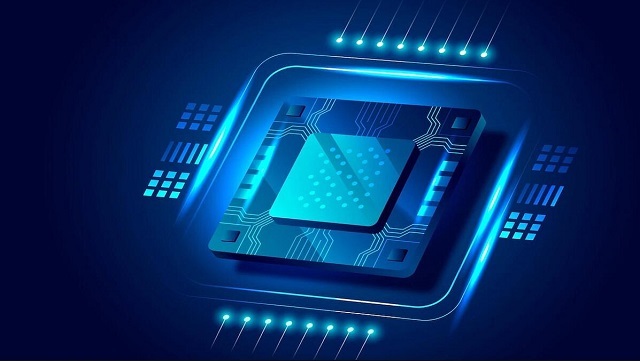
This processor is like the brain of the person, so it must be of great quality. And the processor usually plays a key factor in the price of a tablet.
Today, virtually all Android and iPad OS tablet devices run on ARM (Advanced RISC Machine) based processors while windows tablets uses the x86 architecture. The two major manufacturers of x86 processors are AMD and Intel.
ARM processors are typically smaller, lighter, more energy efficient, and designed to multi-task on frequently used but less demanding apps.
ARM-based processors today generally take the form of a “System on a Chip” (SoC), where the main processor cores, graphics processor cores, and modules like WiFi, Ethernet, and USB connectivity. Some SoCs also contain memory, basically making them a complete computer in one chip.
Apple iPad comes with A-series, M1 or M2 processors and features the latest in the series. Android tablets, on the other hand, have the option to include snapdragon processors or MediaTek processors.
All of the Samsung tablets come featured with Snapdragon processors. Windows pc and tablet comes with Intel processors which can vary between versions like i3, i5 or i7.
The brand or architecture of a processor doesn’t matter as much as its technical specifications, specifically its speed and the number of cores it has.
Clock frequency is the speed with which a core executes the given instructions. These cores have a clock frequency typically around 1 to 3 GHz. If the clock speed of a processor is 1.5 GHz ,it means that each core can execute 1.5*10^9 instructions per second.
As the name suggests, Processors with multiple processing “cores” are now common. Dual-Core, Quad-Core, and even Octa-Core (8) processors are now common.
A dual core processor has two separate cores and a quad core has 4 seperate cores. More cores a processor has, More tasks it can perform at same time.
When a software is used it generally sends commands to the processor for execution and gets the intended results . Now there are some softwares that use only one core for execution and there are some softwares which use mulitple cores for execution.
So if the software you intend to use requires only one core then its better to go for a single core with higher clock frequency. If it uses multiple cores like video editing softwares then it is better to opt for a multiple core processor with a decent clock frequency.
Tablets receive frequent revisions among all the top brands. Each new device will come with added improvements, such as a more powerful processor. For most users, any tablet processor will be able to handle standard office tasks. Although, some specific activities, such as gaming, photo or video editing may require a more powerful processor.
2. RAM
Tablets rely on RAM to hold the operating system (like Android, Windows and iOS), and to run apps and the data for those apps, as well as some caching and buffering data. The RAM needs to be organized and managed so that the apps can run smoothly.
When a new app is launched, a free place in memory needs to be found to load the app and start it running. Equally, when an app exits, the space it occupied needs to be returned to the OS.
RAM isn’t quite as big a selling point on tablets because of how iOS and Android manage memory. Generally speaking, however, the more you spend, the more RAM you’ll get.
iOS is more memory-efficient than Android while Android OS is more memory-efficient than Windows. Yet all the modern operating systems require at least 1 GB of RAM to function properly.
Toss in another gigabyte to be able to run the basic apps such as a word processor and a web browser.
Tablets generally does not have a discrete graphics card , then the integrated graphics processor will permanently take at least 256 MB from the system’s RAM.
The more apps you open, then the more RAM is needed for the tablet to operate. The more of it you have, the more apps you will be able to work with simultaneously.
Modern tablets typically have from 4GB up to 16GB, though some have even more. More RAM often equates to snappier performance.
For light users, 4GB is sufficient. In most cases, 8GB is a better fit, and if you plan to use a tablet heavy-duty jobs like editing huge video or photo files, you will need 16GB.
The tablets’ memory chips are permanently soldered to the motherboards, can’t be upgraded. so you have to weigh all the options before making your purchase decision.
Because of that, it’s important to choose a capacity that slightly exceeds your needs without going overboard.
Android devices (JVM language) generally require more RAM to run smoothly than iOS devices due to the engineering of the programming language used to write both OS.
the iOS apps tend to use less RAM — take the average, it is around 40% less RAM. If an iPAD has 6GB, then an Android tabletwould need 8GB to run the same apps.
Meanwhile, system RAM is identified with DDR3 or DDR4, with the number identifying the generation. The newer term DDR5 indicates the latest RAM generation. Each generation of RAM increases speed and frequency while decreasing power consumption.
3. Storage Space
The memory on the device will determine how much media like photos, music, video, or other large files can be stored.
With the implementation and availability of cloud-based storage such as OneDrive, Google Drive and iCloud Drive, local device storage has become less of a deciding factor but is still relevant to consider.
Tablets typically come in a range of 32GB to 256GB or higher. The larger the capacity of the tablet, the more expensive the device.
However, all tablets have some way to migrate data between the device and a PC, making devices with smaller local storage still viable.
Some Android and windows tablets also have microSD slots so you can expand storage by purchasing a supplemental microSD card.
When looking at tablet storage, consider the number of apps you will need to install on the device or if the tablet will need to store large amounts of photos or videos.
Also keep in mind that the operating system of your tablet takes up storage space as well. That means you should always add extra storage to the amount you think you’ll need.
4. Screen Size

Tablets come in different shapes and sizes, but typically screens will range from 7″ to 14″. And as screen size goes up, the price of the tablet quickly follows.
Screen size measurements for tablets are calculated by measuring diagonally from the upper left-hand corner of the screen to the lower right-hand corner. The measurements are expressed in inches and don’t include the border around the edge of the screen.
Tablets that feature 7-inch or 8-inch screens are best for portability. These small devices usually weigh in under a pound and easily slip into purses or bookbags without much thought and without much weight being added.
most mid sized tablets are between 10 and 11 inches. which offer the best of both worlds: the portability of smaller models but with screens large enough to do actual work.
Tablets that offer screens 12 inches in size and larger are meant to be laptop alternatives, focusing on business use and productivity.
The larger the screen on a tablet, the faster the battery will drain. Large screens can be desirable for viewing media or editing photos.
5. Screen Quality
Factors that determine the screen quality include the panel type of screen, resolution, brightness and color accuracy.
Panel Type
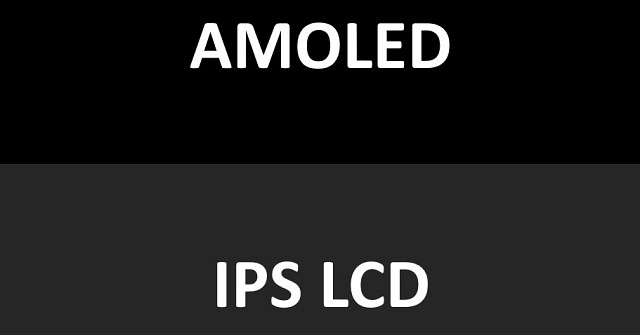
The display panel will determine how good the quality of the images and text are on the tablet’s display. About how colorful and bright the screen is.
If you’re looking for a tablet with a decent display then you should be looking for either an LCD with IPS or an LED display with AMOLED technology.
Both IPS and AMOLED offer a great display panel. You’ll notice that the image on the display does not deteriorate if you are looking at the display from an angle.
IPS stands for in-plane switching and is a type of panel technology for LCD (liquid crystal display) monitors. which are also characterized as having the best color accuracy too.
LCD panels such as TN, VA nad IPS rely on a backlight to produce the image. So LCD vs OLED consumes more power. However, the backlighting of IPS screens makes them brighter than an OLED display.
IPS monitors have historically offered superior image quality and viewing angles when compared to TN and VA alternatives.
OLED displays are thinner and lighter than LCD screens as they do not require an integrated backlight. It can achieve a much higher contrast ratio, viewing angle and response time than an IPS screen.
OLED is made up of individual pixels, which each emits light. This precision lighting can create stunning images with true blacks and realistic colors.
Four disadvantages of OLED displays are their higher Price, shorter lifetime, sensitivity to damage and are easily affected by image retention or burn-in.
The cheap tablets often have a TN TFT screen. The display of news websites and social media apps on such tablets is fine, but you can’t watch movies and series in high quality. Colors look faded and the screen isn’t usually very bright.
Resolution
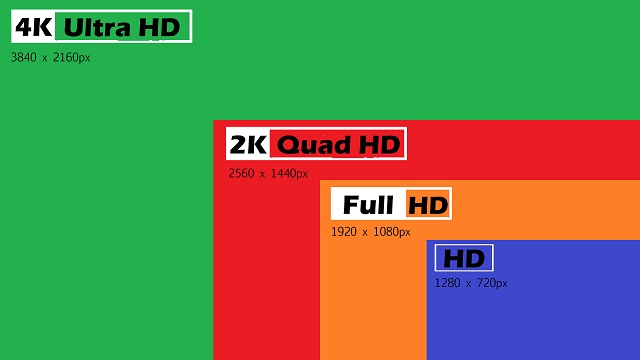
Display resolution is expressed as the number of pixels on the screen measured horizontally and vertically. Specific screen resolutions are classified under different standards: FHD 1080P, 2K QHD, or even 4K UHD.
The resolution ensures the sharpness of your screen. The higher the number of pixels, the sharper the image, the more details you’ll see during a game or video.
In terms of overall clarity, it’s generally best not to drop below the 1080p. Higher resolutions, such as 1440p or 4K are helpful when regularly using the tablet to view media or play games.
Tablets with display resolution lower than 1080p are typically going to be of a low quality to start with, and that probably means the display panel itself won’t be very good (poor colors, low peak brightness).
Just like with screen size, the higher the resolution, the quicker the battery will deplete. This is because it takes more power to create high-quality images.
There’s also the PPI, pixels per inch,related to the size of the display. The more pixels per inch, the sharper and more detailed the images. So when you’re considering the resolution you also need to consider the size of the display.
Brightness and Contrast

While brightness refers to how much light a screen can put out, color contrast is the ratio of the most to the least intense light a display can produce.
The brighter the screen, the better the display in an environment with a lot of ambient light. With a bright screen, you can watch that same video in the garden in bright sunlight too.
Nits are the most common and most often used technical specification when promoting a device’s screen brightness level. A nit is a unit measuring the luminescence, or brightness, of a display. Otherwise known as the candela per square meter.
To put this into perspective, one nit gives off the light intensity of a common wax candle. Naturally, the higher the nit rating the better.
Tablets usually contain a minimum of 2 nits and a maximum of 1000 nits. Ideally, you should get tablets with a minimum of 500 nits. If your tablet has that amount of nits, they should be enough to use in bright rooms and the sunny outdoors.
The contrast also plays a role in how well you’re seeing the color on screen. Contrast ratio is generally expressed in product descriptions of most tablet displays using the default value of 1000:1- that is, a range of approximately 999 nits between the blackest black and most luminous white a display can generate at default settings.
HDR Support

High brightness combine to a high contrast ratio allow for consistent high dynamic range editing. HDR lets you adjust separate areas of focus and apply the right static contrast, brightness level, white balance and color correction so they all blend seamlessly and make photos as realistic as they can be.
HDR only works with HDR content. Streaming services like Netflix and Apple TV offer movies and series in HDR. There are different types of HDR, HDR10, HDR10+, or Dolby Vision. The screens of more expensive tablets support HDR.
Refresh Rate
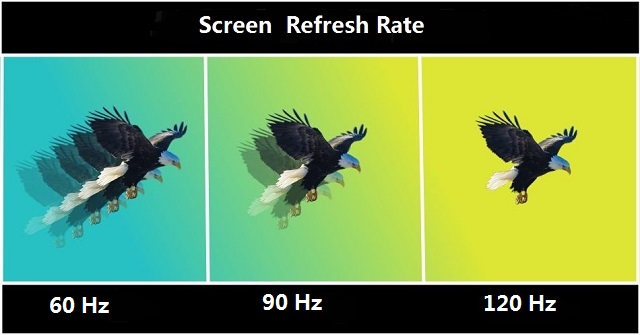
The refresh rate is measured in hertz (Hz), and it dictates how often the frame can change. A refresh rate of 120 Hz allows a new frame to be displayed up to 120 times every second. A 60-Hz display can only refresh the screen 60 times per second.
The refresh rate facts impact the viewing of high-frame videos or when play fast tablet-paced games.
If you are a game player, the screen with a high refresh rate would look more smooth than a display with a standard refresh rate, because a higher refresh rate means the faster switching time of the display (pixels) which let you feel more smoother,
The display looks smooth as the transition time taken by the display (pixels) with high refresh rate is less and hence the display feels smooth, but it more depends on your usage.
You shouldn’t consider a high refresh rate screen if you’re not a hardcore player, because Use a screen of 60 Hz refresh rate in normal situations to conserve battery power.
Color Accuracy
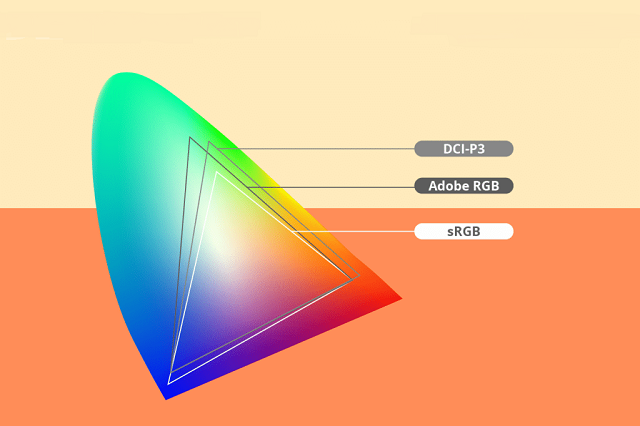
The color gamut refers to the number of colors that a display can produce. The wider the color gamut, the more colors it can display, the more vibrant and saturated the colors can be.
It’s also important to consider the gamut of your working location before deciding on RGB. sRGB, Adobe RGB, and DCI – P3 are three of the most often used RGB working spaces, with their main variation being their gamut or size.
Most common is the sRGB gamut, which doesn’t contain as many different hues as more pro-level color spaces but is the one that many everyday devices like PC monitors and consumer printers use.
The next widest is called Adobe RGB, which is popular among some photographers, but every link in the workflow chain — including the camera, editing device and display device — has to support the entire gamut or you’ll get poor results.
Adobe RGB improves the gamut range of sRGB, most say it is about 35% larger than sRGB, meaning it can achieve more of the colors that are achievable through CMYK color printing.
The widest gamut commonly seen is the DCI-P3 color space. DCI-P3 offers 26% additional color space than sRGB.
It’s more geared toward video editing than photo editing, but if a display supports DCI-P3 color, then you can be sure it’s capable of displaying sRGB and Adobe RGB.
The representation of color gamuts is done by triangles on a three-dimensional chromaticity diagram. The color coordinates for the red, green, and blue hues are represented by the borders or edges of the triangles.
It will matters if you use a tablet for photo editing, video editing or production purposes.
Color accuracy is more of a niche feature. However, design professionals often require the most color-accurate display possible for finalizing content creation and distribution, for instance.
Not all companies list the color gamut for their displays. However, more tablets will likely advertise their color support as this feature becomes more important to consumers.
Laminated VS Non-laminated Display
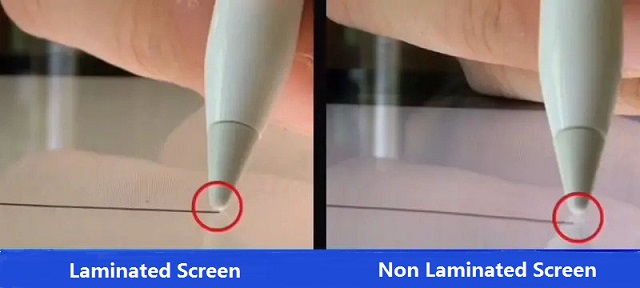
The screen of today’s tablets consists of three basic layers. The display panel is at the bottom, followed by the touch layer and then the top glass, which is usually scratch-resistant. In this case, tiny gaps between the layers can theoretically get dust in over time.
Laminated screens do it a little differently. In this case, all three layers are laminated into a single piece that forms the display, bringing several great benefits.
Laminated displays look better because the display is fused right up to the glass, there’s no air gap so it just looks like a cleaner and crisper image.
The laminated display is most significant if you plan to read outside. The non-laminated displays have a tiny gap between the layers, and in-coming light will bounce around inside the screen causing glare.
Their major shortcoming lies in the aforementioned repairability. In the event of damage, the entire display must be replaced, which will cost a lot of money.
An non-laminated screen has some pretty substantial price and repairability benefits. All three layers (display, touchscreen, glass) work independently. So if, for example, the top glass is damaged/cracked, only this part can be replaced directly, making the resulting repair significantly cheaper.
The well known disadvantage of non-laminated screens is an effect known as parallax. When using a stylus, the display can appear to take input a few millimetres away from where you tapped the screen because of the air gap. tapping on the display also makes it a bit noisier.
Glossy vs. Matte Display

Glossy displays have more vivid color and contrast. Colors appear more intense and saturated, while blacks appear deeper. However, light shining on the display can cause extremely noticeable reflections.
Matte screens have an anti-glare coating applied to them, so they’re much better at preventing reflections. The downside is that this coating makes colors appear a bit more dull.
Glossy displays tend to look better in spaces where there are no bright lights to cause glare, but you may want a matte display if you plan on using the display in a bright room.
Matte displays may counteract glare much better, but that doesn’t really matter if you’re never going to use it in a bright area.
6. Touch Function
Almost all modren tablets have touchscreens, and if you opt for a premium tablet, you can expect its touch controls to be highly precise and responsive.
Touchscreens use capacitive sensing to detect pressure applied by a human finger. You have to experience this functionality to cherish it.
It’s so much better when you can touch that ‘Start’ button and all the other icons that you are habitual of clicking with a mouse. Having a touch screen functionality makes things so much better.
Palm rejection is the ability of a device like a tablet to differentiate between a stylus or a fingertip and a palm or a wrist, effectively “rejecting” unwanted contact.
A device and its software employ a variety of advanced algorithms to figure out which inputs are intended by the user. Under the best of circumstances, users are rewarded with a consistent digital experience that’s nearly identical to its analog equivalent.
7. Battery Life
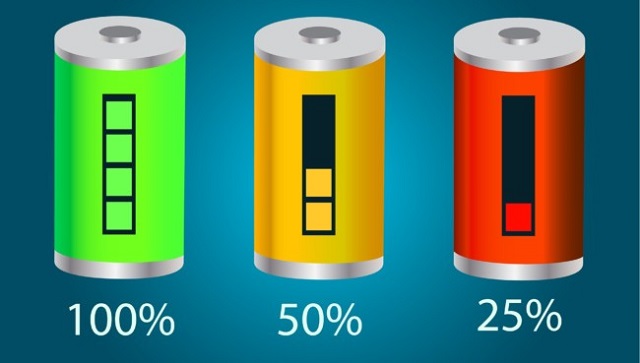
If you carry a tablet throughout the day, battery life is an important detail. Usually it depends on the battery capacity and what you do with your tablet.
Battery capacity is simply the amount of charge a unit can store, It is usually measured in Ah or Ampere Hours.
In the case of tablets, most manufacturers rate in mAh or milli ampere hour. The battery is likely to last a lot longer with higher mAh so higher is better.
In addition to mAh ratings, most manufacturers also provide additional battery consumption information such as video play, audio play back and standby time.
The published battery life can’t usually be trusted, since it is measured under the most optimal conditions set by the manufacturer.
If you multitask heavily or play games, expect battery life to be shorter than advertised. Good running time should be at least eight hours of web browsing or video playback.
If you have a lot of unnecessary running in the background, this makes the battery drain quicker than usual.
Since tablets have significantly larger batteries than most smartphones they have been shipping with high wattage chargers since before fast charging came to smartphones.
Unfortunately, some tablet models are an exception to this trend, and doesn’t have any support for fast charging. so check out Before Buying It.
8. Sound Quality
while slim and sleek tablets often look great, the audio usually suffers. you should know if there’s enough bass, and how good your favourite films will sound.
The Quad speakers and the Dolby ATMOS experience bring the best out of the music, irrespective of the genre.
Whatever you choose, whatever the money, make sure it’s the best it can be. It can be one of the most important things you consider to how you watch your shows or listen to music.
While the best tablet cameras won’t ever match up to the best camera phone or the best cameras, they are getting much better at it. Some, though, are truly terrible.
The majority of modern tablets have two cameras. The camera on the back is typically very good for taking photos, while the frontal one is usually weaker, but still decent enough for video chatting or taking selfies. Most tablets also let you sync images with your PC or Google Photos account.
9. Camera

A picture’s resolution describes how many pixels, or dots, are in the image. The more dots, the better the image looks and prints.
Megapixel is a measurement of the amount of information stored in an image. One megapixel is approximately 1 million pixels, or individual dots that compose an image. It’s often abbreviated MP.
The aperture of any camera controls the incoming brightness that falls on the image sensor. It is simply represented by the f-number. While varied f-numbers may mean many different things but one of the important and easy-to-understand significance is the depth of field.
With higher f-numbers, the depth of field increases and with lower f-numbers, the depth of field decreases. You might want to go with higher aperture numbers like f/2.0 or f/2.2 but that only is useful when the sensor is of good quality.
You may find higher apertures comparatively in iPads. Therefore, you can get better shots in Apple tablets at a higher aperture number when the device has a better image sensor.
Any recent iPad is capable of taking stunning photos. The quality and colors of the photographs are terrific. Snapping the pictures and viewing them is also extremely fast and convenient since Apple always places user experience above everything else.
10. Connectivity
As tablets are mobile devices, their ability to connect to the internet is critical. There are two types of connectivity found in tablets: Wi-Fi and cellular or wireless.
Wi-Fi
Wi-Fi is straightforward, as this is for access to local Wi-Fi networks. Whether you are on a video call or streaming videos, Wi-Fi makes sure that you get enough bandwidth to make those tasks happen effortlessly. If you want to stream 4K videos on the tablet, Wi-Fi is essential.
Almost every tablet currently on the market is Wi-Fi enabled. What matters here is which forms of Wi-Fi the tablet supports. Any tablet should support 802.11n. The best option is to support both 2.4 GHz and 5 GHz radio bands (Wi-Fi 6).
Wi-Fi 5 uses the 5 GHz frequency band for data transmission, while Wi-Fi 6 can use both the 2.4 GHz and 5 GHz bands and, in turn, support better throughput than Wi-Fi 5. Maximum data rate.
Cellular
Mobile data — aka 3G, 4G and 5G — can allow your tablet to connect to data services when Wi-Fi or ethernet are unavailable, or if you have a use case that otherwise requires a cellular data connection.
If you don’t venture out much, you wouldn’t need cellular connectivity. Tablets with mobile data support are usually more expensive than the models that don’t.
If you do need a tablet that goes one step further, you should look for one which has the option for mobile data coverage. But you must consider carriers, coverage, contract rates, and whether it is compatible with cellular networks.
Bluetooth
Bluetooth may be used for local peer-to-peer connections between tablets or for peripherals, such as a keyboard or earphone.
It is arguably necessary if you want to listen to audio from your tablet using truly wireless earphones.
The newest version v5.0 of Bluetooth brought full support for truly wireless earphones with simultaneous transfer of audio/data to both channels at the same time, putting an end to non-synchronised audio.
Ports
Tablets with USB-C charging have made replacements easier to get and more affordable than ever.
USB-C is an industry-standard multi-purpose connector with a reversible plug for transmitting both data and power on a single cable.
In the case of iPads, a Lightning Port might be very common in entry-level iPad models. But Apple has been replacing Lightning with USB-C on its iPads since 2018.
The 2018 iPad Pro was the first iPad to feature a USB-C port. Apple’s 2022 10th-generation iPad also equipped with a USB-C port.
With a USB-C port on tablet, you can simply plug in flash drives and keyboards and displays and any number of useful additions that make those devices better. It also helps in case you need to borrow a charger from your friends or someone at the airport.
There are still a few products in the lineup that retain a headphone jack, but most modern tablets remove the headphone jack.
Don’t be worry, The included USB-C Adapter lets you connect devices that use a standard 3.5mm audio plug to your USB-C devices.
11. Design

It’s not a secret that most of the touch screens on tablets are made of glass. But some of you may not notice the different materials of the tablet’s back.
Is it metal or plastic? Which one has the best heat dissipation or durability?
The metal material has become more associated with some mid-tier products, or the high-end tablets on the market.
One of the key reasons people like metal devices is that they often look and feel good in the hand.
Seeing an aluminum phone polished or anodized with a crisp finish does make a tablet look good, so naturally, a lot of people associate them with high-quality, even if only subconsciously.
Metal tablet chasis is much stronger and more durable. It can withstand harsher manipulation.
A metal smartphone is a good heat conductor, and so can disperse more heat into the air than its plastic counterparts.
Plastic is still the most common type of material used in tablets across all price points and of the different types of plastic, polycarbonate is considered most suitable for tablets. as it’s by far the most cost-effective material to clad a tablet in.
For a tablet case a tough plastic like polycarbonate is perfectly strong enough for the job. It’s lighter, and cheaper to manufacture than metals, and survive just as much abuse as a metal one – potentially more in fact, as the case will flex and absorb energy rather than pass it to the internal components.
The majority of plastic on smartphones look and feel decidedly non-premium in the hand, unless extra expense is spent on texturing and ergonomic design.
Polycarbonate (and plastic in general) is a poor conductor of heat and this means that, if all things are equal, means worse dissipation into the air. A plastic smartphone can’t dissipate heat as quickly as metal, which in rare cases can cause the inside to heat up which isn’t great for battery longevity.
12. Accessory Support

Tablets can benefit tremendously from the implementation of certain accessories and add-on hardware.
Suppose you plan on using the device for any kind of drawing or editing. In that case, a stylus is a must and can greatly improve efficiency.
Keyboards are another popular tablet add-on that can turn devices into ultra-lightweight laptops, which are great for writing or note-taking anywhere.
Remember that each specific tablet will have unique accessories the device supports, so make sure that your next purchase can use the peripherals you need.
Brand
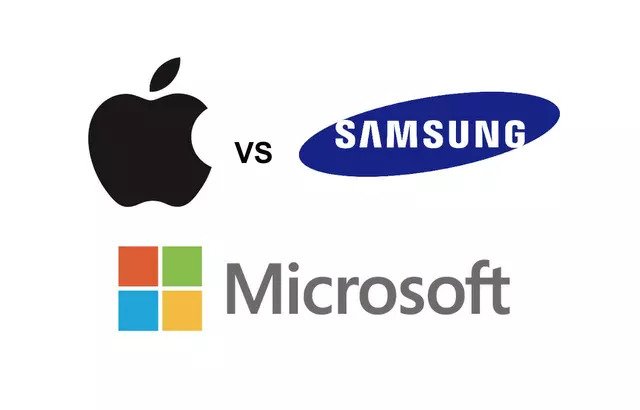
Different brands make devices aimed at different buyers, so there’s no ‘best’ brand, there’s just a brand that’s best for you.
Apple’s iPads hit all beats, perfect all-around choice for anything else, though they cost a lot, so aren’t great for everybody.
Amazon’s Fire tablets are great for low-budget entertainment, primary media consumption or children, but aren’t as good for work or creativity.
Samsung has some like that too, though its top-end slates are better for workers. Samsung’s Tab S8 Ultra has a massive 14.6-inch screen and the biggest battery at 11,200mAh.
While Samsung may top in the android tablet list, but there also have other brands like Xiaomi, Realme, Lenovo, and Honor.
Lenovo’s tabs are great for working, especially for students, and its Yoga devices (windows os) and Smart Tab Android tablets bring features that are great for entertainment too.
Best known for innovative, tablet-like designs, Microsoft has expanded its Surface line over the years and now offers a full family of tablets, from a standard tablet to a pro tablet.
Other, smaller tablet makers generally focus on entertainment tools, though some are good for work and a select few are also useful for creatives.
Price
Tablets range from more than $1,000 on the high end to less than $200 on the low end, so you have plenty of options, regardless of how much or how little you want to spend.
A lower price Less than $200 usually means less processing power and limited storage and screen size. The quality of the display will also suffer on the low-end models.
If you plan on buying really cheap, make sure the device does not skimp on memory, battery life and screen resolution since these are the areas in which they tend to fail.
Pay a little more, and you’ll get a little more power and added niceties, such as higher-resolution screens and Other Upgraded Specification Options. You’ll want to do your homework before you buy to make sure you’re getting a decent device.
The high end of the tablet market at price $400 and up is a rather wide-ranging segment, but it’s here where tablets go from being secondary devices to legitimate laptop replacements.
You’ll get faster processors, bigger screens, more features and, generally speaking, more storage space. You’ll also find tablets with built-in cellular broadband here.
When buying an expensive tablet, you will be guaranteed a good quality product.
The number of available tablet computer options has grown in recent years. So you don’t have to spend a fortune to get a reliable and consistent tablet experience.
Budget
Before you spend a certain amount of money on a tablet, you should check the features and aspects that best meet your needs and budget.
By examining your options, you’ll have a clear understanding of the aspects that you must not sacrifice when buying the tablet.
Conclusion
Tablets have become one of the most useful and versatile smart devices used by people these days. It is thin, light, and portable. People can read e-books, surf the Internet, watch videos, draw pictures and take photos with it.
They are bigger than smartphones which allows for larger display usage while still being easy to carry around. For light users, it can almost replace laptops.
Several brands over the last few years have released and launched tablets that seem to have reliable and efficient features and are available within reasonable price range as well. It all depends on your needs, the device specs, and your budget.
Overall, the above-mentioned considerations must be considered when you planned to have a perfect tablet for yourself. I hope, this guide will help you to drive the process of how to choose a tablet for yourself.