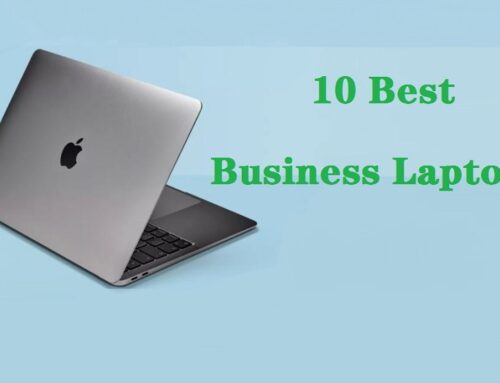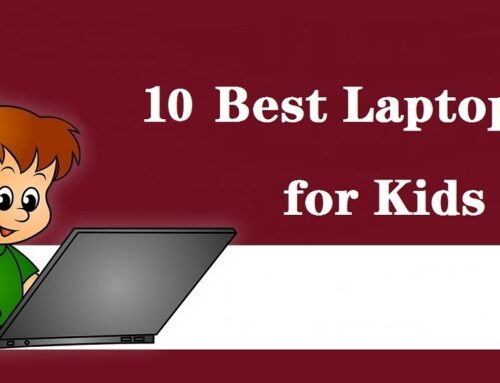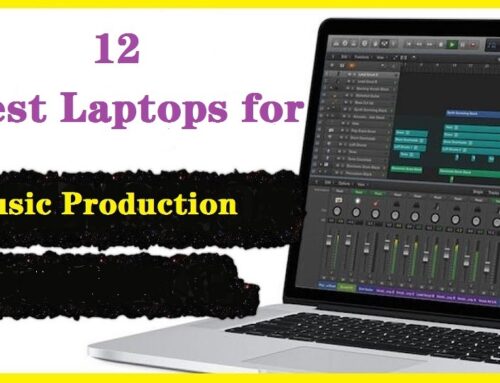Now owning a computer is almost a necessity, whether it be for intensive tasks like gaming and video editing, business or educational use, or just surfing the internet, streaming videos, and checking email.
Now owning a computer is almost a necessity, whether it be for intensive tasks like gaming and video editing, business or educational use, or just surfing the internet, streaming videos, and checking email.
Modern laptop computers are powerful enough for virtually any purpose and light enough to take with you to work, school, or even on vacation.
Shopping for a laptop can be a daunting task since there are tons of options to choose from. Also, most laptops are available with various display, CPU, GPU, and memory configurations, making the choice even harder.
If you are in the market for a new laptop, here are some tips to help you make an informed decision…
To help you narrow down your options, we also put together a list of our top picks for different uses, and hopefully, you can find something that interests you.
18 Best laptops you can buy in 2024
Here, we are going to explore best laptops: Windows , MacOS or Chrome OS Laptops , 2-in1 convertible notebooks, gaming Laptops, laptops for business and school.
You can find various best laptop of 2024 that comes in many variety models and brands. Take a look at the different brands and models to see which one best suits your needs and budget.
Finally, compare prices before making a purchase so that you get the best deal possible.
The 4 Best Ultrabooks
If you’re looking for a powerful laptop that easily fits in your bag and doesn’t break your back, you’re looking for what some call an “ultrabook.”
Ultrabooks are powerful, thin-and-light laptops with long battery life. Plenty of the best Ultrabooks tend to use some of the best processors on the market and are made of high-quality materials in their construction like machined aluminum and magnesium-alloy.
The best Ultrabooks make for excellent travel companions for professionals who want to work on-the-go. These premium thin and light laptops provide a balance between power and portability, and they’ll keep you productive on work trips, on conferences, or if you want to squeeze in a bit of work while traveling.
1. Apple MacBook Air M2

The MacBook Air is Apple’s most portable laptop model and offers an all-new slim design – just a smidge over 11 millimeters.
It has wide color selection, which includes silver, starlight (sort of a champagne gold), space gray (dark gray), and midnight (a cross between navy blue and dark gray).
Apple MacBook Air M2 coms with a Bright and colorful 13.6-inch liquid retina display features 2560 x 1664 resolution with a 60 Hz refresh rate.
It scores well on color accuracy and reproduction metrics, covering 100 percent of the SRGB spectrum, 84 percent of AdobeRGB, and 95 percent of DCI-P3.
The base model has an eight-core CPU and eight-core GPU M2 SoC, 8GB of RAM, and 256GB of storage, but you can upgrade the memory to 16GB or 24GB and up to 2TB of storage.
Although the MacBook Air’s M2 SoC can handle some demanding workloads, it’s better suited for general productivity tasks due to the fanless design. For most documents, spreadsheets and even basic photo editing, it does the job just fine.
If you do any video editing, 3D rendering, or other demanding tasks professionally, the MacBook Pro is a better choice because its M2 Pro and Max SoCs are much faster and don’t throttle under load.
The MacBook Air’s new Magic keyboard is a delight to type on, the keys have adequate travel and are comfortably spaced.
The M2 MacBook Air only has two USB-C ports, a 3.5-mm headphone jack, and a MagSafe port for charging. No HDMI or SD card slot.
Its over 14 hours of battery life is also very impressive. The speakers get reasonably loud and sound full and well-balanced with a good amount of bass.
The Apple MacBook Air M2 has a great combination of portability, performance, display quality and overall comfort.
2. Dell XPS 13 Plus

The base model of Dell XPS 13 Plus comes with a 12th Gen Intel Core i5 CPU, 8GB RAM, 512 SSD storage and a non-touch screen. However, you can upgrade pretty much every spec, including adding a touchscreen to it.
Dell’s patented InfinityEdge display design helps the 13.4-inch screen in the XPS 13 plus really pop, as the bezels around the screen are so thin that they seem to disappear when you’re engrossed in watching something.
OLED screen looks great with excellent color and deep black levels, This is probably what you’re looking for if you want the best visual experience.
The base model starts at Full HD+ (1920 x 1200) resolution, You can also upgrade to a 3.5K (3456 x 2160) or 4K (3840 x 2400) display if you want the highest resolution.
Colors look natural on the XPS screen, although it doesn’t have the widest of color gamuts. The panel on the XPS Plus covers 100% of the DCI-P3 color gamut and 119% of the sRGB color space.
The Dell XPS 13 Plus has a great design, a cool color option, and it’s one of the coolest laptops around. You can choose between Platinum or Graphite, both of which look great with this design.
It has a keyboard that stretches from edge to edge, with no gaps between the keys. The haptic trackpad is hidden underneath the wrist rest, and the capacitive function key row keeps things looking clean.
It houses a 720p webcam and a Windows Hello IR module for secure logins. but the photo quality is at least pretty good for what it is.
The Dell XPS 13 Plus had fairly limited ports of two Thunderbolt 4 ports. It relies heavily on Thunderbolt docks or USB-C hubs to expand your connectivity.
The Dell XPS 13 Plus also features a slightly larger 55WHr battery that will likely last 5 to 7 hours out of the XPS 13 Plus is feasible (assuming you keep the display below 200 nits).
The Dell XPS 13 Plus sets the bar for advanced laptop design and delivers a solid and delightful computing experience. It is also one of the thinnest and lightest laptops on the market. This makes it easy to take with you on the go.
3. ASUS ZenBook 14X OLED

The Asus ZenBook 14X OLED has a dark-gray color and metal used for the entire construction. The build quality is excellent with a solid chassis and lid that exhibits virtually-zero flex.
Asus Zenbook 14X features a 14-inch OLED touch screen that supports a resolution of 2880 x 1800 pixels, 99% of Adobe RGB color gamut, 90Hz refresh rate, 400nits brightness level.
This is an awesome-looking display with the excellent blacks and contrast characteristic, and punchy brightness, colors, and HDR support on top.
Inside is a Core i7-1165G7, 16GB of RAM, and 1TB of storage, in addition to an Nvidia GeForce MX450 discrete GPU. These specs result in robust performance。
It’s good for image/video editing and light creative work, But It won’t handle 3D rendering well though, you’ll need 32GB RAM and a way better dedicated GPU for doing that smoothly.
Considering the thinness of the laptop, It’s glad to see that Asus was able to squeeze in a good number of ports, including two Thunderbolt 4 USB-C ports, one USB 3.2 Gen 2 Type-A, one HDMI 2.0, one microSD reader, and one audio jack.
It has a spacious keyboard. The matte, non-slip keys have a distinctive pressure point, a moderate drop and a firm stroke. Typing is almost silent. Thanks to the three-level white backlight, you can work in dark environments without issue.
The 720p webcam is just mediocre. It’s perfect for video calls with family and friends, but you won’t want to stream using this notebook, nor will you be able to log into Windows with the lack of Windows Hello support.
There’s a fair-sized 63 Wh battery inside the ZenBook 14x, so it can easily lasted 7-8 hours under medium to heavy use without gaming.
The Asus ZenBook 14X OLED is certainly a tempting choice for those seeking a high performance portable laptop.
4. Acer Swift X 16

The Acer Swift X 16 packed with a 12th-gen i7-1260P processor. this 2.1 GHz and 12-Core processor was extremely speedy and could handle heavy workloads, making it an ideal productivity device.
It comes with 16GB LPDDR5 RAM and 512GB PCle SSD, which is more than enough for a productivity device.
It also comes with an Intel Arc A370M discrete GPU. This is more powerful than integrated graphics – like Intel Iris Xe – and means that the Swift X can technically be used for more graphically intensive tasks, like entry-level gaming or content creation.
The 16-inch IPS LED-backlit display on the Acer Swift X is also great, and it’s sure to satisfy anyone who doesn’t need resolutions beyond FHD+ 1200p.
It has excellent color accuracy of 100% of the sRGB and 74% of the DCI-P3, strong contrast, a wide viewing angle of 170 degrees, and 400 nits of peak brightness.
The Acer Swift X is built well and has a sleek, yet modest design. The keyboard is comfortable to type on and has bright backlighting, and both a fingerprint reader and a Kensington lock slot are included for effective security.
The design also features solid I/O between the USB-C port and the dual USB-A slots, and there’s a standard 3.5mm audio jack as well as an HDMI 2.0 port, too.
The Acer Swift X comes with a reliable 52Whr battery that always lasted about 10 hours when performing lighter tasks like text editing or web browsing. it’s beefy enough to get through a long workday.
If you just want a big screen and aren’t bothered by the drawbacks, the Swift X 16-inch ticks all of the requisite boxes for less than $1,300.
For some people, a big screen, speedy performance and top-notch graphics in a portable and relatively affordable laptop are enough reason to buy the Acer Swift X.
The 2 Best 2-in-1 laptops
If you want to use a stylus for writing, taking note or drawing, or use your laptop as a tablet, your best bet is to buy a 2-in-1 laptop (either a convertible or detachable).
These convertible laptops, which feature a touchscreen, give you more to work with than just a boring ol’ touchpad, allowing your creative juices flow.
The best 2-in-1 laptops can transform, flip, and flex into several bendable positions, including tablet and tent mode.
5. HP Spectre x360 14

The HP Spectre x360 14’s sturdy aluminum body, lustrous accents, and boldly sharp edges would make it a standout among convertible laptops across the board. you can choose from the color of “nightfall black,” “Poseidon blue,” or “natural silver.”
The Spectre x360 is available in 3 configurations and touch-screen, At the high end, you’ll spend more money for a Core i7-1255U, 16GB of RAM, a 2TB SSD, and a 13.5-inch 3:2 3K (3000 x 2000) OLED display.
It has a 13.5-inch display with a 3:2 aspect ratio to show as much of your work as possible.
Boasting an OLED 3,000 x 2,000 resolution screen, the device looks great – whether you’re watching movies or working: everything is colourful, vibrant and sharp.
HP’s panel covers 124% sRGB, 96% AdobeRGB, and 100% DCI-P3 color gamut, making this a picture-perfect screen for creatives who work in media.
The Spectre x360 has decent connectivity, with two USB-C ports with Thunderbolt 4 support, a single USB-A 3.2 Gen 2 port, a microSD card reader, and a 3.5mm audio jack.
HP has outfitted the Spectre x360 with a 1080P webcam that provides a high-resolution image, and several software tools optimize the videoconferencing experience.
Other highlights include excellent build quality, genuinely usable tablet functionality, a bundled input digital pen with 4096 Pressure Sensitivity, and an 66Whr battery that promises up to 10 hours of battery life.
If you’re looking for a premium Windows convertible with a classy aesthetic, that makes the Spectre a no-brainer purchase.
6. Lenovo Yoga 9i Gen 7

The Lenovo Yoga 9i Gen 7 is a slim convertible 2-in-1 with a bright OLED display, 360-degree soundbar hinge and plenty of ports.
The Yoga 9i packs a 12th-gen Intel Core i7-1260P CPU with Iris integrated GPU, up to 16GB of RAM and a 512GB/1TB SSD storage, promising plenty of speed for all your standard productivity needs.
Its display is bright and vibrant. By default, the Yoga 9i ships with a 14-inch 2.8K (2880 x 1800) OLED display with a new and slightly taller 16:10 aspect ratio. But you can get a 3,840 x 2,400 OLED screen that’s brilliantly punchy.
The Yoga 9i includes a stylus that features 4,096 levels of pressure sensitivity. the stylus has a new “elastomer” tip that’s supposed to mimic the feeling of a pen on paper. it’s certainly as enjoyable to use.
The Yoga 9i features four ports and they’re all located in a neat row on the laptop’s left edge. There’s a pair of Thunderbolt 4 ports flanked by a USB-A 3.2 Gen 2 port and a combo audio jack.
The Yoga 9i’s keyboard is roomy and comfortable , the keys are flat with shallow travel, providing a quick response. You also get two-level keyboard backlighting.
The lenovo yoga 9i comes with a new 1080p webcam that supports Windows Hello. it’s plenty sharp for all your video calling needs.
Intel Evo really makes the most of the 75WHr battery on the Yoga 9i, squeezing more than 12 hours of battery life out of it ingeneral use. making it through an entire work day on a single charge.
The Lenovo Yoga 9i has an all-metal enclosure that is both gorgeous and rock-solid. The innovative speaker bar pumps out impressive sound. As a laptop, this is a very capable device.
The 4 Best Business Laptops
The best business laptops offer durability, power, security and ease of use, whether you are in the office or working from home.
They’re easier to repair and upgrade than other laptops, and they’re built with sturdy materials that hold up well to travel and frequent use.
Laptops built for business are thinner and more powerful than ever.
7. Apple MacBook Pro 16

Apple MacBook Pro 16 is a macOS mobile workstation designed for demanding workloads, like video editing and 3D rendering.
It has a 16.2-inch bright, vibrant Liquid Retina XDR display, The resolution of 3456×2234 gives is a pixel density of 254ppi, which is certainly sharp and rich, with good contrast.
It has full sRGB and DCI P3 coverage, making it color-accurate for content creators working in those color spaces. and it can adaptively ramp up the refresh rate up to 120Hz for smoother motion.
Its M2 Max chip with 12-core and 30 GPU cores (it goes up to a 38-core GPU) can handle nearly every type of workload with ease, and due to its power efficiency, the battery life is fantastic, lasting 15 hours of light productivity.
If you have a lighter workload that doesn’t require as much graphical processing power, you can configure the MacBook Pro with an M2 Pro chip with 16 GPU cores.
The choice of the SoC limits the memory configuration options as you can only pair the base M2 Pro model with 16GB of memory and 512TB of storage, while the base M2 Max models are available with 32GB of memory and 1TB of storage.
The M2 Max chip has other features like a wider memory bandwidth and more video encoders and decoders, so depending on your workload, it might be worth getting the M2 Max over the M2 Pro.
Although the M2 chip has enough graphical horsepower to run demanding games, performance can vary wildly as very few games are optimized for its ARM-based SoC.
Also, the display’s response time is slow, causing noticeable blur trails behind fast-moving objects.
The keyboard feels great to type on, the touchpad is large and responsive, and the 1080p webcam’s video quality is outstanding, producing a well-exposed and detailed image for video calls.
It has a wide port selection, including a full-size HDMI port, USB-Cs with Thunderbolt 4 support, and an SD card reader.
Whether you stick with the M2 Pro or splurge for the M2 Max, you’re guaranteed to get productivity and video editing performance that almost no Windows laptops on the market can match.
8. Lenovo ThinkPad X1 Carbon Gen 10

The Lenovo ThinkPad X1 Carbon (Gen 10) is extremely well made yet still lightweight, with plenty of configuration options including mobile broadband, an excellent keyboard, great speakers and the 1080p webcam that’s a necessity of modern working, it delivers on almost all fronts.
The Lenovo ThinkPad X1 Carbon Gen 10 features a 14-inch display with a resolution of multiple options: 1200p, 1400p, 1800p, and 2400p , which offers sharp and vivid visuals.
It also has an IPS or OLED panel for wide viewing angles and accurate color reproduction. Thankfully, we were able to get our hands on the OLED panel.
The panel can reproduce a full 106 percent of the sRGB color gamut, but a modest 75.2 percent of the wider, DCI-P3 gamut. Those numbers are pretty good overall.
Inside, the X1 Carbon configuration comes with 12th Gen Intel Core i5-1240P CPU with Iris Xe integrated graphics across the board.
The Core i5-1240P CPU in this system has 12 cores (4 performance, 8 efficiency), 16 threads and a maximum boost clock of 4.4 GHz.
You wouldn’t want to rely on the Iris Xe GPU for anything super graphics-heavy, but it can lend a hand with all kinds of general video playback, multimedia work, and computational tasks.
The base model combines a 8GB of memory, and a 256GB PCIe solid-state drive, most users probably don’t need a more powerful configuration than this one. but you can choose the 16GB of RAM and 512GB SSD option if you need it.
The ThinkPad X1 Carbon Gen 10 is built with a carbon-fiber reinforced chassis, making it lightweight yet sturdy. It is also MIL-SPEC tested for durability, ensuring it can withstand extreme temperatures, humidity, vibration, and more.
The ThinkPad X1 Carbon Gen 10 has a comfortable, backlit keyboard with a TrackPoint pointing stick and a touchpad, making it easy to type and navigate.
The ThinkPad X1 Carbon Gen 10 has several security features to keep your data safe, such as a fingerprint reader, a ThinkShutter webcam cover, and a Kensington lock slot.
The ThinkPad X1 Carbon Gen 10 has a variety of ports for connecting to peripherals, including USB-C, Thunderbolt 3, HDMI, and Ethernet.
Since using a fairly punch Intel processor, which typically results in shorter battery life. It comes with a 57Wh battery pack which can lasts for nearly 8 hours of Web browsing, or more than 6 hours of video playback.
This is an ideal productivity business laptop that offers fantastic battery life and a beautiful screen in a lightweight and slim package.
9. Dell Latitude 7330 Ultralight

The Dell Latitude 7330 Ultralight is a magnesium-built business laptop with Intel’s corporate-focused vPro technology, and at just 2.13 pounds, it’s light enough that it feels like an empty shell.
The 13.3-inch IPS display has a standard 1080p FHD resolution with a matte finish to help prevent glare. Brightness maxed out at 432.1 nits, Contrast ratio maxed out at 1,400:1.
The display is quite bright with wide viewing angles and good contrast. Fine details are reasonably sharp, and white backgrounds are clean instead of dingy, colors are vivid.
The display supports 100% sRGB, 77% NTSC, 82% Adobe RGB, and 83% P3, which is all pretty good, particularly for a business laptop.
The Ultralight model has a powerful Core i7-1265U (4.80 GHz, 10 cores, 12 threads) with Integrated Intel Iris Xe Graphics,16GB RAM, a 512GB NVMe SSD. The specs are designed to power through your workflow in or out of the office.
Neither Intel’s Iris Xe nor any other integrated graphics will satisfy anyone hoping to play the latest games or run workstation-class 3D or CGI apps. it’s okay for casual gaming or streaming media but not much more.
The keyboard provides a spacious layout and excellent key feel with long travel and a crisp, tactile bottoming action. A keyboard backlight is available but provides just two brightness settings controlled by a function key shortcut.
The webcam has minimal 720p resolution but captures fairly well-lit and colorful images, albeit with some noise or static.
It has neither a fingerprint reader nor face recognition webcam, so you’ll be typing passwords instead of skipping them with Windows Hello.
Users have the option to configure with either a lighter 41 Wh battery or a heavier but longer-lasting 58 Wh battery. with a 41-watt-hour battery, it should can last 7-8 hours on web surfing over wi-fi at 115 nits.
The Dell Latitude 7330 Ultralight is a capable ultraportable laptop and it’s actually pretty great.
10. Asus VivoBook Pro 16x OLED

The Asus Vivobook Pro 16X OLED now offers up to Core i9-12900H or Ryzen 9 6900HX options along with up to 32 GB DDR5 RAM and RTX 3070 Ti GPU. Other specifications include up to 2 TB PCIe Gen 4 SSD. it will brings you the speed and accuracy.
The Asus VivoBook Pro 16X is equipped with Asus’s IceCool Pro thermal cooling, With the RTX 3070 Ti GPU, the laptop can handle some light gaming in between heavy productivity workloads.
The 16-inch awesome screen comes with a 4K resolution (3,840 by 2,400 pixels given its 16:10 aspect ratio) and 100% DCI-P3 color coverage, Text and images are extremely sharp. The OLED panel shines with natural colors and very fast response times.
Design-wise, it’s all angular corners and finished in practical matte black. It feels sturdy and strong too, with ample metal covering the breadth of its base.
The keyboard has a backlit, chiclet design with 1.4mm travel. The touchpad is also quite large, making it easy to use.
Aimed at content creators, the Vivobook Pro 16X also comes with several ProArt features including a Virtual DialPad and the ProArt Creator Hub app.
The Asus’ left edge holds two USB 2.0 ports and a headphone jack, while the right side has USB 3.2 Type-A and Type-C ports, an HDMI video output, and a microSD card reader.
It comes with a generous helping of physical connections, meaning you’ll be spared having to shell out extra for an assortment of dongles and adapters for the great majority of situations.
The 96 Wh battery capacity has terrific battery life. of course it will depend on the work you do. Generally speaking, battery life range is 9 to 11 hours.
Overall, the Asus Vivobook Pro 16X is a good productivity laptop, and its OLED display is excellent for photo and video editing as well as content consumption.
The 3 Best Budget laptops
While premium laptops have gotten more expensive over time, cheap and budget options have improved significantly in quality.
You can easily find some great devices that provide a satisfying user experience, from dirt cheap laptops to budget gaming laptops with a dedicated GPU.
11. HP Pavilion Aero 13

Despite weighing less than 2.2 lbs (or 1 kilo), this hp pavilion aero 13 feels very well made and reliable, Aluminum is used for the entire construction, It feels good in your hand.
The 13.3-inch display comes with 16:10 aspect ratio. delivering a 90% screen-to-body ratio, making it look very modern and aesthetically pleasing.
There are two display options: “Full HD” at 1920×1200 and the other closer to 2K at 2560×1600. Both are matte (anti-glare) and non-touch with 400 nits of brightness.
It covers 100% sRGB color gamut and 81% of Adobe RGB and P3 color gamuts, providing accuracy where it counts. The screen looks sharp, bright and offers vivid colors.
It has strong processing performance. The higher-end configuration comes with the AMD Ryzen 7 5800U, 512 GB NVMe SSD, and 16 GB of RAM. Other options are available with lesser AMD Ryzen 5 CPUs, half the RAM, but all configurations come with integrated graphics.
Its keyboard uses a standard layout, with chiclet-style keys. It’s comfortable to type on. The touchpad is responsive. It recognises Windows gestures and doesn’t get in the way while you’re typing.
It offers a fair selection of ports on the sides, with 2x USB-A slots, one USB-C, a full-size HDMI port, and a headphone jack.
Battery life is reasonable, lasting 10 hours for browsing the web in Standard brightness of 150 nits, which is about average in a laptop of this size and price.
The HP Pavilion Aero 13 is an outstanding budget-friendly laptop. It packs a robust feature set with solid CPU performance and overall excellent build quality that makes a good case against buying more premium PCs.
12. Acer Aspire 5
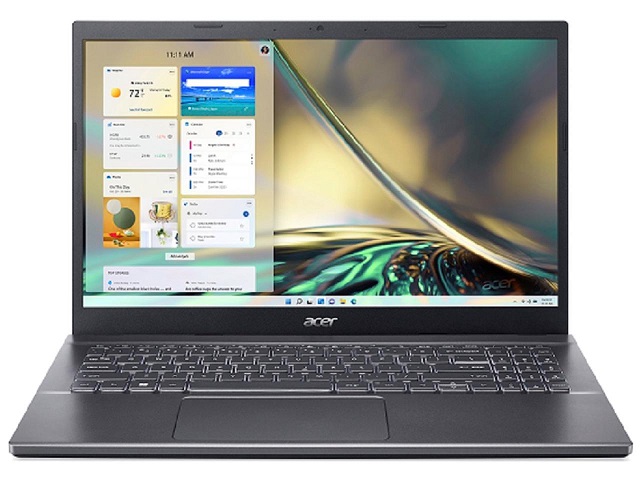
The Acer Aspire 5 laptop is constructed of plastic outside of the lid, plain in design, but it will be offering models with blue and gold lids that add some panache.
Depending on the configuration, It packs a 12th Generation Intel i5 or i7 processor, Integrated Iris Xe GPU, reasonable 8GB/16GB RAM, and uber-fast, 512GB/1TB SSD-based storage.
With this arrangement, the Aspire 5 can power through most productive and content creation tasks, and even some light entertainment.
Because the Aspire 5 relies on integrated graphics instead of a dedicated GPU, it’s naturally limited in graphics performance. It’s fine for office productivity, streaming media, and even light photo editing.
The Acer Aspire 5 packs a 15.6-inch, 1080p IPS display with a matte coat. Going with 1080p makes the Aspire 5 easy to use and ensures crisp, sharp text.
But the display has a limited color gamut of 64% sRGB. The narrow color gamut and mediocre accuracy saps vibrancy from the display.
Brightness is good, measuring up to 290 nits. paired with a strong contrast ratio of up to 1300:1, which is respectable for a budget laptop.
The keyboard is backlit for visibility in dim rooms, and the tiled keys are reasonably comfortable to type on. The touchpad is extra-wide, giving you a spacious surface for gesture controls as well as basic clicking and scrolling.
The Aspire 5 comes with plenty of ports, includes a Thunderbolt 4 port, three USB-A 3.2 Gen 2 ports, a full-size HDMI 2.1 port, an Ethernet port, and a 3.5mm audio jack. Unfortunately, there’s no SD card reader.
The built-in 720p webcam is pretty standard and performs well. but have no face recognition support for Windows Hello logins. Nor is there a fingerprint reader, so you’ll be typing passwords the old-fashioned way.
Acer ships the Aspire 5 with a 53 watt-hour battery. It usually can last about 6.5 hours for both playing movies and web browsing.
The combination of slim exterior, relatively low weight (approx. 1.7 kg) and 6.5 hour real-life battery runtime makes the Acer Aspire 5 a truly mobile laptop which simultaneously ensures an affordable price point.
13. Lenovo IdeaPad 3i

Don’t assume that you’ll be stuck with a small-screen laptop if you’re shopping on a tight budget. The Lenovo IdeaPad 3i is a solidly built budget laptop, with a large 15.6-inch display.
IdeaPad 3i’s IPS touchscreen features a FHD (1,920 x 1,080 pixels) resolution, 300-nit brightness and 46% NTSC narrow color gamut.
The display’s overall accuracy is only decent. Most colors look inaccurate due to the panel’s narrow color gamut.
The Lenovo IdeaPad 3i is powered by the 12th-gen Intel Core i5-1235U processor that comes with 2 performance cores and 8 efficiency cores along with 12 threads. You get Integrated Intel Iris Xe graphics, 8GB of RAM and 512GB SSD storage.
All this means the hardware are very promising. As an everyday Windows machine, it can easily take on lightweight tasks. It makes working on documents, spreadsheets, taking notes, Browsing webs and watching videos .
It looks pretty stylish- features a nice brushed metal finish and a Platinum Grey color. the underside and screen bezel are both plastic but the build quality is good. It’s lightweight, and easy to pick up and carry around.
Lenovo makes good use of available space for the keyboard, adding a number pad for easier spreadsheets and general productivity.
The battery on the IdeaPad 3i is rated at 35WH, lasting over 6 hours of light productivity.
The IdeaPad 3i laptop is great quality for the price. But don’t expect to do anything for resource-heavy tasks like photo masking, video filtering, 3D modelling, HD gaming, or demanding business software..
The 3 Best Gaming Laptops
The best gaming laptops are varied, ranging from thick machines with the most powerful components to slim, efficient machines, to cheaper laptops made of plastic.
They provide the power of a high-end desktop with the portability of a much smaller, lighter machine – that much is obvious.
They have excellent, fast refreshing screens that are necessary for a great gaming experience. These laptops aren’t just great for gaming, but for everyday work as well.
14. Lenovo Legion 5 Pro

The Lenovo Legion 5 is built from a combination of aluminum and plastic in a gunmetal grey shade. Its workmanship is flawless, the 16-inch gaming laptop oozes quality.
It’s a matte IPS panel that serves up QHD 2,560 x 1,600 resolution and reaches a high maximum brightness of 565 nits. The display provides a clear image in every usage scenario and even make outdoor use feasible.
With solid values for common color spaces of 94.4% sRGB, color reproduction on the Legion 5 Pro is unquestionably suitable for everyday use.
This panel is also very well suited for gaming, with a 165 Hz refresh rate, fast response times, and with the laptop offering a MUX and ActiveSync/GSync support between the Hybrid/dGPU available modes.
Inside the Legion 5 Pro is an Intel Core i7–12700H with 14 cores and 20 threads, an Nvidia RTX 3070 Ti with 8GB of GDDR6 memory, a 512GB NVMe SSD for storage and 16GB of DDR5 4,800Mhz memory. That’s a respectable component list for a gaming laptop.
The fan, exhaust area, and heat pipe are all optimized. In particular, the rear exhaust fans are large, there’s an improved heat pipe layout, and the fan blades are 40% thinner. There’s also the Legion AI Engine software, which can optimize games and help boost frame rates.
The chiclet keys with their somewhat unusual shape and curvature offer a palpable pressure point, pleasant resistance as well as solid stroke. The RGB key backlights can be adjusted for four zones on the keyboard and illumination works well.
The webcam that’s above the display panel IS only 720p and doesn’t have Windows Hello IR support. It’s a shame since if you’re a gamer planning to stream your action from this laptop, you’ll need an external webcam.
The Legion 5 Pro has a respectable 80 Wh battery that can last for 6 hours and 15 minutes, In gaming, that number falls drastically, to just 2 hours.
The Lenovo Legion 5 Pro provides solid build quality and an understated design for a fair price. it can play any game out there.
15. MSI Raider GE67 HX 12U

The MSI Raider GE67 HX 12U is very much a gaming-designated laptop as you can tell by the OLED screen and its stupid-fast, matte, 240Hz refresh rate.
This joins with a 3ms response time to banish ghosting and motion blur and ensure that everything is rendered sharply and smooth no matter how fast and frantic you’re playing.
The 15.6″ screen comes with a QHD 2,560 x 1,440 resolution, and 16:9 aspect ratio. the screen was colourful and vibrant with good contrast that was able to simultaneously display impressive amounts of detail.
It has a superb full sRGB and DCI P3 coverage and near full coverage of the Adobe RGB color space, making it suitable for color-critical work like photo and video editing.
The 14-core Intel Core i9-12900HX CPU pumps out up to 5.0Ghz and Nvidia GeForce RTX 3070 Ti/380/3080 Ti allows it to play visually impressive games at solid frame rates.
Having 16GB/32GB/64GB of DDR5-4800 MHz ram. Meanwhile, 1TB or 2TB of NVMe SSD storage provides plenty of room to spare. The GPU, memory, and storage are configurable.
The GE67’s SteelSeries-designed keyboard offers an excellent typing experience. Key presses land with satisfying thuds, and there’s no flex anywhere on the keyboard deck.
Its outstanding port selection includes Ethernet and USB-C/Thunderbolt 4 ports. DisplayPort is supported via the two USB-C ports.
The 1080p webcam offers reasonable video quality to allow some gamers who like to stream their gameplay to forgo the use of a standalone webcam.
With a massive 99.9 Wh battery, you can get a long battery life, You can disable the discrete graphics card and run it completely on the iGPU. Battery life can be made to be 6-9 hours.
The MSI Raider GE67 HX has a gamer-oriented design: The chassis is a mix of plastic and metal and feels very sturdy, a silver-color MSI logo and branding on the lid, and an RGB light bar on the front.
16. Razer Blade 16

Razer Blade 16 was built on an Intel Core i9-13950HX processor (36M Cache, up to 5.50 GHz) with 24 cores, 32 GB of DDR5-5600 memory in dual channel, 1 TB of fast SSD storage, and dual graphics: the Nvidia RTX 4080 dGPU with 12 GB of vRAM and the UHD iGPU integrated within the Intel processor.
The RTX 4080 is a high-tier dGPU in the Nvidia RTX 4000 Ade Lovelace series, It is able to play the latest and most demanding games in high resolutions and full detail settings with enabled Anti-Aliasing.
The display on the Razer Blade 16 should be phenomenal. It’s a 16-inch, 3840 x 2400 display with stunning pixel density, and it’ll run along at 120Hz.
Even better, gamers who want more speed can switch it to a 1920×1200 native mode that will let it refresh at 240Hz. With Mini-LED backlighting and local dimming, the visuals on this display can be outright phenomenal at times.
It blasts out HDR content with rich color, sultry blacks, and sizzling highlights that as high as 957 nits.
When the mood takes you, 2.5ms in response time should keep you competitive no matter where you are seated. If cinematic games is what you care about, the 100% DCI-P3 colour gamut should take you to another world.
The Blade 16 sports a near-bezel less design, the Razer’s black metal body feels sturdier and generally more premium. The laptop offers reliable input devices, Thunderbolt and an amazing mini-LED panel.
The entertainment capabilities are boosted by the capable speaker setup on the Razer Blade 16. It packs a pair of tweeters and woofers that pump out impressively loud and clean audio.
The Blade 16’s keyboard is quite good. Its full-size keys are well spaced, comfortable to type on and even feature Razer’s Chroma backlighting, which allow the keys to glow in rhe black night.
Balde 16 laptop has a 95.2 Whr battery and a 330-watt power supply. It gets good battery life of over 5 hrs.
Overall, the design is simple yet appealing. It sports a clear, masculine tone. There are few similarly portable gaming laptops.
The 2 Best Chromebooks
A Chromebook is a device that runs the more lightweight Chrome OS. This Linux-based operating system relies heavily on Google’s Chrome browser and connectivity to the Internet for most of its tasks, which means that it requires less power and storage space when performing those tasks.
A slight drawback to Chromebooks is that they don’t have the same programs available as other laptops, so for example you can’t get the full Microsoft Office suite, but but there are some alternatives with similar functionality like Google Docs, which is free or use the Microsoft Office online version instead.
Chromebooks are ideal for students and kids, but you should also consider one if you spend most of your computer time in a web browser, if you’re on a tight budget, or if you already have a decent desktop PC.
17. Acer Chromebook Spin 714

The Acer Chromebook Spin 714 Featuring Intel’s 12th Gen Core i5 processor with Intel Iris Xe integrated graphics, while also supplying an ample 8GB of memory and a spacious 256GB solid-state drive. It is lightning fast that can handled heavy multitasking workload.
Its display covers 100% of the sRGB color gamut, resulting in an accurate, vibrant and punchy image. The resolution of 1,920 x 1,200 pixels is more than sufficient to create a crisp image across the 14-inch panel.
The Spin 714’s hinge can rotate 360 degrees, so you can rotate the display all the way around into tablet mode.
The IPS display panel with Gorilla Glass surface feels natural when used as a tablet—the touch response feels fast and accurate with or without the included stylus.
The Steel Gray aluminum chassis offers an understated, corporate look and feels firm and rugged. The silent fans and cold plastic were very much a noticeable improvement.
The 1080p camera means you’ll look much clearer and sharper during video calls and meetings.
The keys of keyboard are soft to the touch, while still all being backlit. Beneath the keyboard deck is Acer’s garaged USI stylus, which is great for writing, drawing and note taking.
It has multiple ports, including a full-size HDMI port, a 3.5mm audio combo jack, two USB-C with Thunderbolt 4, and one USB-A, but removed the microSD slot that the Spin 713 had.
In terms of battery life, you might hit the expected 10 hours of run time for light tasks like office work, browsing and watching videos.
Sturdy design, nice-looking display, strong performance and long battery life — It’s a super portable, productivity-focused laptop meant for doers, whether they’re a student, a teacher, or remote worker.
18. Lenovo Chromebook Duet 5

The Lenovo IdeaPad Duet 5 Chromebook is a tablet with a kickstand built into the back cover and a detachable keyboard. The design is simple but sleek and modern-looking due to its thin bezels.
The Lenovo IdeaPad Duet 5’s screen stretches 13.3 inches across the diagonal, with a 16:9 aspect ratio and FHD+ (1,920 x 1,200) resolution. Text and on-screen elements are sharp for the most part. It’s fine for watching videos or browsing the web.
It has a superb full sRGB and 100% DCI P3 color gamut coverage, as well as near-full Adobe RGB coverage. make this device suitable for color-critical work like photo editing.
The touchscreen display uses OLED technology, meaning you get the best screen quality currently available, providing perfect blacks and vibrant colours. drastically reducing eye strain compared to an LCD display.
The Lenovo Duet 5’s screen gets decently bright with Maximum Brightness of 345 cd/m², good enough for use in most indoor settings, but not outdoors in broad daylight.
The Lenovo Duet 5 is powered by a powerful eight-core Snapdragon 7c Gen 2 processor. The lower spec has 4GB ram and 64GB eMMC flash storage, and the higher model has 8GB Ram and 128GB eMMC flash storage.
The Duet 5 Chromebook support Lenovo Active Pen stylus input, but the stylus isn’t bundled with the device by default, and even when it is included it will cost extra.
The Lenovo Duet 5 Chromebook includes two cameras, a 5MP front-facing camera and an 8MP rear camera. The webcam’s video quality is excellent, and the microphone sounds loud and clear.
The keyboard aren’t backlit. but it was a joy to type on, with excellent spacing, nice travel, and satisfying feedback.
There are two color schemes: Storm Gray and Abyss Blue; however, this only changes the color of the keyboard and back cover, not the tablet itself.
The Lenovo Duet 5 Chromebook has three ports: two USB-C 3.2 Gen 1 and the pogo pins that connect the keyboard cover. There is no headphone socket, which means you’ll need to use an adapter to use headphones, or use a Bluetooth wireless pair with it.
The Lenovo Duet 5 is thinner and lighter than the typical Chromebook, and have magnetic detachable keyboard and back cover that double as kickstand.
Very few Chromebooks get this kind of battery life, and with the right tweaks, you can easily get to the 15 hours of battery life.
It’s an elegant and portable device for office, home office, and entertainment.
Computer Specs Explained – What to Look for in a Laptop

When you’re choosing a new laptop, it’s important to understand the specs and features you’ll see listed by each model. That way, you can be sure to choose the right laptop for your own particular needs.
Knowing what processor to go for, how much RAM you’ll need and whether or not you require a graphics card are all questions will have a bearing on your setup, and your budget.
A more detailed article about this topic: https://pctechtest.com/how-to-choose-a-laptop
Operating System (OS)
When you are looking to buy a laptop, the first thing you should consider is the operating system. The OS is the software that runs on your laptop and determines what types of applications you can use and how they look.
Most systems come with an OS pre-installed, but you can also upgrade to a better version depending on your purpose.
Some of the most popular operating systems include Windows, MacOS (for MacBooks only), and Chrome.
Hence it is advised to prefer an operating system that will work with the hardware you plan to use.
Processor
CPU stands for Central Processing Unit. It is a general-purpose processor responsible for executing most instructions a computer program needs to run.
The CPU can have multiple processing cores, commonly known as the computer’s brain. It is a general-purpose processor designed to handle a wide range of tasks, from running the operating system to running applications, performing complex calculations, documentation, playing movies & music, web browsing, etc.
There are two major CPU providers right now, AMD & Intel, both of them have the same naming rule to classify their own CPU products by performance level.
i3,i5,i7,i9: left to right: threads,cores,No of bits processed per cycle,overall processor performance,price will increase
10th,11th,12th.. generations processors: turbo boost etc like features will be increasing and hence the cost.
AMD possesses the same naming rule as Intel: Check the segment first, then the model name. the performance of Ryzen 9 is better than Ryzen 7.
For general use, you will likely want at least an i3 or Ryzen 3 processor for smooth performance.
Big into multitasking? Then, go for at least an i5 or Ryzen 5 processor.
It is important to note that Intel’s 12th gen CPUs are superior to AMD CPUs in single-core and multi-core performance, a difference compared to the past.
So it is you that can decide the specs depending on your requirement.
RAM
Random Access Memory is important because it determines how much information your system can hold at one time. DDR3, DDR4 and DDR5 are good. DDR5 is latest.
The amount of RAM decides on how smooth and lag-free an experience you get on your laptop.
RAM requirement also depends on whether you use an antivirus program and the type of OS you are using.
An antivirus software consumes ram depending upon its wide variety of features. win10 and win11 puts significantly more RAM usage than win7.
These days, laptop models are equipped with 4GB, 8GB, 12GB, 16GB, 32GB and 64 GB for smooth functioning of the device. Higher the RAM, better the performance.
4GB is the most common and at low price. Get a minimum of 4GB RAM for a lag-free experience across daily used applications like office apps, browsing, video viewing, etc
if you want to run hectic video editing, 3D rendering, and gaming programs like MATLAB, LabVIEW, AutoCAD, PremierePro,Vegas Pro, PubgPC etc.. it is better to have a minimum of 8GB -12GB.
Storage
Type: Hard disk drive(HDD) involves mechanical parts. It seems slow if you want highspeed operation on moving,copying etc.. 500GB HDD is most common and is at low price.
SSD solid state drive doesn’t involve mechanical parts. accessing of memory is by address locations. SSD is so much faster than HDD.
If you want a smooth performance, an SSD is highly recommended for faster boot times and faster load times. For example, installation of games in SSD will boost its performance like anything.
Depending upon how much and what kind of Data you gonna store you have to decide the Storage type and size.
Size: if you have a lot of movies and big softwares / games directly go for 2TB.
Graphic Card
GPU stands for Graphics Processing Unit. It comprises many smaller and more specialized cores.
It is a specific-purpose processor that handles only graphics with the help of parallel computing. It is excellent for 3D graphics rendering, video encoding and decoding, and picture processing.
GPU Memory bandwidth is the amount of information transferred to and from memory per unit of time. GPU Memory is the RAM consumed by the GPU.
Integrated: It is integrated within the processor and utilizes internal memory. For an Integrated GPU system, RAM is used as GPU memory.
Dedicated: It is a standalone piece of hardware with dedicated memory. Hence it aids resource-intensive work such as deep learning, high-end gaming, etc.
if you have the requirement of using High end media editing softwares and high Graphic content games, then min 2GB graphics is required.
above that it really depends on your requirement. like on how many gigs of GPU does your game/software runs smooth.
performance of almost any popular software/game on CPU/GPU is available on internet.
Display
Size: Before you look at specs or pricing, you need to figure out just how portable you need your laptop to be. the portability depends on the size and weight of the device.
Laptops are usually categorized by their display sizes. Typically, laptop sizes start at 11 inches and end at 17.3 inches.
Both small and large screens have a lot to offer, and they differ in more than just size.
Resolution: The more pixels you have, the more content you can fit on-screen, and the sharper it will look.
Display quality is about much more than resolution. It also Involving technical parameters like display panel, color gamut, Refresh Rate, contrast and brightness.
Touch Screen
On 2-in-1 laptops, touch screens come standard. If you’re buying a regular clamshell laptop, rather than a 2-in-1, you won’t get much benefit from a touch screen and you will get 1 to 2 hours less battery life.
Backlit Keyboard
Your roommate wants the light in your room to be switched of and if you want to use your laptop at night i.e a lot of work is involving keyboard viz. sending mails, programming, writing content..then you require a backlit keyboard.
If not if you want to use it for watching movies at night you don’t need one.
Batter life
Batteries most commonly used in laptops are based on Li-ion technology and the duration is approximately 500 cycles (2-3 years). the higher mAh/Wh, the longer operating time.
List out the battery life for different models that are filtered from the above specs and choose the better one in terms of performance and cost.
9+ hours of battery life is ideal if you plan to take your laptop anywhere.
Brand
If a brand doesn’t do good enough it must be extinct by now and you will no longer hear its name.
Apple: When it comes to laptops, Apple is in a league of its own. and Apple’s after sales service is amazing.
The quality of the laptop itself is good, and if you are completely entrenched into the ecosystem then its integration is second to none.
HP: HP laptops are known for their good performance and reliability as they have the best after-sales support and the highest number of service centers.
Lenovo: Lenovo is a leading laptop brand, with a wide range of products available for various needs and budgets. Lenovo laptops are known for their good performance, durability, and customer support.
Dell: Dell is a popular brand, with a wide range of laptops available for both personal and business use. Dell laptops are known for their good performance and build quality.
Asus: Asus is a popular laptop brand, known for offering high-performance laptops at competitive prices. Asus laptops are also known for their good build quality and durability.
Acer: Acer is a well-known brand, offering a wide range of laptops at various price points. Acer laptops are known for their good value for money and solid build quality.
Samsung: Samsung is the most heard name in the field of gadgets. Though the laptops from Samsung don’t have a huge customer base, the slim gadgets with decent specs are enough to get them a space as high-end laptops.
Are you a pro-gamer and looking for advanced laptops? Well, Both the MSI and Razer brand are known for their gaming laptops.
Other brands like LG, Huawei, Xiaomi, Microsoft, Goodle also make good laptop, you may can find it somewhere.
Conclusion
There are many great laptops on the market, and the best one for you will depend on your specific needs and budget.
For example, do you need something small enough to carry around with ease or do you want something bigger with more storage?
Another important factor is the price because sometimes paying more money doesn’t always mean getting better quality. So, how do you know if a laptop is worth the money?
If you want something that can just run basic programs, then you don’t need to spend as much money on one. However, if you intend on doing more complex tasks such as video editing or gaming, then it might be worth investing in a more expensive model with better specifications.
You need to know best in tech specifications and other requirement, after that you can easily find the the best according to your need and pocket too.
Hopefully, this guide has helped you find the perfect laptop for your needs. If you have any questions or comments, please feel free to leave them in the comments section below!