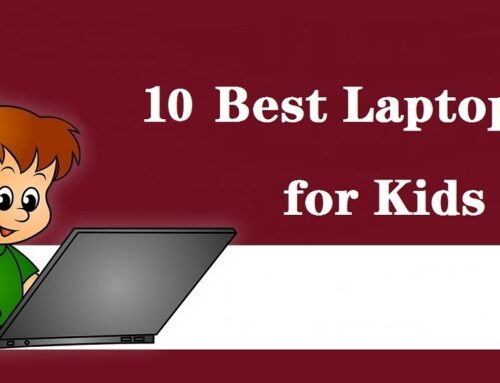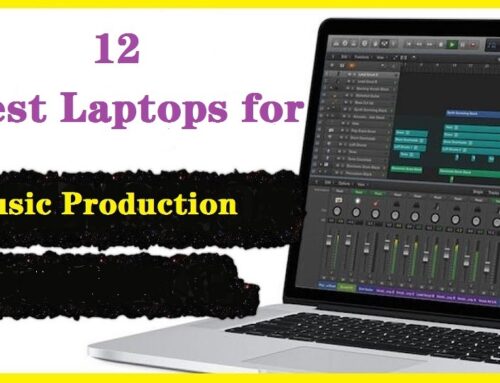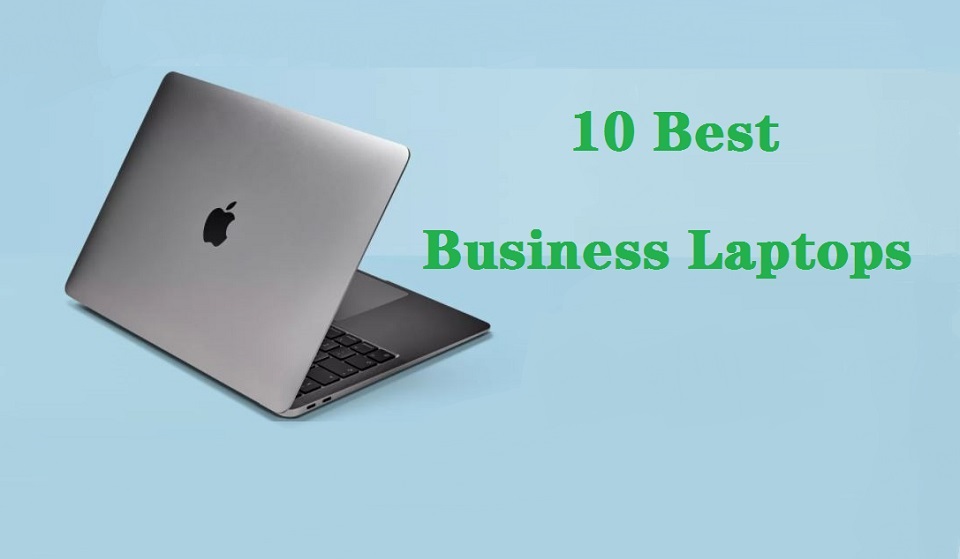
Companies need to have reliable and portable business laptops for all employees for the utmost efficiency.
In today’s era almost all business work is done on laptops. Though smartphones and tablets have taken over still, there is no good substitute for a laptop.
The best business laptops might cost a bit. But they can help you or your employees remain productive, whether you’re working from an office, or working from home. So in the long term, they’re a great investment.
So, what constitutes the best business laptop? The big screen, expansive keyboard, additional security, ease of multitasking, and better productivity on the go are some of the features of the best laptops for business.
With so many options on the market, it’s essential to choose a device that meets your specific needs. Different laptops suit different needs: we’re not yet at a place where one laptop suits everyone.
This best business laptop buying guide will help people planning to buy a new laptop this year but have no idea which one to choose.
We also compiled a list of the best business laptops for work that will suit your business requirements and budget.
If you are on the market for a new business laptop then I am sure you will find one that meets your reauremts and budget.
What is the difference between business laptop and consumer laptop?
Consumer laptops are flashier, and many models come with a 360-degree rotatable display, touchscreen interface and 2-in-1 features. This device is meant for general users for everyday computation.
Business laptops need to perform more intensive functions than a consumer laptop. Consequently, a business laptop will be more efficient in battery life, speed, and power to keep up with a 40-hour workweek.
As a portable device, your new business laptop must also be sturdy enough to take on the inevitable knocks and bumps it will receive when you’re travelling. It should be as super-reliable and easy-to-use when on the move – on an aeroplane, attending an event – as it is working from home.
Business laptops are built for security. Biometric fingerprint scanners are practically standard for business laptops – even entry-level models – but they’re still relatively rare for consumer laptops. Business laptops are also typically built with software that makes managing and securing devices easier.
These laptops are suitable for presentations, emails and running office applications. We suggest models from brands like Apple, HP, Dell and Lenovo.
How to Choose the Right Business Laptop?
Choosing a business laptop can be a tedious process. There are a lot of models in the market with numerous features, styles, designs and prices. And there is no shortage of colors and patterns as well.
This guide will help you find your ideal laptop by considering the key parameters like – RAM, OS, Storage, Display, Graphics Card, Processor, Battery Life, and so on. Let us discuss more in detail now!
Operating System
When you are looking to buy a laptop, the first thing you should consider is the operating system. The OS determines what types of applications you can use and how they look.
Most laptops come with an OS pre-installed, Some of the most popular operating systems include Windows 11, MacOS, and Chrome OS.
Laptops that run Apple’s Mac OS carry hefty price tags, but many die-hard Apple fans are willing to pay a premium for a beautiful machine with a well-designed interface.
Some businesses also choose Apple OS machines for the image they project, and if you are in a field where looks matter and cultivating a luxe vibe is important to your clients, that may be a valid choice.
Windows is still the business standard worldwide, and you are unlikely to regret the decision. There are Windows machines available in every configuration and price range possible, which means you can be pretty picky.
Chromebooks run ChromeOS, optimized for both Google Chrome browser and Android apps. But ChromeOS can’t run Windows or Mac apps like photoshop, and more.
Chrome OS is a great choice for an entrepreneur who is comfortable living in the cloud and doesn’t want to worry about updates. you can also download programs from Google Play Store.
Processor
Processor determines how fast a laptop can work and handle more tasks at once. The more powerful the processor, the faster your laptop will be able to run various programs and applications.
For a business laptop, you’re going to need more than 1.6GHzto compete with modern-day software. For higher processor speeds, you’ll want at least a quad-core system.
Business laptops should be equipped with the latest Intel Core CPU generation or equivalent AMD processor models for maximum performance and higher speeds. Newer CPUs operate at a higher clock speed than older generations, so they are faster.
We would recommend Intel corel i5 to start with or if you’re really into heavy usage and heavy computation, you could upgrade to i7 at most. There’s i9 also but that’s very very rare and not needed.
Compared to Intel, AMD processors Ryzen 5, 7, 9 chipset models offer superior performance at low prices.
RAM
RAM, or Random Access Memory is super-fast memory that holds the data used by programs, but only temporarily. Higher the RAM, better the performance.
Since most businesses only require essential office-work functions such as web browsing, emailing and drafting documents, 8GB of RAM is enough for most users. If you often run multiple programs and execute numerous tasks at once, then you might need 16GB or more.
Skip any laptops with 4GB RAM, as they’ll be frustrating to work on. Some laptops come with 32GB, but that’s not necessary for most business users.
Storage
To ensure your data transfers as quickly as possible, your business laptop should have SSD storage instead of the traditional HDD.
SSD storage is usually quieter thanks to the lack of a magnetic disk and can handle more writing cycles than a normal HDD.
A larger hard disk capcacity will allow you to store more files, photos, and videos. Most of the time, 256GB to 512GB of SSD storage is enough. Unless you’re planning to do a lot of photo or video editing.
GPU
Usually a business laptop does not need to have a fast or powerful graphics processor. The current market is flooded with Integrated AMD Radeon Vega Graphics and Intel Iris Xe Graphics, you can even use them for lightweight gaming.
But that really depends on your type of work. If you’re into Machine Learning, play the heavy games and Depp Analytics kinda work then we would suggest you to go for a discrete graphics card.
Display
Having a good screen is very important. Because, you’re gonna be looking at a screen for long hours. It should be large enough so that you can see everything clearly and have no problems reading text or watching videos.
Anything between 14″ and 16″ is decent, because 17″ is just bulky with minimal benefit. The cons of a 14 inch and less size laptop is the the keyboard doesnt have a numpad, the trackpad is a wee bit smaller.
Adding up, the high resolution models are available as FHD, QHD, and 4K UHD display units to offer enriched colors and graphic elements.
Anti-reflective screens are more suitable in sunlight or strong office lighting because the screens are still easy to read.
Keyboard
The keyboard is the main method of interacting with a business laptop. An uncomfortable keyboard can end up hampering your productivity.
While you shop, keep in mind that the smaller the laptop, the smaller the keyboard, and that typing on a miniature keyboard for hours at a time can be tiresome.
Cooling
Higher performance requires better cooling. Usually, the slimmer the laptop, the worse the fan – which may be an issue, since the performance is throttled as the laptop gets warmer. Also, the harder the ventilation system must work, the louder it usually is.
Ports
The laptop should have ample connections, including USB-A port, USB-C Port, an HDMI port, an SD card reader, wifi and bluetooth connection support. The slimmer the laptop, the fewer ports it will likely have.
Battery life
A business laptop should have a runtime of at least 8 or 10 hours.
10 Best business laptops in 2024
Once you’ve fully acquainted yourself with the above considerations for the best business laptop, you should feel more prepared to browse the vast market of options.
Even with all you’ve learned, though, you might still face a bit of decision fatigue as you navigate the seemingly countless options in front of you.
To give you a good starting point, we’ve listed 10 of the best business laptops and summarized their features below.
1. Apple Macbook Pro

The Apple MacBook Pro is a high-end laptop that’s designed to cater to the needs of business professionals.
The laptop is powered by Apple’s latest M2 chip, providing lightning-fast performance and energy efficiency, making it one of the most potent MacBook models available in the market.
The offered laptop has a great RAM capacity of 16 GB, Optional 512GB and 1TB SSD hard disk capacities. Designed with a backlit keyboard you can carry your work even in dim light.
In addition, the MacBook boasts a stunning 16.2-inch XDR Retina display with 3456 x 2234 pixels resolution, 100% DCI-P3 color gamut, 120Hz refresh rate and a sustained brightness of 1000 nits, which delivers sharp and vibrant visuals.
The machine looks and feels fantastic, unibody aluminum design with a giant trackpad and Apple logo. It comes with facial recognition support and offers a light-weight design that makes it easier to carry.
There are multiple ports included with MacBook Pro, including an SDXC card slot, an HDMI 2.1 port, three USB-C Thunderbolt 4 ports, a 3.5mm headphone jack, and a MagSafe 3 port that enables a fast charging feature providing a 50 percent charge within 30 minutes.
The 1080p webcam looks clean and sharp, has nice, bright exposure for dimly-lit offices. The six-speaker audio on the MacBook Pro is still best in class, you’ll get a noticeably great audio experience.
Thanks to the efficiency of custom Apple Silicon, the battery life of the 16-inch MacBook Pro extends into all-day use – about 22 hours, while the 14-inch macbook pro can lasts 18 hours.
However, the MacBook Pro is relatively expensive compared to other laptops in the market. But, if you are willing to invest in a top-of-the-line device that offers unparalleled performance and style, the MacBook Pro is an excellent choice.
Apple also offers a 13-inch MacBook Air . This budget version has powerful M2 chip processor, less storage and 8GB RAM, fanless design, and a starting price of $1,199.
2. Lenovo Thinkpad X1 Carbon

Lenovo’s ThinkPad X1 Carbon Gen 10 is one of the best laptop for business and productivity. It comes with a long-lasting battery, a comfortable keyboard and touchpad and a sharp display.
Its sleek and slim design, combined with a carbon fiber construction, gives it a premium feel and makes it both durable and lightweight.
The 12th Gen Intel Core i7-1260P 12-cores processor, Integrated lntel lris Xe Graphics, and 16GB of RAM, along with the 512 GB SSD hard drive, works together at top speed to bust out anything you throw at it.
ThinkPad X1 Carbon featuresa 14-inch 16:10 IPS touchscreen with 1920 x 1200 pixels resolution, 100% of the sRGB color gamut, 400 nits of brightness and matte finishing. It shines nice and bright and also carries EyeSafe certification for blue light transmission.
Lenovo also offers a 4K option as a more pricey iteration which offer a higher color gamut at 100% DCI-P3 and 500-nits of brightness. so there are certain users that will want to choose it instead.
The Intel Evo Platform allows for additional capability in the X1 Carbon: it offers up to a mind-blowing 12 hours of battery life and a fast recharge time of under an hour, You can enjoy working from anywhere .
Built for business users, this laptop has biometric security, with a built-in fingerprint reader, privacy shutter and Tile-ready security to help you find your laptop.
Lenovo ThinkPad X1 Carbon has passed 12 military-grade tests and qualified more than 2for 00 quality checks. This laptop also features accidental knocks, spills, and drops, making it an ultimate productivity device for you to work unhindered.
It also comes with nice features like Wifi 6, bluetooth 5.1, optional LTE-A card, Dolby Atmos speaker system, and a backlit spill-resistant keyboard for when you’re drinking coffee and working late nights.
For the mobile business professional who doesn’t need the serious power and extra weight of a mobile workstation, the ThinkPad X1 Carbon Gen 10 is a great choice.
3. Lenovo ThinkPad P1 Gen 5

Lenovo ThinkPad P1 Gen 5 is a Windows mobile workstation that packs plenty of power to handle heavy-duty tasks and provides a great overall user experience.
The 16-inch IPS (non-touchscreen) display with an antireflective coating, 165Hz refresh rate, 90% DCI-P3 color gamut, and a resolution of 2560 x 1600 px is crystal clear and produces a crisp, vibrant picture with 500 nits brightness — making it a joy to use.
The ThinkPad P1 Gen 5 is powered by 12th Generation Intel Core i7-12800H 14-core processor with vPro. And with 32 GB of RAM and NVIDIA GeForce RTX 3070 Ti GPU, Which helps provide excellent performance for demanding tasks such as video editing and graphics design.
You get plenty of ports, including two USB-A ports, two USB-C/Thunderbolt 4 ports, an HDMI 2.1, and an SD card reader. For biometrics, it has both a fingerprint reader and an IR camera for facial recognition.
You’ll also get Wi-Fi 6, bluetooth, 1080p Camera, a backlit keyboard with Lenovo’s signature TrackPoint, and a pair of 2W stereo speakers optimized for Dolby Atmos surround sound.
Although it’s available with powerful internals, this laptop isn’t overly bulky, so it’s still relatively portable. However, like most laptops with a dedicated GPU, the battery lasts only a little over 4 hours when performing demanding tasks.
The P1 mobile workstation from Lenovo is one of the thinnest laptops with a good amount of power and quality features that you can get your hands on. It’s somewhat pricey, but it’s worth it.
4. HP EliteBook 840 G9

Designed for business and enterprise needs, The HP EliteBook 840 G7 is perfect for users who need a powerful laptop with a large display.
It is powered by an 12th gen Intel Core i7-1265U 10-cores processor, Intel Iris Xe Graphics, 16GB 0f RAM and 512GB SSD Storage, making it perfect for business users or anyone who needs a lot of performance.
The HP EliteBook 840 G9 has a 14-inch IPS display with a 1920 x 1080 pixels resolution and 100% sRGB color gamut, making it perfect for working on projects.
The display has an anti-glare coating and a modest 250 nits of brightness that ensures you can work on it in even harsh light environments.
HP’s Elitebook 840 G9 is its top-tier, best business laptop and it’s absolutely packed with security features: namely, Wolf Pro Security (WPS). The notebook also comes with a fingerprint sensor and a smart card reader for added security.
Port-wise, on the right side of the device you’ll find an AC jack, HDMI, 2 Thunderbolt 4 (USB-C) and a nano-SIM slot. On the left, a security lock slot, 2 USB-A ports, a 3.5mm headphone jack and SmartCard reader.
Really great keyboard, Thin and Sleek design, little fan noise or heat. The speakers by Bang and Olfusen offer great sound quality without headphones. The 5MP camera is impeccable for virtual meetings.
Inside, we find a 51Wh battery pack. It should be pretty decent and last you within five or 7 hours. But even when it runs dry, you can charge up quickly.
For durability, portability and power all in one compact package, you can’t go wrong with the HP EliteBook 840 G9.
5. HP ZBook Studio 15 G8

Another HP laptop designed for business and enterprise needs, ZBook Studio G8 excels in relative affordability when it comes to mobile performance, flexibility and durability.
HP ZBook Studio G8 contains the powerful Intel Octa-Core i7-11800H processor with 2.3 GHz base clock speed with 4.6 GHz max boost clock speed.
Additionally, the HP ZBook Studio G8 has 16GB of RAM, 1TB SSD Storage and a 4GB vRAM NVIDIA Quadro T1200 GPU for those looking to do run-of-the-mill video editing or typical Photoshop tasks.
Its thin bezels allow for a 15.6-inch IPS anti-glare screen with a 1920×1080 resolution. It boasts 100% sRGB color gamut and 400 nits of brightness, the colors on the display are very pleasing.
The Studio G8 features the usual high-quality, all-aluminum “Turbo Silver” chassis, and is an overall nice-looking, durable mobile workstation.
This ZBook Studio G8 feels lightweight but solid as it has survived tough MIL-STD 810G testing for reliability and durability, which includes water, high voltage and drop testing.
The robust keyboard and touchpad combo, as well as its excellent speakers, add a lot to its value as well.
A fingerprint reader in the palm rest and a face-recognition webcam give you two ways to skip typing passwords with Windows Hello, though the webcam has no privacy shutter.
The ZBook Studio G8 has an 83 watt-hour battery installed inside, but not so much of a mobile all-day battery-life, just around 6 hours with moderate workloads.
Users who need to deal with graphics design, video editing, 3D modeling should opt for a workstation like HP ZBook Studio G8.
6. Dell Latitude 5430

Dell Latitude 5430 is a solid business laptop that offers great performance and durability at a great price point.
This great laptop features a 14-inch IPS touchscreen display with 1920×1080 pixels resolution, 300nits of brightness and 100% sRGB color gamut. The matte glass finish that ensures productivity while keeping you from glare.
Available with 12th Gen Intel Core i7-1265U processor, 10 cores, Intel Iris Xe Graphics, 16GB RAM and 512GB SSD, this Dell Latitude 5430 laptop offers you a powerful performance. Just about any task outside intense creative video/audio editing or gaming, this laptop can zip through.
The carbon fiber and plastic chassis is highly resistant to twisting. which feels reliable and robust. The comfort of the backlit keyboard is great, especially for typing.
The Latitude 5430 features ample ports, including HDMI, a LAN port, 2 USB-C Thunderbolt 4 ports, 2 USB-A 3.2 ports, an audio jack, a Smart Card reader, a microSD slot, and even a security lock slot.
The laptop also comes with a range of security features to keep your data safe. These include a fingerprint reader, TPM 2.0, and Windows Hello facial recognition.
It also houses an 1080p Web camera with a privacy shutter, an optional IR face recognition scanner and proximity sensor.
The battery life is fantastic, with a total 58Wh capacity. It lasts for more than 13 hours of Web browsing, or about 11 hours of video playback.
7. Dell Precision 5470

If you need more power than the average business laptop, a capable workstation like the Dell Precision 5470 is a strong choice, especially for graphics-intensive applications.
It features a high-performance 12th gen Intel corel i7-12800H 14-core CPU, a professional grade Nvidia RTX A1000 4 GB discrete graphic card for 3D rendering and CAD work, 512GB of SSD storage and 32GB of fast DDR5 memory.
The 14-inch IPS screen is nice and bright at 500 nits, 1920 x 1200 pixels resolution and true color accuracy with 92% DCI-P3 color coverage that is perfect for working on graphic design projects and other creative tasks.
The Precision 5470 is beautifully engineered with an aluminium chassis, carbon fibre palm rest and thin screen side bezels. Everything feels solid, lightweight and well built. Great keyboard and touchpad, Key feedback is uniform with moderate travel.
The infrared 720p camera enables Windows 11 Hello passwordless login via facial recognition, with a fingerprint reader embedded in the glowing power button offering another reliable way to log in.
There are also plenty of ports onboard the Precision 5470 including HDMI, a 3.5mm audio jack, four USB-C Thunderbolt 4 ports, a SmartCard reader, a microSD card slot, and a security lock slot.
Battery capacity is relatively large for an ultrathin 14-inch laptop at 72 Wh. which can lasts for at least 10 hours of either Web browsing, or video playback.
8. Microsoft Surface Pro 9

Microsoft Surface Pro 9 is a quality 2-in-1 laptop that feels great to use and powerful enough to handle everyday computing tasks.
Surface Pro 9 features a 13.3-inch IPS PixelSense touchscreen display with 2880 x 1920 pixels resolution, 120Hz refresh rate, 400 nits of peak brightness and 100% sRGB color accuracy, which delivers Sharp, Vivid, and bright Visuals.
It is powered by an 12th Gen Intel Core i5 or i7 processor and supports up to 32GB of RAM and up to 1TB of SSD storage. All depends on your budget and requirement.
The IR camera assists in the Windows Hello biometric authentication, making for lightning-quick and secure logins. The TPM 2.0 chip provides additional protection by encrypting inbound and outbound data.
The built-in 1080p camera allows for clear video calls, meetings, and virtual get-togethers. Microsoft 365 can be added to access essential apps like Word, Excel, and PowerPoint.
The detachable Signature Keyboard delivers one of the best typing experiences with any tablet, And the Surface Slim Pen 2 feels comfortable and natural in-hand for drawing, writing and sketching. But you need to pay an extra 200 to 300 bucks for both the pen and keyboard cover.
The build quality is superb and the aluminum case is extremely sturdy. the built-in kickstand lets you tilt the screen to an almost flat position to write, take notes or draw with a stylus.
The device has a 47.7Wh battery capcacity, Battery life remains at about eight hours of constant work, which should last the working day but not much more. the Arm-based variant should have longer battery life than intel version.
Microsoft Pro 9 can be used as a robust laptop, powerful tablet, and portable studio in one.
9. Acer Swift 5

Acer Swift 5 is a sleek and ultra-thin laptop that’s perfect for professionals who are always on the move and need a high end business laptop.
It has a 14-inch IPS display with 2560 x 1600 pixels resolution, 425 nits brightness and 100% sRGB color gamut that provides stunning visuals, everything looks crystal clear and vivid.
Under the hood, the Swift 5 is powered by a 12th Gen Intel EVO i7-1260P 12-core processor, Intel Iris Xe graphics, 16GB of RAM and 1TB SSD Storage, which is more than enough for most business tasks.
The Swift 5 laptop can even handling large workloads and multiple applications with ease. However, it may not be the best option for those who need a dedicated graphics for demanding workloads.
Acer equips the Swift 5 with TPM, a Kensington Lock as well as a swipe-style fingerprint scanner in the touchpad. The illuminated keyboard helps you to work even with limited light.
As for ports, there are two USB-C Thunderbolt 4 ports, an HDMI port, 2 USB Type-A ports, a Kensington lock slot and a headset jack, which is a better setup than most premium 14-inch laptops.
The battery life is pretty solid as well, even with intensive programs running it easily clears over 6 hours and running normal is even higher than that.
Acer Swift 5 has impressive processing power and portability while retaining good ergonomics. You can’t really ask for much more here.
10. LG Gram 17

If you’re looking for a business laptop with a larger screen, decent specifications and performance, all while being super-light, the LG gram 17 is a great option.
Most people don’t usually think of 17-inch laptops as small and lightweight, but that’s exactly what the LG Gram 17 manages to accomplish.
Narrow bezels around its beautiful 2560×1600-pixel display give it the footprint illusion of a 15-inch laptop, and its 2.98-pound weight puts it in a class usually reserved for smaller ultra portable laptops.
It has full DCI-P3 coverage and decent 350-nit brightness, making it suitable for viewing and producing HDR content. The IPS display is sharp and vivid for watching movies and staying productive.
The Gram has the latest Intel Evo 12th Gen Core i7-1260P processor, Iris Xe Graphics, 16 GB RAM and 2TB SSD. So, it can handle all your routine office tasks smoothly.
If you want to do gaming and heavy graphics work, optional Nvidia RTX 2050 GPU can help you.
This laptop for office use comes with a comfortable and large keyboard, perfect if you spend a lot of your day typing. Besides, the touchpad is large enough to enable comfortable navigation too.
This model provides a full selection of inputs, including 2 USB-C port with Thunderbolt 4 support, 2 USB-A ports, a full-size HDMI port, a microSD card reader, and a 3.5mm audio jack.
Battery life is outstanding as it lasts over 12 hours of lightweight productivity. A fingerprint sensor is built into the power button for quick logins.
If 17″ is still too much for you, you might want to look at the 14″ LG Gram 14, the 15″ LG Gram 15 or the 16″ LG Gram 16.
Conclusion
Whether you still work from home or are back in the office, the best business laptops are essential for all your productivity demands.
These 10 laptops are powerful, but they’re also adaptable, and they’re more secure due to technologies that keep your most sensitive files safe while you’re on the road.
Hopefully you’ve now narrowed down the choice of best business laptops, based on what you need and what your budget is.
What’s your favorite laptop brand in the given list? Which one are you going to purchase online? Did we miss any of the popular models? Or do you have any queries related to buying laptops? Please share your doubts and thoughts with us in the comment section given below.