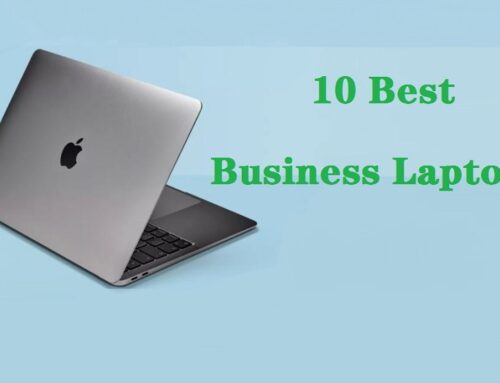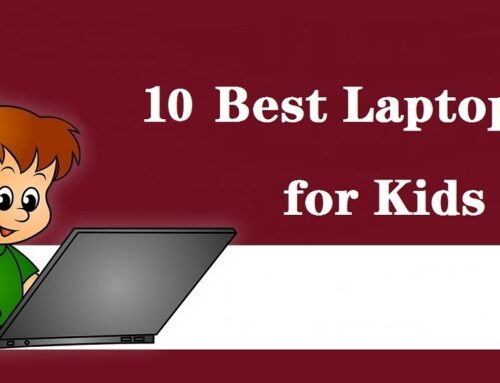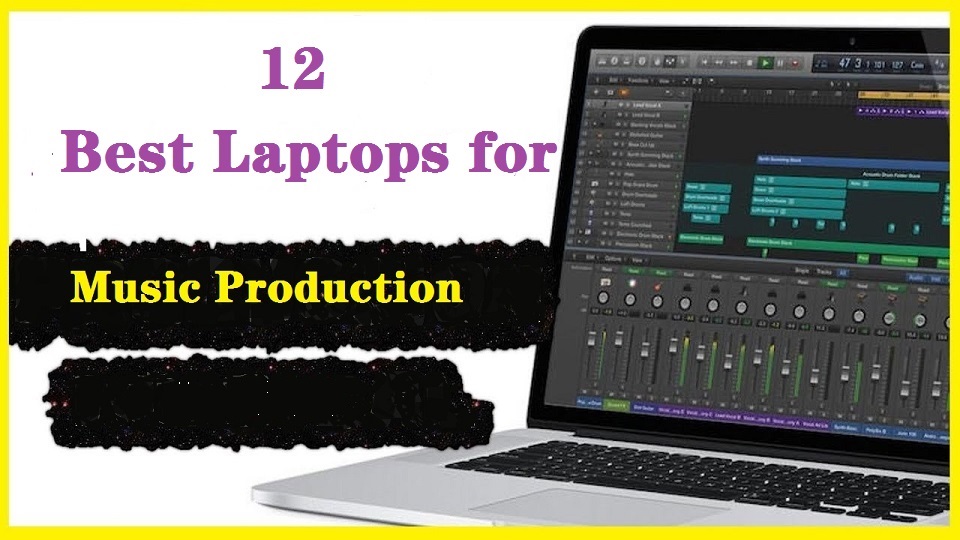
Laptops are now the most prominent tool for modern music producers, unless you’re a top tier professional that need a desktop.
Laptops are portable and lightweight but still powerful enough to run your digital audio workstation (DAW) with ease, where you create, record, mix and master your tracks.
With the right laptop, you can plug different microphones, MIDI controllers, amps, and other musical instruments to make the music production seamless.
Whether you’re recording bass guitar or hip-hop or a classical quartet, you can now produce practically any kind of music on a laptop.
Choosing the perfect laptop for music production is not an easy task, especially when you are a beginner. with so many options on the market it’s not always easy to figure out which one is the best.
Are you searching for the best laptop for music production? In this article, We tried to add laptops in every price spectrum so that you can get the best in your budget.
These laptops are capable of handling DAWs like Ableton LIVE, FL Studio, Pro Tools, Logic Pro, Reaper, Reason, Studio One and other popular DAW that you might want to use.
Furthermore, DPC latency is also low on these laptops, making them ideal for music production.
12 Best laptops for music production in 2024
We have broken down the 12 best laptops for music production on the market right now based on price, performance, features, and conditions.
Whether you’re a beginner or a professional, looking for an affordable windows-based laptop or a premium Apple laptop, we’ll have an option for you.
1. Apple Macbook Air M2

The Apple MacBook is a long-standing favourite among music producers. which are considered more stable machines when compared to Windows machines and provide better user continuity.
If you don’t want to spend much on Macbook Pro but wanted to use Logic Pro or Garageband in the macOS ecosystem, Macbook Air M2 is here for you.
The laptop has a 13.6-inch Retina display with 2560 x 1664 pixels resolution, 500 nits of brightness and True Tone technology making for vivid and dynamic colour reproduction.
This laptop achieves it’s benchmarks by combining CPU, GPU and memory into one single M2 Pro chip, thus greatly reducing power consumption and delivering a hugely optimized computing experience.
You can get a powerful 8-core CPU, with 8GB RAM and 10-core GPU, ready to give you a fluid, high-quality music production experience.
For storage, it comes with 512GB SSD. There is another $300 cheaper variant of the Macbook Air that comes with 256GB SSD.
Due to Air’s power efficiency, the laptop also comes without a fan, which could be a godsend if you record near the laptop.
But fanless design can also lead to heat management issues and lowered performance when it comes to more intense workloads.
For connectivity, we have MagSafe charging port, 2x thunderbolt USB Type-C ports and a 3.5mm headphone jack. Unfortunately, there are no USB Type-A ports.
one of the highlight of MacBook Air is the excellent battery life, you can expect between 14 to 18 hours of battery life.
This Macbook Air is good for everyone who wanted a super portable yet extremely powerful laptop for music production.
To save more money you can opt for the M1 chip Apple Macbook Air version, which is still available on the market.
2. Apple Macbook Pro 16

The 16.2-inch MacBook Pro is a better option than the 13.6-inch Macbook Air laptop because not only does it have better specifications, but also a bigger screen, which goes a long way in helping audio professionals get their job done.
The M2 Pro or M2 Max chipset is the real difference here though, with extra GPU cores that can be used to crunch the numbers needed when using loads of plug-ins, VSTs or rendering multi-channel compositions onscreen.
Using a MacBook with 16GB of RAM and 1TB of SSD Storage ensure that the laptop never lags or freezes while you’re in the middle of an important project.
The Liquid Retina XDR display features 3.5K (3456 x 2234 pixels) resolution, 120Hz ProMotion refresh rate, over 1000 nits of brightness for stunning HDR content, looks absolutely gorgeous. Every music production software gives you top of a line user interface on this display.
Macbook Pro offers you 3 USB Type-C ports, 1 HDMI port, 3.5mm headphone jack, and an SDXC card slot. But If you want to connect a MIDI keyboard or MIDI guitar with a USB Type-A port, you need to use an adapter.
MacBook Pro has an all-aluminum case, lightweight and sleek. And the battery backup you are going to get is 18 to 22 hours which is just amazing for a laptop.
Take any DAW you want to use for music production, this Macbook Pro will give you the experience people dream of. And it will also act as a great workhorse for video production purposes and other day-to-day tasks.
If portability of your pro rig is important, the 14.2-inch apple Macbook Pro 14 is the clear option here. Of course, this is entirely dependent on how much screen real estate you want.
3. Dell XPS 15

Dell XPS 15 9520 is a great choice for music production on a Windows platform. Its touch screen display gives you decent real estate to mix and work tracks.
Dell XPS 15 has a 15.6-inch OLED Infinity Edge display with 3.5K (3456×2160) resolution and 122% of the sRGB color gamut which will pop everything with color and detail. Streamed content and video games alike look fantastic on the screen.
The laptop runs on 12th Gen Intel Core i7-12700H, 14- core processor coupled with huge 32GB RAM and 1TB SSD. This is a very powerful specs sheet that can easily run all sorts of music production software, DAWs, and Plugins and give you a great user experience.
It fulfills the recommended system requirement of popular DAWs like Pro Tools, Logic Pro, Abelton LIVE, FL Studio and any other DAW you wanted to use.
Along with all that, we also have an 4GB Nvidia RTX 3050 Ti GPU that gives you high-end graphics, and animations on the screen.
An almost edge-to-edge keyboard is a joy to type. Thanks to the satisfying temper response and soft-touch coating that keeps things extra comfortable.
But the connectivity options are a piece restrained: Dell provides only three USB-C ports, one SD card slot, and a 3.5mm combo audio jack.
There’s a 86 Wh battery inside this XPS 15 9520, which offers more than 12 hours of unplugged runtime. This is a quite respectable result.
The Dell XPS Line is one of the best ultrabooks you can buy right now. Compared to XPS 15, 13.4-inch Dell XPS 13 9310 is the more portable laptop.
On the other hand, the 17.0-inch Dell XPS 17 9720 is bigger and more powerful than the XPS 15, and it’s made to be more of a workstation.
4. Asus Zenbook Pro Duo 15

The Asus Zenbook Pro Duo 15 is the ultimate laptop for professionals who want performance and productivity in one sleek package.
The ZenBook Pro comes with an innovative dual-screen design that allows you to multitask like never before!
The primary display measures 15.6 inches with OLED panel and a resolution of 3840 by 2160. The OLED touchscreen displays brilliant and vivid colors, while near-perfect blacks ensure sharp and detailed images even in dark scenes.
The ScreenPad Plus is a 14-inch IPS touch panel with 3,840 by 1,100 resolution which works as a secondary touchscreen, so you can use it while working on your main task or to access different applications and tools.
It is powered by a powerful Intel Core i7-12700H processor, 16GB of RAM, 1TB SSD Storage and NVIDIA GeForce RTX 3060 graphics card, which can brilliantly handle all the music production software and MIDI instruments.
The laptop is made from aluminium alloy material that is both lightweight but sturdy enough to withstand daily use without any issues like bending or breaking apart over time due to wear and tear.
The keyboard is backlit and has key travel of just 0.55mm, so it feels great to type on for extended periods of time without becoming uncomfortable.
The trackpad also doubles as a number pad, perfect for those who need to input data into their laptops quickly! You will also get ASUS active stylus pen that you can use to draw sound patterns, play with graphs, and much more.
The Asus ZenBook Pro Duo 15 is light on ports with one USB Type A , 2 Thunderbolt 3 USB-C ports, a 3.5 combo headphone/mic port, and an HDMI port.
However, The ZenBook Duo Pro 15 barely gets half-day battery life, so full-day battery life will never be in the cards.
5. Lenovo Legion 5

The Legion 5 is part of Lenovo’s gaming laptop series, but it has ample firepower to assist budding musicians and audio editors. Plus, it is a good value for the price.
It includes an AMD Ryzen 7 6800H, an 8-core and 16-thread CPU with a base clock speed of 3.2GHz. a 6 GB NVIDIA GeForce RTX 3060 discrete graphics card, 16GB of RAM, and a 512GB SSD Storage.
When producing audio on Pro Tools, the Legion managed to handle even the most demanding workloads without stuttering. The multitasking is excellent. Even if you work with massive libraries, memory will not be an issue.
One of the main highlights of the Legion 5 is its 15.6″ Anti-glare IPS display with 2K QHD (2560 x 1440 pixels) Resolution, 300nits of brightness and 100% sRGB color gamut. It has great sharpness and produces good colors with excellent viewing angles. You even get decent outdoor visibility.
The 120 Hz refresh rate makes the viewing experience of the device a lot more smooth. Moreover, the 15.6-inch size is good enough for most tasks and even workflow-specific DAW usage.
Connectivity-wise, we have ample ports for connecting MIDI instruments, microphones, guitar pedals, and amplifiers. We got 3 USB Type-A ports, 2 USB Type-C ports, 3.5mm headphone jack, HDMI, an Ethernet port & power port.
The Legion 5 has many features that help it stand out from the competition. Some of these include a full-sized backlit keyboard, a pretty decent webcam with a privacy shutter, and 2 fans kept the device cool, and almost no thermal throttling.
Unfortunately, it’s a bulky device that’s hard to carry around, and its battery lasts only about 4 to 5 hours of light productivity.
6. Acer Predator Helios 300

Acer Predator Helios 300 is lightweight, slim, and sleek, designed for gamers and musicians who are always on the go.
Helios 300 has a 15.6-inch FHD IPS screen with 100% sRGB color gamut, and 144Hz refresh rate features that provide more vivid features, vibrant, smooth and immersive visuals.
With 11th Gen Intel Core i7-11800H processor, 16GB of RAM, Nvidia GeForce 3060 GPU, and a 512GB SSD for storage, the premium Helios 300 laptop is a powerhouse of rugged hardware that gives you more performance when running more complex music applications.
It has an ergonomic backlight keyboard with long-lasting keys, meaning musicians can type for hours without straining their fingers.
The Predator Helios 300 also has 3 USB Type-A ports, 1 USB Type-C port, HDMI, a Mini DisplayPort, a LAN port, and an audio jack. so you can connect your MIDI instruments and another device to the computer.
The only downsides are battery life, which is not shorter than average for gaming laptops (about 5 hours), and awful audio from the built-in speakers.
This is a multipurpose laptop as you can game on it with all its gaming features, edit and render videos, and record and mix your music on the go.
7. Razer Blade 15

The Razer Blade 15 is one of the advanced laptops for music producers, riding on the laurels of a 11th generation Intel Core i7-11800H processor and a workstation-grade NVIDIA GeForce RTX 3070 graphics card.
It also has 16GB of RAM and 1TB SSD storage to allow music production without slowing down. You’ll be amazed at how fast the music production is with this laptop.
In addition to handling DAWs, this advanced laptop even excels when top-notch video editing, drawing and 3D modelling are concerned.
Coming to the gorgeous display, this model features a 15.6-inch IPS panel with 2K QHD Resolution, 100% DCI-P3 color gamut and 165Hz Refresh rate. Plus, the 300 nits of brightness ensures that you need not worry about sunlight visibility.
The laptop maintains a minimalistic esthetic with a CNC Aluminum body and Chroma RGB keyboard. Dual Dolby Atmos speakers and Thunderbolt 3 ports are some nice additions.
Really, the Blade 15’s biggest weakness is battery life. This battery is expected to deliver 5 to 6 hours of battery life under regular usage.
It’s pricey, but performance is great and its build quality is unmatched. This model of laptop is popular amongst many FL Studio users given its powerful specs and cool aesthetic.
The 13-inch Razer Blade 13 model comes with a smaller screen, but it is very portable.
8. Asus ROG Zephyrus G14

If you are looking for a powerful portable laptop with affordable price for music production, ASUS ROG Zephyrus G14 is good to go.
The powerful 8-core Ryzen 7 4800HS processor has a base clock speed of 2.9GHz with a turbo boost up to 4.2 GHz. There also have a 4GB Nvidia GeForce GTX 1650 GPU which is an additional feature for better graphic processing.
Its 16 GB of memory, 1 TB of SSD storage functionality, and processing energy make it ideal for track mixing, midi production, podcasting, and audio recording.
The ASUS ROG Zephyrus G14 comes with a 14-inch FHD IPS display that has a 120 Hz refresh rate and 100% sRGB color gamut. This allows for incredibly accurate color reproduction when viewing photos, videos, or any other type of digital media.
The laptop’s keyboard is backlit with a white LED light which makes it easy to see in low-light conditions. In addition, the laptop’s chassis is made out of durable metal alloy that will protect it from accidental bumps and drops while on the go.
Connectivity-wise, G14 has a wide range of ports to offer. You will see USB Type-A, USB Type-C, HDMI, 3.5mm headphone jack, and DisplayPort in the ASUS ROG Zephyrus G14.
With a 76Wh battery capacity, The compact size doesn’t compromise on battery life, either, delivering more than 8 hours on a single charge.
A beastly yet lightweight laptop that can handle demanding music production apps, the ASUS ROG Zephyrus G14 is a very solid laptop for serious music producers.
9. Lenovo IdeaPad 3i

If you’re looking for a laptop for music production on a budget, this Lenovo IdeaPad 3i 15 model is a good bet.
The IdeaPad 3i features a 12th Gen intel Corel i5-1235U 10-Core processor, Integrated Intel Iris Xe graphics, 8GB of RAM, and a 512GB solid-state drive, making it capable of handling any lightweight task you throw at it!
However, you could definitely notice a drop in performance due to the smaller capacity memory compared to the competition. Luckily, the RAM is upgradeable and dual channel if you ever feel that your device might be getting a bit laggy.
The 15.6-inch IPS panel has a Full HD 1080p resolution, comfortable viewing angles, and a good contrast ratio. but most colors are inaccurate due to the display’s narrow color gamut of 60% sRGB.
The port selection in the Ideapad 3i is decent for the price. It comes with 1 USB-C port, 2 USB-A ports, an HDMI, an SD card slot, and a headphone jack. You can connect all kinds of audio interfaces with the USB-A and USB-C ports.
The keyboard on the IdeaPad 3i is backlit and comfortable to type on thanks to its excellent tactile feedback.
The Lenovo Ideapad 3i comes with a 45Wh Lithium-Polymer battery that delivers up to 8 hours of non-demanding productivity tasks, varying wildly depending on your usage.
Lenovo IdeaPad 3i provides excellent value for your money, it won’t break your wallet but also will allow you to make music without any lag during the process.
10. HP Pavilion 15

HP Pavilion 15 is definitely one of the best budget laptops out there. It has a cool brushed metal look, with a lightweight and stylish design.
It uses a 12th-gen 10-core Intel Core i7-1255U chip, designed for ultrathin laptops. This certainly offers plenty of power for music production.
This mobile chip puts out less power than the Core i7-1260P available on premium notebooks, but it’s also energy efficient as it sucks up less battery life.
With 16 GB of RAM, You will find that using multiple plugins and tracks isn’t that much of a problem. The 512GB SSD storage will also be enough to store your DJing program, plugins, and digital instruments, as well as a few RAW files.
The Pavilion 15 laptop offers a sizeable a 15.6-inch IPS Micro-Edge display with 1920 x 1080 pixels Resolution and 250 nits of brightness, Its decent pixel density of 145 PPI means that text and videos look relatively sharp.
Unfortunately, It has a very narrow color gamut of 65% sRGB, so it can’t properly display all the colors commonly used online.
The HP Pavilion 15 has a decent amount of ports, with 2 USB Type-A ports, a multi-function Type-C connector, a full-size HDMI out, and a built-in microSD reader.
The full-size keyboard sports a full-width ten-key layout which is natural to get used to, and features minimal flex and decent key travel.
The laptop uses a 41Wh battery which is relatively small and doesn’t last for a long time, it offers around 6-7 hours under normal usage.
11. MSI Creator M16

MSI Creator M16 is a laptop made for content creators. Be it music production, video editing, LIVE streaming, gaming or anything you can imagine.
Creator M16 offers spectacular performance primarily because it rocks 12th generation Intel core i7-12650H which features high core and thread count, capable of handling the most extensive tasks.
Be it animations or video rendering, the top-end NVIDIA GeForce GTX 3060 GPU is powerful enough to give you super gorgeous on-screen graphics.
The 32 GB of RAM is more than enough for handling intensive workloads with multiple plugins, tracks, rendering and so on.
1 TB of SSD Storage is more than enough to get you started with your production projects with enough space for your DAW and additional recordings.
Coming to the display, you will be getting a 16-inch True Pixel panel on the with 2K QHD Resolution, 500 nits of brightness and 100% DCI-P3 wide color gamut, fairly sharp and vibrant, making it one of the best display option on this list.
MSI Creator M16 is also rich in ports & connectivity options. We have 2x USB 3.2 Type-A ports, 1x USB Type-C port, HDMI port, a 3.5mm headphone/mic combo jack and RJ-45 LAN port.
Despite being the heaviest machine, the MSI has the lowest battery life. It only lasts 4 to 5 hours on a single charge, which means that you will have to take the charger with you.
It is a fully loaded laptop that is brilliant for music production. Every music production software, plugin, and effects run buttery smooth without any sort of jitter, lag, or whatsoever.
12. LG Gram 17

The LG Gram 17 is a hidden gem that deserves more attention from music producers. It offers outstanding value for its price point.
Its lightweight black body only weighs 2.98 pounds and its screen size are 17.0 inch. If you’re not a DJ so you won’t move it a lot, the large size is great for productivity as it can display longer audio timelines.
In addition, the IPS panel comes with 2K QHD (2560×1600 pixels) resolution covering 100% DCI-P3 color gamut. Accurate, bright colors are what you can expect with this laptop.
The LG Gram 17 has Intel Evo Platform Powered by 12th generation Intel core i7-1260P Processor (12 Cores and 16 Threads.) with Integrated Intel Iris Xe Graphics, 16GB of RAM for outstanding multitasking and 1 TB NVMe SSD to save tons of data.
You have ample ports for connecting MIDI instruments, microphones, guitar pedals, and amplifiers. you got 2 USB-C ports with Thunderbolt 4 support, 2 USB-A 3.2 ports, HDMI port, a microSD card reader, and a 3.5 mm audio jack.
LG Gram’s 4 cell huge 80Wh battery delivers up to 14 hours of Battery Life. Of course, you won’t get this life when running your CPU-intensive apps, but it is still one of the top-performing batteries.
Its metal magnesium alloy chassis passes the demanding MIL-STD-810G military standard of durability. Backlit keyboard with big flat keys and wide touchpad allow us to carry out any task on this laptop.
LG Gram 17 is for those who want a bigger screen ultrabook but don’t want to carry bulky laptops.
How to Choose the Best Music Production Laptop?
To run such music editors, our system should have a high specification otherwise it won’t be able to run and do heavy music editing.
Hence, you must choose your laptop carefully, as a sub-par device won’t help you create your masterpieces.
You’ll naturally be working with a ton of different files and plug-ins, so fast CPU, ample RAM and a larger storage drive are pretty essential in this category.
Each of these components will dictate how much work you can do, and how quickly you can do it.
Plus, if you plans to do all the video editing tasks on that laptop, then a much more powerful configurations are required.
So we outline some tips for choosing a laptop geared towards performing and making music in your home recording studio.
Operating System
Your first decision point is really Windows or Apple. This choice depends mainly on two factors: your budget and which software you prefer to use.
Apple laptops have their own proprietary operating system called Mac OS X. In general, It’s worth it to get a computer made by Apple as they are more secure and run better overall than Windows-based computers.
There are plenty of windows laptops out there from well-known brand include Lenovo, Dell, HP, Asus, Acer, MSI, Razer, Microsoft and more.
Windows laptops are generally more affordable and certainly more upgradeable than Mac notebooks, you’ll just want to make sure it has high-quality parts to keep up with the strain of music production.
Most major plugins and DAWs are cross-platform, so no problethere. But famous Logic Pro is a Mac only piece of software so that somewhat limits your options if you are intent on using it.
Logic isn’t, in our opinion, any better than Ableton, Sonar, Cubase, Pro Tools, Digital Performer, or Studio One. These are all available for Windows (as are Bitwig, Reaper, Mixcraft, Tracktion, FL Studio, etc).
Further, a vastly greater variety of instrument, effects, and synthesizer plug-ins are available for Windows OS.
Processor
The CPU controls how quickly your laptop will process things, and how many of these things it can do at the same time.
Music production can put a heavy load on a CPU, Virtual instruments, plugins and other processing tasks all use the CPU, and you’ll quickly find things grind to a halt if your CPU isn’t up to the job at hand.
The more complicated your productions, the more the CPU matters. Mixing a tune with 30 tracks, multiple sampled instruments, and lots of digital audio effects demands a powerful processor.
Each core can process data independently, so adding cores dramatically increases processing power. Watch for computers that come with more processing cores (at least 4) and faster clock speeds above the 2.0Ghz range.
The latest processors from Intel, AMD, and Apple are all capable of running music production software well. Do not go less than the Intel Core i5 or AMD Ryzen 5 processor. Prefer getting an i7 or Ryzen 7 processor for a smooth, responsive experience.
RAM
RAM, or random-access memory, stores programs and data temporarily when your computer is on. The more complex the program, the more RAM it requires.
Adequate RAM means having enough working memory for plugins, tracks, presets, and recordings to do their thing smoothly in your DAW.
A 8GB RAM size laptop works perfectly for a small music production project. But, if your project is component heavy than preferably a 16GB RAM size laptop will work best for you.
Also, stepping up to 32 GB may be necessary depending on how many tracks of audio you plan on recording and mixing.
If you don’t have enough memory it’s inevitable that things will slow down and get glitchy.
Storage
For music production, You need fast storage to tolerate high bandwidth writes from multiple tracks at the same time.
A solid-state drive (SSD) is faster and more reliable than a hard disk drive (HDD), If your DAW and plugins are installed on your SSD they’ll load much faster and be more responsive.
However, an SSD is typically about several times as costly per GB as an HDD. So you can also choose a laptop with a small SSD and a large HDD to get the best of both worlds.
Sound libraries, plugins, and samples take a lot of storage and that is the reason why you need at least 512GB of available storage.
Another solution is to keep your music files on an external HDD. This method adds complexity, but it lets you add more storage when you need it, and it does let you opt for a smaller, slimmer computer.
Graphics Card
A graphics card helps with rendering visual elements such as virtual instruments.
You don’t really need a powerful graphics card for music production. A laptop with integrated graphics is more than sufficient.
But if you plan on doing and editing YouTube videos, that also matters but you don’t need to go to crazy with the graphics.
A machine with discrete graphics is more appropriate for gamers or graphic designers. Nvidia GTX and RTX are great.
Screen
Music production software like DAWs tend to have a complicated UI, so a big screen is important to keep everything in view with minimal scrolling.
In addition, a large display size means you can arrange DAW windows and fit more plugins on the screen simultaneously.
Laptops with 15.6-inch displays should provide a great overview of your timeline for quicker workflow. However, if you’ll be monitoring dozens of tracks at once, then you’d want to get a laptop with a bigger 17-inch display.
A smaller screen (13–14”) makes your laptop more portable, but it also means more scrolling and wasted time in your workflow.
If you spend endless hours looking at a screen as you edit and mix tracks, you might as well invest in one with a crystal-clear picture.
Higher resolution makes it easier to see what exactly you’re working on. A resolution of 1920×1080 is fantastic.
Ideally, get a laptop with high brightness and an anti-glare screen to protect your eyes.
Ports
You’re going to need a wide selection of ports to plug into various amps, keyboards, microphones, MIDI controllers and so on. which would help you to improve the workflow and your creativity for music production.
You’ll want to look for a laptop with at least one port for each device you’ll need: USB Type-C, USB Type-A, an HDMI port, and a Speaker/Headphone Jack. then you won’t have to worry about using an adapter.
Any computer’s USB-C ports can be augmented by connecting a USB hub, but for portable users, that will be one more piece of gear to carry.
Portability
If you’ll be taking the laptop with you on the go, make sure it’s lightweight, portable and has a good battery life.
If you’re planning to use your laptop for live recording or performing, a smaller model is usually a better choice because it’s easier to carry and takes up less space on stage.
Another consideration in these applications is battery life. This isn’t important in homes or clubs where there’s an outlet nearby, but might be vital for mobile recording.
Laptops vary in weight depending on their design and materials. Look for a lightweight model, ideally no more than three pounds, if you plan on taking it on the road frequently.
Conclusion
There are a lot of great laptops out there that will do well with running music production software.
Usually, most DAWs require 4GB of RAM and a multi-core processor to run, so never skimp on RAM, CPU, and a solid-state drive.
If your processor isn’t fast enough, you will get issues like latency while recording, and if your RAM is not big enough, you will get issues like your plugins running slowly or crashing.
You will be able to use all the popular DAWs on budget laptops, but compared to high-end laptops, performance will lack somewhere.
If you are looking for the best laptop for music production, Consider any laptop in this list that fits in your budget and fulfills your purpose of producing music.
By researching and making the right choices, you should end up with a laptop that will serve you well for the foreseeable future.
After that, All you need to add is your own creativity and imagination.