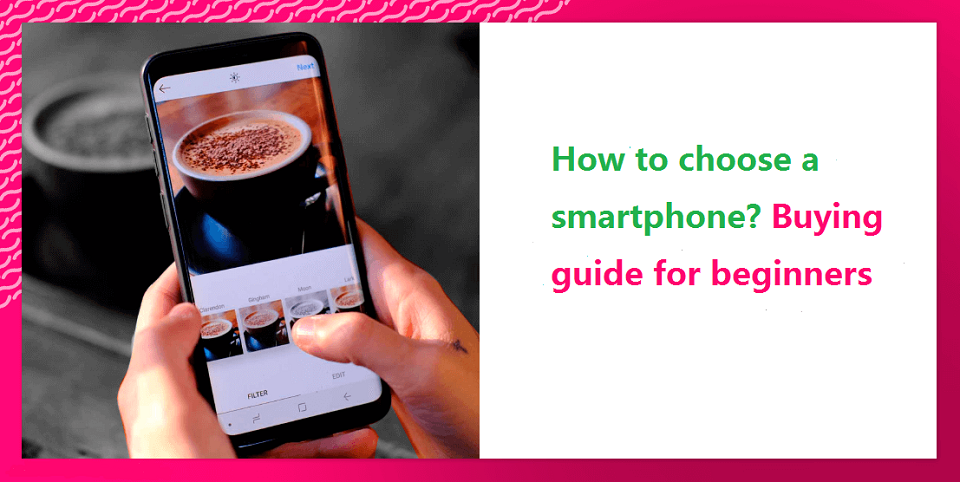
Smartphones became part of life. Along with making telephone calls and sending SMS’s, you can snap photos, make calls, check emails, listen to music, watch films or TV series, browse through your various social media accounts, get directions via Google Maps, and so much more.
Smartphones are the best tool for doing serious work or play whether you’re at home, on the road, or in an office.
Smartphones are compact enough to carry with you, yet powerful enough to run demanding applications.
Looking to invest in a new smartphone? now there are 100 varieties available in the mobile market, this is the era of smartphones. There are so many options out there that trying to find the right one can get confusing fast.
So you’ll need to understand what to look for and how to decipher some technical jargon before you can find the right one for you. Likewise, if you understand your needs, then it would be a lot easier to opt.
Our Smartphone Buying Guide covers everything you need to know before you buy, ranging from the device’s specs and price to its camera and which carrier will provide the best service for your phone.
Use this advice to make sure you get the very best handset for your needs and budget.
1. Processor

The performance of a mobile depends on the processor mainly. The processor consists of a CPU to perform usual tasks, and GPU to perform graphics-related tasks like image processing and gaming.
The processor, also known as SoC technically, are manufactured by a few companies such as Qualcomm, MediaTek, Samsung, and Apple. To be particular, Apple’s Bionic chips are found only on iPhones and other apple products. Most android phones employ chips from Qualcomm Snapdragon and MediaTek. Samsung chips are known as Exynos mostly found in Samsung devices.
Generally speaking, Qualcomm and MediaTek processors are found in most android phones and Qualcomm chips are said to be the more efficient and consume less power coming to graphics under budget MediaTek performs better but Qualcomm’s flagship chips perform way better than any other chips. In day-to-day usage, there won’t be much difference between both chips.
Qualcomm launches its chips every year with a series of numbers ranging from 400 which are basic, 600 for moderate performance, and 800 series which are its flagship processors. But now a new series of processors have also been launched with the name Gen1 which are the best processors in the market.
MediaTek also releases its chips with the P series which is for moderate performance, and the G series for gaming which have better GPUs for suitable for gaming in mid-range mobiles. And at present, it is launching Dimensity processors for 5G technology.
For better performance on mobile, the GPU, the Graphics Processing Unit, also plays an important role. In mobile processors, GPU is integrated. Qualcomm uses Adreno GPUs whereas others such as MediaTek, Exynos, and Kirin use Mali GPUs.
One of the most important things to look for when buying a smartphone is how many cores the CPU has. You will see terms like dual-core, single-core, quad-core and octa-core. Cores are like processors inside your CPU. They can each act alone or work together to complete tasks.
In general, the more cores a CPU has, the faster it will be, especially when using multiple programs at once. But iPhones are powered by their signature dual-core processors. They perform better than many of the quad-core ones out there.
Clock speed refers to how fast a processor can interpret instructions and complete tasks. In general, higher clock speeds mean applications will load faster, but it only refers to the performance of a single core at a time.
CPU speed is measured in gigahertz (GHz), A processor with a 1-Gigahertz (GHz) clock speed can process 1 billion instructions per second. Today’s average best mobile processors have clock speeds ranging from 1.8 GHz to 2.8 GHz. 2GHz seems to be twice faster than 1GHz but this does not happen and it depends on CPU architecture.
We often hear something like 6 nanometers or 10 nanometers. These are the technology on which a processor is built. A nanometer (10-9) refers to the size of a transistor used in a processor. Smaller the size of the transistor, the more the number of transistors. So, the speed of the processor improves.
Now, an interesting topic, companies are introducing many new processors in every month. The concern is that when we go for a faster processor it will consume more power and it will heat your phone quickly which will drain the battery.
And except gaming no other applications utilize your processing speed properly. If you are a day to day user, don’t bother about high-end processors. And also if you compare the speed of a new processor, speed is not that leading as compared to the older one.
2. RAM
After the processor, RAM is something that should not be neglected. RAM, Random Access Memory, is where the data is stored while a task is being done. When you open an app it will load all the data required into the RAM. So larger the RAM size performance will be better.
Higher the RAM, the smoother the performance. It is used for multi-tasking and lower RAM means a lesser number of tasks can be performed at a time. It also helps in switching between multiple apps without facing any lag.
If you are a person who just uses day to day apps like WhatsApp, Facebook, Phone call, watching videos or playing some small games, 3 to 4 GB RAM is sufficient.
Nowadays, most mobiles come with 6 GB to 8 GB of RAM which is quite enough. If you are a gamer, don’t think increasing RAM will give you a good gaming, better go for high-end gaming mobile.
RAM also versions. They are said like LPDDR3, LPDDR4, LPDDR4X, etc. LPDDR stands for Low Power Double Data Rate. Most mobiles come with LPDDR4 RAM.
The above description is mainly for android phones, not apply to iPhones。 The Apple iOS phones are optimized just so damn well that 2gb of ram is equivalent to 6gb ram on android.
3. Storage
Storage refers to a permanent storage device which is generally said as internal storage. It also decides the performance of a mobile. If storage is free and fast, then performance would be better. The speed of storage is referred to as reading and writing speeds.
At present most of the brands are removing the option to extend the storage using microSD cards which are comparatively slower than internal flash memory so it may decrease the performance. So, for better performance, you should select storage capacity according to your usage.
iPhone does not have a card slotand nor support external memory card. If the Android phone supports microSD cards then it’s a good thing, as you can pick up 32GB microSD cards (or bigger) for very little money these days and popping one into your phone will dramatically increase the amount of storage you’ll have access to.
Most phones, even the budget ones, come with at least 64GB of internal storage, of which 10 may be taken up by preinstalled apps and the phone’s operating system. If you don’t ever plan on recording any video and gaming isn’t your thing, 64GB might be enough.
If you are a person who records videos, watches movies, or downloads lots of apps then, you should have a minimum of 128 GB of storage. Choose a mobile with at least UFS 2.1 type storage for better speeds.
Check which of these can be transferred to cloud-based apps such as 2 GB free storage Dropbox or 15GB free storage google drive. In any case, you will want to buy a smartphone with the largest possible memory size that you can afford. The extra space always comes in handy.
4. Camera

Cameras are one of the most important components of mobile. Everyone uses cameras on mobiles. It may be by profession or selfies or WFH call. So everyone should choose decent cameras.
Everyone thinks of megapixels when talking about cameras. Vendors are introducing higher MP cameras to every budget phone. But it is not completely true. The quality of an image not only depends on megapixels but also in image processing, lens, aperture (lower numbers are better), and optical image stabilization, etc.
Aperture means the opening of the lens. The longer the opening of the lens, the more light will enter inside the lens, hence a better picture.
A high megapixel count doesn’t translate to better images, but it does capture more detail, so you can zoom into a photo more without it becoming grainy.
We come across mobiles with dual, triple, and even four cameras but that doesn’t mean the mobile with more cameras performs well. They just expand the capabilities of cameras.
These extra cameras as used to take captures like wide-angle, zoom shots, portrait shots, and micro shots. A wide-angle lens allows you to capture vast landscapes, while you can zoom in from afar with a telephoto lens.
Coming to videography, stabilization, and video resolution matters. For better videos best option is iPhones. They have capable of recording the best videos with high resolution.
But remember no mobile company will provide you good photo sensors those are equivalent to any DSLR camera. Even with so-called AI technologies it cannot be comparable with DSLR one. So if you are concerned about photography and want to spend more than 30K better to go for a DSLR not a mobile.
5. Screen Panel

The next component to be considered is Display. This is because the part that shows everything is Display. Aspects to be considered to choose a display are quality and size.
Most used displays are of two types, one is LCD and the other is AMOLED. Colour accuracy, viewing angles, brightness, and sharpness are better in AMOLED than in LCD.
LCD (Liquid Crystal Display) displays consist of a matrix of Liquid Crystals. Liquid Crystals do not emit light themselves and are reliant on some form of back-light to illuminate the whole display. As a result LCD displays can be very visible in direct sunlight.
IPS-LCDs provide a superior viewing angle and better color reproduction than non IPS-LCDs due to the layout of the LCD’s themselves. This has become a common display type for mid-range to high-end phones. These types of displays are often found in iPhones, but by Apple’s proprietary names, “Retina,” or “Super Retina.”
OLED & AMOLED utilizes ‘organic’ LEDs which emits light and in the majority of cases does away with the need for the back-light of an LCD display resulting in a potentially thinner panel. It provides less washed out ‘blacks’ with a better contrast ration and is highly visible in low light conditions.
They consume less power as opposed to LCDs which always have the back-light on. When a pixel is ‘black’ on a OLED/AMOLED display the pixel is truly off.
Earlier mid-range mobiles are mostly found with LCD screens but today we can find AMOLED displays among them. Choosing AMOLED is the best option.
6. Screen Resolution
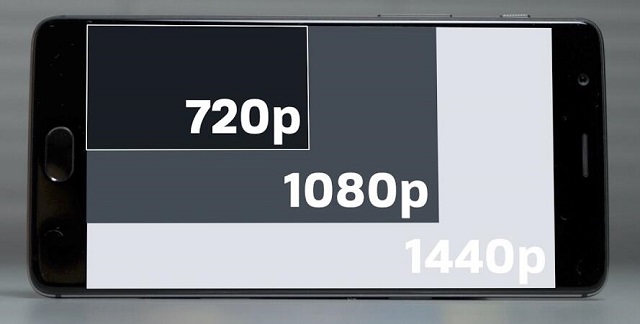
The resolution is the number of pixels on the screen often displayed as a width by height (i.e. 1920×1080). PPI refers to how many pixels are displayed per inch of an image. Higher resolutions in same size means that there more pixels per inch (PPI), resulting in more pixel information and creating a high-quality, crisp image.
The devices with the same screen size can have very different resolutions, Full HD(1080p) or higher resolution is recommended for 6″ screen.
A 1080p phone has an insane amount of pixels. In a 5″ phone, a display of 1920×1080 has a whopping density of 440ppi. If you go down to, say a 4.7″ phone, you reach 468ppi.
In most cases, 300ppi or so exceeds what the human eye is able to distinguish at a normal viewing distance .
4K resolution , which comes on some high-end smartphones, is overkill at this screen size of 6-inch (~643 ppi density) for most people.
You almost certainly won’t notice the higher resolution unless you’re a very sharp-eyed graphics professional, and it will cost you more upfront and reduce your battery life.
7. Screen Size

Mobile phone screen size is measured diagonally and mostly in inches but also occasionally in centimetres.
Size of the display changes from person to person. Some prefer compact and some others prefer larger displays.
Thanks to advancements in touch screen technology, most phones have very little bezel around the screen. Buy a phone with a screen smaller than 6.1 inches if one-hand use is important to you or if you have smaller hands. But Nowadays, there aren’t many small smartphone, because they don’t have much space for a good battery.
Get a bigger-screen phone if you like to watch a lot of videos, play games or want to take advantage of the multiwindow mode in Phone.
The average size of smartphone displays remains at 6.3 inches with limited growth; the rise of the foldable display will further contribute to increasing average sizes.
And another important thing to see on display is protection. That means how resistant is the display to scratches, etc. To measure the extent of protection of the display, a rating called Corning Gorilla is given to the display glass. It should be more than 3 at least.
8. Refresh Rate
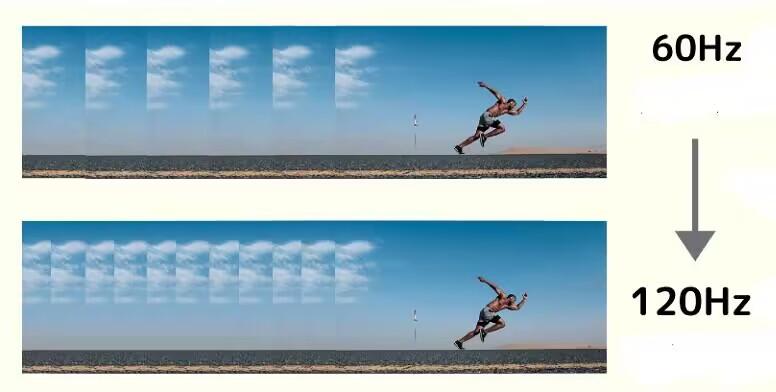
Nowadays refresh rate is another thing which you should consider, Refresh rate defines how regularly your display updates all the content on the screen.
Smartphone refresh rates vary between 60Hz, 90Hz, 120Hz, 144Hz, and less often 240Hz. The most common high-refresh option is 120Hz, with 60Hz having been the standard for a long time and now mostly appearing on lower-end devices and the base-model iPhone.
If your phone has a high-refresh display, you can usually adjust the refresh rate in the settings app. A common compromise found mostly in Samsung phones with high-refresh displays is that the resolution is reduced from 1440p to 1080p when using high-refresh mode.
A more recent feature in flagship devices is adaptive or variable refresh rate technology. This feature allows devices to switch between different refresh rates on the fly, depending on the content on the screen. The benefit of adaptive refresh is conserving battery life, which is one of the biggest issues with high refresh rates on mobile devices.
9. Brightness
Also do consider display with at least 800 nits of brightness, you can go for 1000 or 1200 nits of brightness, it will help you in watching content while sunny days outside.
Since they’re commonly used outdoors, smartphones are definitely in the “more nits are better” category. nits measure both the intensity of light and the amount of light per square meter,
Technically, a device starts counting as “sunlight-readable” when it hits at least 1,000 nits, but very few mobile displays go that high.
10. Operating System
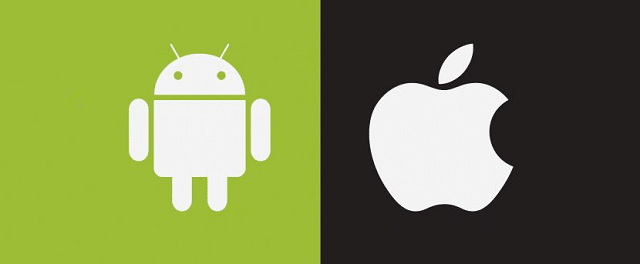
Each significant brand usually uses its own operating system. The most notable include iOS, and Android OS Phone.
iOS is the Apple iPhone operating system, and only works on Apple devices. The beauty of it being a more closed system, with apps only available from the official App Store, is that it’s much safer and easier to navigate.
There are plenty of customisation options still, but most iPhones generally operate in exactly the same way, which makes it easier to get support and grasp new features. iPhones get all the latest and greatest features after they’ve been perfected, so iPhones always “just work”.
Android offers the most choice of handsets and price points, and is a much more open system. which means it’s easier to customize with awesome launchers and widgets.
Or, if you’re not very tech-savvy, you can keep it how it comes. Android users are generally on the cutting edge of technology and get new features first.
Just try to experiment beforehand to help you decide which OS suits you best.
11. Compatible Apps
Many popular applications (e.g. Google Maps, MS Office, and Apple Music) are offered across all operating systems, however there are some apps like iMessage, Facetime, and Procreate are exclusive to iOS platform.
Check the app store associated with each option to make sure the apps you want are accessible (Apple app store, Google Play store).
In general, if a popular app is not offered on a competitor’s operating system, there is a strong chance that an alternate app exists which is functionally quite similar.
Your app purchases are linked with your store account. You will be able to transfer your purchases to any future phones as long as they use the same operating system.
12. Battery Capacity

Battery capacity is another important aspect to consider because it decides how long we can use the mobile. Battery capacity should be such that we can use mobile one day on a single charge.
In general mobiles with around 4000 mAh capacity would last for one day for a normal user. If you are a heavy user choose a mobile with a bigger battery. But don’t settle for a smartphone with a battery capacity of less than 3,000 mAh.
But remember as the capacity of the battery increases, the weight and size of the mobile also increase.
Nowdays everyone likes to carry power bank and fast charger along with the phone, So actually no need to bother about the battery that much.
Removable batteries have fallen out of favor with most smartphone-makers. But there are some benefits to this kind of design. Once your existing battery stops holding a charge for as long as it did when it was fresh, you can just swap in a new one without having to pay for a replacement service or a new phone.
13. Fast Charge
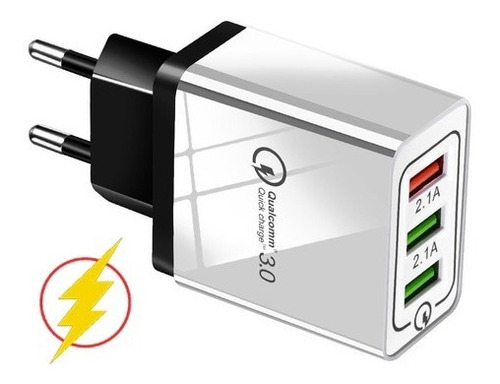
Waiting for the battery to be fully charged is a boring task. So, here comes the charging speed. Earlier mobiles used to take 2 to 3 hours to fully charge but now, it is happening in minutes.
As nominal as it may sound,this again is one of the most underrated features of a phone.Charging a phone faster is as important as having a good battery life.
Because in day to day scenarios,u might find urself in a situation where u have woken up late to go to office and u need to charge ur phone which is at 5% battery.
This technology is used by almost every brand in the market with different names and different methods.
14. Wireless Charging

No more fumbling with adapters and their sometimes tricky jacks. Just lay the phone down on a special mat or dock, and then It begins to charge.
Some phones and chargers are faster than others. And while the vast majority of phones that do wireless charging work with Qi chargers, only certain models are compatible with quick-charge function.
15. Design
The definition of a good or bad smartphone design is highly subjective, but if you care about build quality and aesthetics, look for a metal or glass design, or a phone that offers both.
There are some cheap handsets that have plastic bodies, but in general, we’d avoid them unless your top consideration is to save money.
How a mobile phone looks, is a major factor for many people. A mobile phone should make you happy and proud every time when you flip it from your pocket.
Some models will come with signature styles so that you can choose something good that’s right for you. You’ll want to buy a mobile phone that appeals to you aesthetically.
16. Durability
Phones are electrical devices, covered in glass, so while there have been a lot of advancements in durability, you should still try to keep them dry and undropped. That said, accidents happen, and the vast majority of us drop our phones at least once a year.
A handful of phones, such as the Moto Z Force, go the extra mile by featuring a shatterproof glass display. But at the very least, you should shop for a phone that has a Gorilla Glass display, which should protect your device from short drops (though a protective case will help with that, too).
Do you often take calls in the rain? Do you likely to take your phone to the beach, or get it wet? Look for a phone with at least an IP68 rating to keep it safe from water and spilled drinks.
A number like IP68 shows the dustproof rating (6) and waterproof rating (8), and higher numbers are better. But keep in mind that the water rating is only for fresh water, not chlorinated or salt.
IP68 means that the phone should be able to survive being submerged in 1 meter (about 3 feet) of water for 30 minutes. In other words, you won’t have to worry about your phone being damaged if it gets wet.
If you’re a tradie or hiker, it’s best to get the most protective screen protector and case available for your model phone.
17. Biometrics

Biometrics use unique physical characteristics—fingerprints, facial recognition, voices—to identify people. The characteristics are recognized by a sensor and converted into digital form.
Biometric technologies use these unique and measurable qualities to perform security actions in lieu of traditional security measures, specifically passwords.
After the scanner registers your print, for instance, you can use your finger as a “password.” Increasingly, phones use facial recognition.
18. Audio

When it comes to mobile audio, you need to consider how you’re going to use the phone. Are you mostly going to be listening to music out and about on Bluetooth headphones? Are you still rocking wired headphones? Or are you planning on watching a lot of videos at home without headphones?
If you’re sticking with Bluetooth, you can really get any smartphone that tickles your fancy, because they all have Bluetooth and the quality will largely be determined by your headphones and audio source.
There are more limitations if you want a 3.5mm headphone jack. Most of the brands are removing headphone jack , but there are some that still sport a traditional headphone jack.
So, ensure your mobile has one if you use wired earphones otherwise you will have to use usb type-c to 3.5mm audio jack converter.
If you’re listening to videos out loud at home, then a phone that synthesises Dolby Atmos using psychoacoustics and well-designed speakers is the order of the day. All the big brand flagship phones have spectacular speakers that have to be heard to be believed.
19. Update Policy
Software and security updates are important for the life of your smartphone. Google (Android) and Apple (iOS) release a software update every year.
These updates provide additional functions and, for example, improve the battery life and speed of your device. Security updates are released monthly and close vulnerabilities in the operating system.
How fast and how often you get software and security updates varies per brand and device. The longer and more often you receive updates, the better.
The point is if your phone is so old that it’s no longer receiving security updates, it’s time to say goodbye.
20. Wireless Carrier
To find the right wireless carriers, check out which company has the best coverage where you live.
If only a slower network is available in your area, you’ll probably want to find another carrier to get the best out of your phone. You should also make sure coverage is good in areas where you frequently travel.
Buying your unlocked phone outright gives you peace of mind, knowing that it’s yours from day one.
Now that wireless carriers no longer subsidize the cost of phones with two-year contracts, you wind up paying full price.
And although providers try to ease the sting by breaking up the cost into monthly payments.
Just keep in mind that most unlocked phones work only with GSM carriers, such as AT&T and T-Mobile, and not the CDMA-based networks of Sprint and Verizon. But there are some exceptions.
Opting for a contract allows you to pay it off over 24 or 36 months, and you’ll pay roughly the same cost. carriers will unlock your phone for free once you’ve paid off the device.
It’s just up to you which method better suits your budget and lifestyle. You really can’t go wrong with the excellent crop of smartphones currently available.
21. 4G or 5G
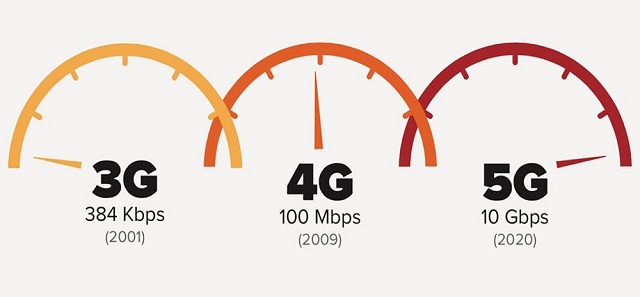
Smartphones tend to work best on the faster 4G and 5G networks. Nowadays, all smartphone are suitable for the mobile 4G network. Since 2020, there’s also the 5G network. This network is faster, so you can download an entire season of a series in minutes.
It’s also more stable, so your connect doesn’t drop as often in busy areas, like a stadium or event. You can only use 5G with smartphones that are suitable for this mobile network. In addition, you need a 5G phone plan from your provider.
But coverage for 5G isn’t everywhere yet, so it’s important to ask yourself whether you need 5G speeds at all and crucially, whether they’re available where you live.
22. Price & Budget
The price and your budget are the most important factors to consider. most people expect it to have most of the good features and least price tag.
iPhones are typically more expensive than their Android counterparts. Among Android phone manufacturers, Samsung is typically among the most expensive ones, The good news is there are many new and viable alternatives priced competitively to suit every budget. But check whether the brand has a service centre in your region. U can serch it on web.
Try to stick rigidly to your budget. Chinese handsets like Xiaomi provide excellent value and similar features at a realistic price. They are more affordable and just as stylish.
For Low-end (≤250$) smartphones, you shouldn’t expect anything fancy. Try to go for the basics, a decent processor, close to stock android and sufficiently bright screen. Forget about an amazing camera.
Mid-range (250 – 400$): You have much more flexibility here. You should still be focusing on the basics but you can go and look into some extras, like a better camera or water resistance or a nice build.
Upper-mid-range (400 – 650$): You can get almost everything in the high-end market. Processors are reaching the powerful range, which means amazing performance. These phones are the sweet spot on the price to value chart.
High-end and Premium (≥650$): You get the idea. The more you pay, the more wiggle room you have for you needs. These phones have the best cameras and build and will probably last the longest. You get features like VR and with the 120 Hz display.
Now its better to check where you can get a better deal, by online shopping or by going into retailer’s shop and buy one. Going into retailer’s shop you can actually feel the shape and size of the phone and its heaviness and every other aspect which is not possible in online shopping.
So either you can buy the from directly from dealer or you can check the phones physically in any shop and then you can order them from online.
I prefer the online shopping method because it often provides better deals on smartphones and discounts. So you can follow the step.
Conclusion
If you want to buy a smartphone u have to do some homework bcz there are so many brands and in every price range there are a few smartphones whom u can consider.
There really is a phone out there to suit every budget, from $99 all the way up to $1999. It just comes down to the features you need, and what you want to pay.
A modern smartphone really is a marvel as there are very few bad ones made today. Of course the more you spend the better it will be on average, but there are some really good devices for little money out there.
Once you’ve decided what phone you want, buy it from the manufacturer’s website, Amazon, or a reputable retailer and you’ll get an unlocked version you can just drop your SIM into.
Warren Buffett says – “If you buy things you don’t need, you will soon sell things you need.
So spend wisely and so choose wisely.




