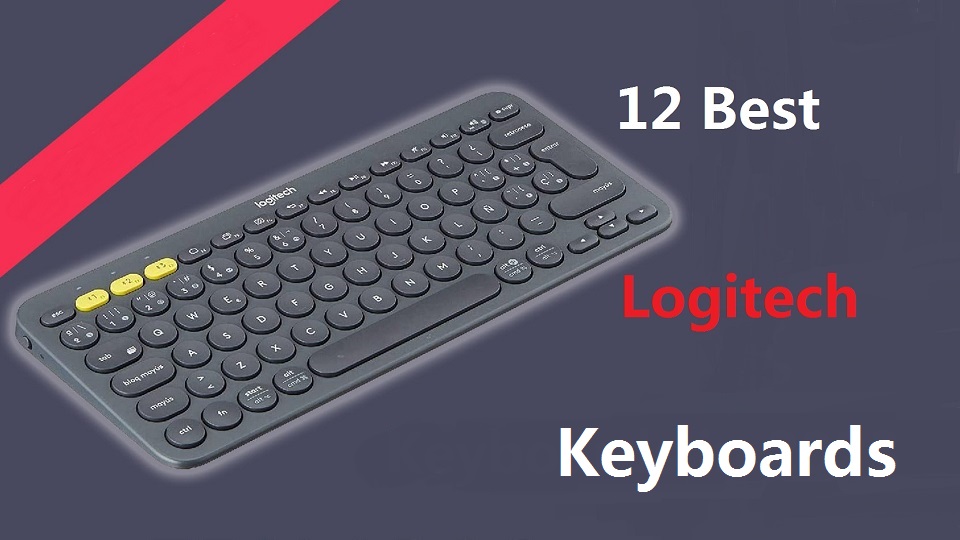
Your keyboard is one of the most important parts of your PC, as it’s the main way you interface with your computer.
If you spend hours typing each day, it’s important to find the keyboard that suits your needs – whether that’s a mechanical keyboard that provides satisfying tactile feedback or a keyboard packed with media controls and shortcuts.
Nowadays, there is a great variety of keyboards on the market produced by different manufacturers. A lot of users choose Logitech keyboards, as they prefer a reliable brand.
Logitech is one of the most popular and well-known brand when it comes to keyboards. It has had a well-established history of creating high-quality products at a very affordable price.
Logitech has a wide range of keyboards, from some really simple to professional keyboards or for gamers, with very specific features for them.
Choosing the right one for your needs can be difficult with a wide range of models available.
To help you make an informed decision, we have compiled a comprehensive guide on the top 12 best Logitech keyboards in 2023.
We have reviewed each model based on its features, performance, and overall value for money. From gaming keyboards to those designed for creative professionals, there is something for everyone on this list.
What to know before you buy a Logitech keyboard?
The best Logitech keyboards come in different styles and have unique features to suit gamers, typists, or anyone who does basic channel surfing.
When choosing a keyboard, you need to consider the type of keys, connectivity, build quality, size, backlighting, and more.
Wired or Wireless?
Which type is best depends on your needs. Most of Logitech’s keyboards are cordless.
Wireless keyboards do have the important benefit of being portable and having no wires to get tangled or take up precious desk space. The downside is that Wireless keyboards must have their batteries replaced or recharged periodically.
Additionally, Wireless keyboards can have slight lag and latency issues resulting in slower or sometimes missed keystrokes. For light gaming or work, this is a non-issue. But for intense professional gaming, this can be a problem.
Wired keyboards are better if you don’t want to deal with input lag, the risk of interference, or battery life. They are less expensive, too.
Bluetooth or 2.4GHz Wireless?
Though the 2.4 GHz and the Bluetooth keyboards are both wireless keyboard options, there is a significant difference in terms of their price.
Wireless keyboards are called USB-RF (RF stands for radio frequencies). When you plug the receiver into the computer’s USB port, it creates a connection.
On the other hand, Bluetooth keyboards can connect to other Bluetooth-enabled devices without requiring the user to plug in a USB dongle to establish a connection.
If you want a wireless keyboard that you can use with smartphones and tablets, opt for a Bluetooth keyboard. Most laptops and many desktops these days also support Bluetooth, so these are good if you want to use your best wireless keyboard with multiple devices as well.
But if you’re only going to use your keyboard with a PC or Mac, and you plan on gaming, you’ll want to go with a 2.4GHz connection. A 2.4GHz connection uses a USB dongle, so you’ll need a spare USB port — but pairing is a lot simpler and the latency will be reduced drastically.
Full-size, tenkeyless or smaller?
Instead of the standard full-size keyboard (104 keys), now you get all sorts of sizes such as tenkeyless (87 keys) , 75%, 65% and even 60% (68 keys).
The main difference between full-sized and tenkeyless keyboards is that TKLs don’t have a numpad. 65% models often eliminate navigation keys, and 60% boards also usually cut the arrow keys.
TKL or smaller keyboards are travel-friendly, good for gamers who want to save space on their desk and have more room for their mouse.
Mechanical, Membrane or Scissor switch?
The decision of which type of keyboard to purchase and use comes down to the user’s personal preference.
Logiciel make rubber dome Membrane keyboards and scissor switches designed for office and mobile use, but they also have mechanical keyboards geared towards games.
Membrane keyboards are less expensive and easier to manufacture, but they provide a less satisfying typing experience and are less durable.
Mechanical keyboards are more expensive, but they offer louder keys with a more tactile feedback, and responsive experience and are more durable. People who type a lot and gaming tend to prefer mechanical keyboards.
Scissor switch keyboards are based on membrane keyboard technology. However, they are significantly more durable and have more tactile feedback compared to most basic membrane keyboards.
And while they are not as durable or as satisfying to type on as mechanical keyboards, they are a very good alternative.
RGB Backlighting
The cheapest wireless keyboards won’t have backlighting, which is OK if you always use your keyboard in a well-lit space.
But if you work or game late into the night and don’t want to (or can’t) switch on overhead lights, a keyboard with backlit keys is what you want.
A single white color backlight will get the job done, but RGB backlighting lets you change things up.
RGB keyboard software lets you choose your exact favorite colors and program them to appear on certain keys or in special sequences.
Programmable Buttons
Some gaming keyboards come with extra keys, called ‘Macro’ keys, that allow gamers to bind certain in-game actions to them. They’re mostly used for MMO games.
After that comes utility keys, such as multimedia keys. Whether you need them or not depends a lot on your use cases and your own preferences.
Build Quality of Materials
There are several different types of materials that keyboard cases can be made from. The most common two are aluminum and plastic.
Without a doubt the most common material to build a case out of, plastic is the easiest to manufacture and is the cheapest of all the material types.
Aluminum cases are another common option available, they tend to be heavier and sturdier. They are a great option for someone who wants a case that feels solid and stable.
Typically, key caps are made of ABS plastic, because it’s relatively inexpensive and easy to liquefy when forming plastic components. Still, ABS plastic is resistant to corrosive chemicals and physical impact.
PBT plastic is less common but great for keycaps, because it does not develop a greasy shine to it like ABS keycaps do. And they are sturdier, thicker and usually higher quality than ABS keycaps.
Combo or separate?
Some people like to buy a keyboard and mouse in a package because bundling items saves money. Others like to buy them individually so they get the exact products they want.
12 Best Logitech Keyboards to Buy in 2024
The best Logitech keyboards are characterized by responding perfectly to the needs of the user and the task for which they are designed. Their prices are usually in line with the features they offer and the materials they are made of.
Therefore, we have compiled a list of the best Logitech keyboards with a detailed description along with their pros and cons.
1. Logitech MX Keys

The Logitech MX Keys is a well-built wireless keyboard for office use, which is compatible with any operating system.
You can connect to a computer using the included USB dongle or Bluetooth. And the clever “easy switch” button will let you quickly go back and forth between three connected devices as you type.
The entire frame is made of a high-quality plastic that looks like metal. The keys are made from dense and good quality plastic.
The grippy feet hold well to the surface to prevent wobbling during heavy typing sessions.
It has scissor switches that are quite light to press and have a short travel distance, so typing on this keyboard is pleasant, light and responsive. Since each key is indented and stable, it helps reduce the number of typing errors.
The keyboard is white-backlit with individually illuminated keys, which is ideal if you work in a dark environment. It also has a proximity sensor that backlights the keyboard only when you bring your hands close to the keys.
Logitech’s Options app also allows you to program the Function keys to perform different tasks, such as opening Mail or Safari.
What’s more, MX Keys features dual-function buttons, so you don’t have to worry about the differences between your Mac and Windows keyboards. The Command and Option keys share one button.
With the backlighting on full blast, it will do just 10 days on a single charge. However, it would be 5 month battery life if you turn off the back-light.
Unlike the full-size Logitech MX keyboard, the MX Mini version has a 75% compact layout that drops the numeric keyboard. If you don’t like the typing feel of scissor switches, the MX Mechanical uses mechanical switches, Typing is louder and can feel a bit softer.
2. Logitech K380

Like Logitech MX, The Logitech K380 Bluetooth keyboard is also designed to work with multiple devices, but it’s a lot more affordable.
Its compact design is more suitable for use with mobile devices, such as an iPad, or even an iPhone, as well as Macs and PCs.
This keyboard could connect to up to three devices at once via Bluetooth and switch between them with the press of a button.
It uses low-profile scissor switches, which have short pre-travel distance and low operating force, and offers a fluid, quiet and responsive typing experience.
It’s made entirely of plastic and has a decent build quality, offers a wide range of colors. Also, it comes with 2 years of battery life and 2 years manufacturer’s guarantee.
Unfortunately, this keyboard doesn’t have a lot of extra features. It has no backlight and you can only reprogram a few keys for a list of preset options.
The keyboard runs from two AAA batteries, which is less useful than a rechargeable internal battery, but they should last roughly two years.
The Logitech K380 is great to pick if you are looking for a portable wireless keyboard that delivers good typing experience.
The Logitech K480 is a similar mobile bluetooth keyboard with neat rubberised slot to hold tablets and phones, but has rubber dome switches. So the K380 has much better typing quality than it.
3. Logitech G915

Logitech G915 is one of the thinnest wireless gaming keyboards thanks to its super slim body and the included low-profile switches.
With a robust metal casing, this keyboard is tough enough to withstand serious handling. The key caps are made of ABS double-shot materials, which are not easy to wear and have excellent hand feeling.
Inside the board are proprietary low-profile mechanical switches with short pre-travel distances, which provide a snappy feel.
You can get a full-size or TKL variant (Logitech G915 TKL) with three different GL mechanical switches: clicky, touch, or linear. the red linears being the best for gaming.
Besides, this Logitech gaming keyboard has a 26-key rollover feature, so all your keystrokes will be registered even if you press several keys at the same time.
You can connect your device via the USB dongle (Loigtech’s highly regarded Lightspeed technology) or Bluetooth, all of which work flawlessly. It can also be used wired for a lower latency gaming experience.
The board also comes with dedicated media keys, a volume wheel, onboard profiles, and programmable G-keys(macros), giving you all the convenience you need.
The G915 is full RGB backlit with individually lit keys and more than 16.8 million colors that can fit in at an office as well as a gamer’s battle station.
With the help of Logitech G HUB software, you can customize all the effects and colors to create your own preset. This software also allows you to creat game profiles, etc.
Battery life is incredible, powering you for 96 hours with RGB lighting, and 1080 hours without it.
If you prefer a wired-only keyboard, take a look at the Logitech G815, which is essentially the same keyboard as the G915, and you won’t pay a premium.
4. Logitech G Pro

Logitech G PRO is an excellent gaming keyboard designed for eSport athletes. Though it is not the cheapest keyboard, the device is definitely worth its price.
The Logitech G Pro comes with a tenkeyless design (80% layout), giving you enough room to move the mouse.
The keyboard uses proprietary Logitech GX Blue Clicky switches with a fast and shorter actuation point at 1.5mm for seamless gaming. It feels highly responsive and offers great tactile and audio feedback.
Onboard are three adjustment levels that allow you to customize the keyboard to achieve a comfortable gaming angle. The rubberized feet keep it in place even when the game gets intense.
The sturdy matte black plastic won’t break easily despite frequent twisting, making this keyboard reliable for heavy gamers.
The detachable micro-USB cable makes setup and storage a breeze. The LIGHTSYNC RGB and backlit keys provide stunning visuals to enhance your gaming experience.
With the Logitech’s G Hub software, You can customize the RGB backlighting, re-map keys, program macros, and set the “Game Mode” to disable keys other than the Windows key.
Whether you’re playing at home or on the go, this keyboard will provide a reliable gaming experience that won’t disappoint.
5. Logitech Craft

The Logitech Craft is a decent keyboard for creative users, but its price is very high.
The keyboard itself is constructed with a very durable and sturdy metal frame, and the low-profile scissor switches make for a great typing experience that is comfortable and efficient.
The keys are substantial and easily stand out, so you can wave goodbye to any mistypes. Typing noise is very quiet and shouldn’t bother anyone around you.
It features dual connectivity – 2.4GHz wireless through Logitech’s Unifying USB receiver and Bluetooth, giving it tons of flexibility and use with almost any kind of device out there.
What really differentiates this keyboard from competitors is the dial located on the top left, which allows you to easily adjust the volume or modify levels on Photoshop, and much more.
The dial was crafted for creatives, as it automatically adapts to the app you’re using. This is done automatically, but it can also be set up manually via the Logitech’s Options software.
It only features white backlight, but has a built-in proximity sensor, the keys will light up when your hands are near the keyboard.
Finally, the keyboard’s battery life is about one week with backlighting and heavy use on a full charge, and about three months without backlighting and average use.
6. Logitech K780

If you want a keyboard that is more smaller than a traditional full-size model like the MX Keys and has a numeric keypad, the Logitech K780 Wireless Keyboard is the best choice.
The keyboard has a standard QWERTY layout, the round keys uses membrane switches, the spacing and travel are very good, providing smooth, agile and quiet typing experience.
The key caps are slightly raised to disperse the force evenly. As such, you can hit the key at the edge, and it will still recognize your input.
The unique element here is the built-in rubber tray, which can fit 2 tablets and a mobile without any problem.
The K780 can be paired and switched with up to three devices via Bluetooth. It also has a Unifying USB wireless dongle with a range of 10m, if you want to connect it to your computer.
Although the keyboard uses 2 AAA batteries, Logitech promises up to 12 months of normal use without the need to change them.
However, the K780 has no backlight, lacks macro-programmable keys, and no Mac layout version.
Overall, Logitech K780 is a fantastic option for multitaskers who want one keyboard to rule all their devices.
7. Logitech G413

The Logitech G413 is a budget wired mechanical gaming keyboard with a full-size form factor.
It features tactile Romer-G Brown switches that have a short pre-travel distance and good tactile feedback, which lets you react faster to gameplay.
Rather than the standard black, plastic shell, the G413 instead features an aircraft aluminum alloy body that has a brushed finish that looks really great on your desk.
The keycaps on this board are PBT, although they aren’t double shot, which would help make the legends clearer and longer-lasting. they also have a coarse texture, which provides a better grip.
The G413 keyboard can only light red, which is disappointing if you prefer full RGB lighting. but the red backlighting is very bright and you can adjust the brightness of the LEDs via FN keys.
There are no additional buttons for media, macros, or other functions, and the keyboard bezel has a small footprint, barely extending past the keys.
Logitech G413 has a very simple design that’ll fit any gaming setup and should satisfy gamers looking for a good-looking entry-level keyboard.
8. Logitech G513

Another excellent offering, particularly for gamers. The Logitech G513 is designed for all-day use, so the ergonomics are fantastic.
The detachable wrist rest has a premium feel to it, giving you supremely comfy rest while typing. The customizable Per-Key RGB lighting is also very cool and significantly adds to your immersive gaming experience.
The keyboard features a USB passthrough located at the back that allows you to plug a standard wired mouse in with little to no effort.
Equipped with Logitech’s own mechanical keyswitches, the G513 stands tall against its rivals – and with three switches available: Blue Clicky, Brown Tactile, and Red Linear, there’s something for everyone.
Similar to the g413 platform, this board has a very durable aircraft-grade aluminum alloy helping this stand the test of time. However, you’ll find a cheaper ABS keycap.
Plus, with no onboard memory storage, macro options limited to the function row, and no dedicated media buttons, there are a few too many sacrifices.
The Logitech G513 is a very good full-size wired mechanical keyboard that is equally comfortable for typing and gaming.
9. Logitech Ergo K860

Are you looking for better ergonomic typing support and a better typing experience? Then the Logitech Ergo K860 is the best keyboard for your needs.
logitech ergo k860 has split keys and a wave design, specially designed to not overload the wrists, forearms and relax the shoulders while typing.
It also features a pillowed wrist rest that places your forearms just above the keyboard, which offers more wrist support and reducing wrist bending.
The back of the keyboard also has two pairs of feet that allow you to raise the keyboard by 4 or 7 degrees, depending on your comfort level.
The Ergo K860 can connect to up to 3 devices via Bluetooth, aside from working with the Logitech Unifying Receiver it comes with. It’s also features Easy Switch, meaning you can switch between three different devices instantly.
It uses the same scissor switch mechanism as the MX Keys, so you get a solid, fast, and pretty tactile experience, with a respectable amount of travel distance.
The two included AAA batteries are not rechargeable, but at least they are supposed to last two years.
You can’t set any macros and the keyboard doesn’t have any backlighting. Plus, if you have never had such a keyboard layout, you will probably need some time to get used to it.
10. Logitech MK850

If you’re looking for a comfortable and easy to use wireless keyboard and mouse combo, then the Logitech MK850 offers a great vale.
The MK850 keyboard certainly feels comfy thanks to its cushioned palm rest and the slight ergonomic bulge in the middle of the main keypad. Two pairs of fold-out feet tilt the MK850 to either four or eight degrees.
The Logitech K850 keyboard uses rubber dome switches, and that means that it is silent. It’s nice and responsive, boast good travel but with a semi-mushy feel.
The MK850 connects with up to three devices at once via Bluetooth or a 2.4GHz wireless connection (USB dongle). You can switch devices by tapping one of the three white “easy-switch” buttons to the right of the function keys.
The included ergonomic mouse has built-in 8 buttons and a scrolling wheel to navigate any website very fast. It also has a 1000 DPI optical sensor for smooth movement of the cursor. As with the keyboard, the mouse can wirelessly connect to up to three devices.
This best wireless keyboard and mouse combo is multi-OS friendly and fully multi-device. It is made with solid material and hence does not move around when you type.
The keyboard needs 2xAAA batteries, while the mouse needs a single AA battery. Logitech claims battery life of two years for the mouse and three years for the keyboard.
All things considered, this combo is a great choice for the price. If you are a programmer or writer, this combo will surely help you to increase your performance.
11. Logitech MK270

If you’re shopping for a wireless keyboard on a tight budget, look no further than the Logitech MK270 wireless keyboard and mouse bundle.
Logitech MK270 provides good stability and a wireless platform that’s handy while interacting with your laptop on the bed. The keyboard works nice and the included mouse works precisely as it should.
If you are looking for something for gaming, you might want to get something more extra. For those who demand a simplistic, wireless input for use at home and office, the Logitech MK270 Combo is an excellent choice.
The membrane-style keys deliver a solid bump about halfway through a keystroke, with a satisfying springy rebound and respectable amount of travel.
The actual typing feeling and response is good. The keys are well-spaced, so you can type for long without hurting your fingers.
Both keyboard and mouse are powered by batteries so you can work for months without the trouble of replacing batteries.
The computer directly identifies both devices using the Unifying receiver without any software installation and enables you to complete basic typing tasks with good wireless connectivity.
The MK270 full-size keyboard and mouse combo natively supports Windows and Chrome OS devices. The keyboard and mouse will also work with Mac systems, but you won’t be able to customize any of the hotkeys.
12. Logitech K120

The Logitech K120 are beloved for its low price, comfortable typing experience, and durable design. which is a classic budget keyboard that’s stuck around for a decade.
The Logitech K120 wired keyboard features membrane switches that make minimal noise while typing and are designed to last 10 million keystrokes. It comes with bold white characters on the keys that are long lasting and easy to read.
It sports adjustable legs that can increase the keyboard tilt by 8 degrees. It features spill resistant design and liquid can easily be drained out of the keyboard.
It has a slim and lightweight design, making it easy to carry and store, and it is compatible with Windows and macOS operating systems.
The keyboard connects to your computer using a USB cable, which is “plug and play”, No drivers to download and No registration to complete.
The Logitech K120 comes with a 3-year limited hardware warranty, which covers defects in materials and workmanship. This warranty is standard for Logitech keyboards and is designed to provide peace of mind and protection for users.
Although it may lack some of the bells and whistles of higher-priced keyboards, the Logitech K120 delivers consistent performance and remarkable value for money.
Whether you’re a student, a professional, or a casual user, the Logitech K120 won’t disappoint.
Conclusion
Getting yourself a good keyboard can be the difference between making or breaking your computer experience.
Regardless of what you’re doing on the computer, you’re going to need a keyboard that you can rely on for both work and recreation.
Durability, comfort, performance, and versatility are all qualities you should look for in a keyboard.
Logitech offer a wide variety of high-quality keyboards that are perfect for any budget. These 12 picks above are the best keyboards currently sold by the brand.
Whether you’re looking for a basic keyboard or something with all the bells and whistles, we’re sure you’ll find the perfect Logitech keyboard on our list.
The model of Logitech keyboard you need depends on your budget and lifestyle.




