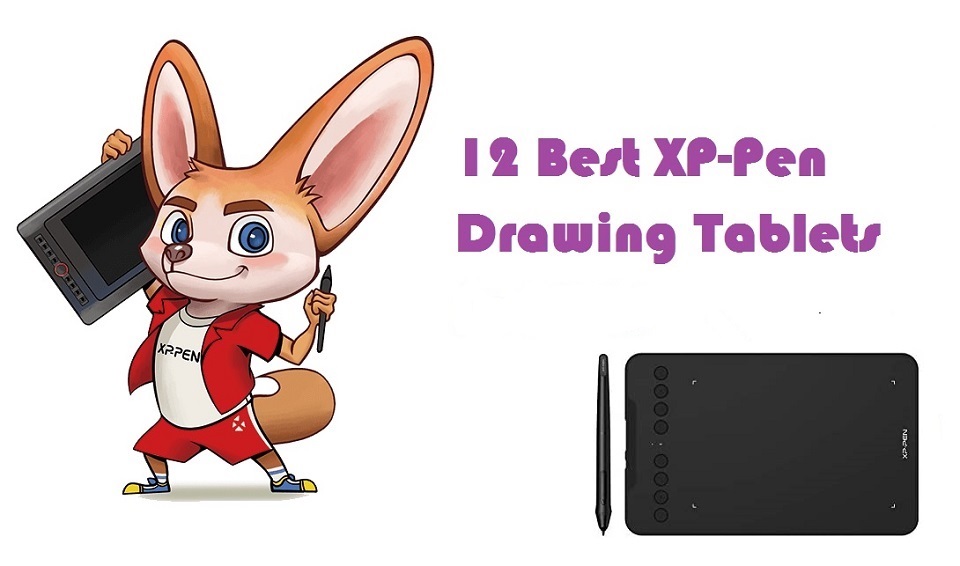
The right tool can transform the quality of your digital art and inspire you to master your craft.
Drawing tablets have become a fundamental tool for most graphic designers, photographers, artists… They offer unmatched comfort when it comes to editing images, creating your own designs or digitizing analog content.
If you are looking for an affordablet graphics tablet, you must have come across XP-Pen tablets. Their tablets are quite popular amongst beginner artists because of the low prices and great features.
XP-Pen, or XPPen, is one of the most recognized companies in the field of graphics tablets, so if you are deciding between some of their models, success is guaranteed.
But XP-Pen has quite a bit to choose from, so how do you to know which device to go with? What features are most important for the specific work you do?
Don’t worry, In this article, We will help you decide which is the best XP-Pen tablet for your needs and budget by provide a list of 12 best xppen tablets in 2024.
What is XP-Pen?
XP-Pen is a popular, professional and reliable brand in the field of graphic tablets, which was founded in 2005 in japan but today it is a subsidiary of Hanvon Ugee – a chinese company.
XP-Pen offers a range of affordable graphics tablets that mirror most of the features found on premium tablet brands but at price points that suit those whose pockets aren’t quite as deep.
If you’re thinking of trying out a graphics tablet for photo or video editing, or to try your hand at illustration, the XP-Pen could offer the blend of value and features you’re looking for.
Is XP-Pen better than Wacom ?
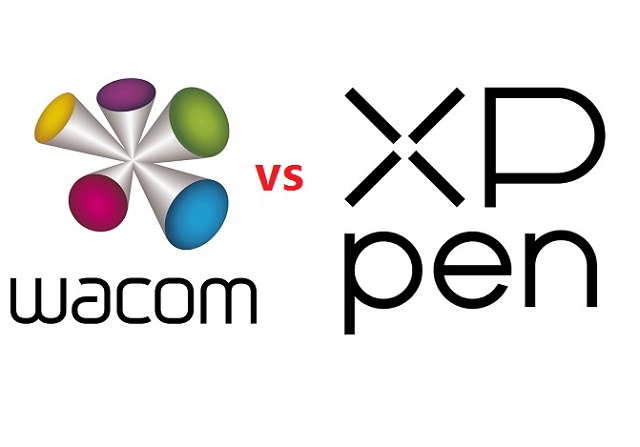
Both of the brands are well-known tablet manufacturers.
Despite the price, Wacom is a more established brand that offers fewer options but exceptional functionality and quality.
For a long time it was really the only viable brand for professionals, as no one else was making anything reliable and feature-rich enough.
Wacom has in its catalog of tablets the most expensive like cintiq pro, although they offer better screen quality, the practical multi-touch function and the pen experience as a determining factor.
XP-Pen provides an excellent substitute for those looking for a high performance tablet with a smaller price tag. So it tends to attract newbies to the industry.
XP-Pen also have more sophisticated tablets like XP-Pen artist pro 16tp with 4K resolution, but as a rule, Wacom has that section of the public in its hands.
What is exciting about an XP-Pen tablet?
XP-Pen makes a number of versions of tablets and is all a fraction of what you would pay for a Wacom.
For drawing tablets without screen, like Star and Deco series, you can pick super-compact devices with working area as small as 4 × 3 inches to big pads with 11 × 6 inches drawing area.
Their Artist series pen displays comes with Advanced features include fully laminated screen, anti-glare matte coating, 2K or 4K resolution, excellent color accuracy that up to 100% Adobe RGB, etc. Plus, You can select screen sizes from compact 10.1-inch to large 24-inch.
XP-Pen uses battery-free stylus via Electromagnetic Resonance (EMR) technology, so you don’t need to worry about charging it. Their stylus also provides ultimate precision and control with virtually no lag/latency, supports highest 8192 levels of pressure and tilt recognition.
XP-Pen offers hassle-free compatibility with different operating systems: Windows, Mac, Linux, ChromeOS, and even Android. They also works well with mainstream art app, whether it is Photoshop or mobile drawing app like Ibis Paint X.
To get you up and running, XP-Pen comes bundled with a range of free and free trial software designed for creatives, like Toon Boom, Explain Everything, ArtRage Lite, ArtRage 6, and openCanvas.
The customization options on the tablet, like shortcut keys and red dials, are also a plenty.
Does the XP-Pen Artist series need to be connected to a computer?
XP-Pen Artist series allows you draw or write directly on the screen, but still just an input device nonetheless.
They don’t have cpu, ram and storage components or operating system, So they still need to be connected to a computer to work.
You can use the included 3-in-1 cable (HDMI+Power+USB-A) or single usb-c to -uab-c cable (only newer models) to connect it to your computer.
Are any of the XP-Pen tablets standalone?
If you want a more mobile and standalone device, Look for XPPen Magic Drawing Pad – which is a 12.2-inch Android tablet with 2160 x 1440 resolution, supports pen input, connecting to a computer is not required.
12 Best XP-Pen Drawing Tablets in 2024
These are the 12 best XP-Pen drawing tablets in 2024 that we’d recommend to most people to get started with digital art.
1. XP-Pen Deco Mini4

XP-Pen Deco mini4 is a small, lightweight, very portable, easy to install and is an excellent device to aid your handwriting or educational purpose.
The active area takes only 4 x3 inches, a small movement with the pen will translate to a large movement on the display. meaning that you will have to use zooming a lot.
The drawing board has an all-black design. It feels solidly built, and tablet surface is smooth and scratch resistant.
There are 6 customizable buttons, very helpful for fast working. all buttons are entirely separate circular buttons, have a nice tactile feel, which makes them pleasant to use.
The Deco mini4 comes with a Battery-Free Passive Stylus P05D that lasts for long hours, allowing you to create without interruption
With up to 8,192 pressure sensitivity levels, the stylus creates natural-looking lines of various widths, allowing you to produce exquisite strokes with ease.
Deco mini4 works well with Windows, Mac, Linux, and ChromeOS. Using the included OTG adapter, you are able to use the tablet with an Android phone or tablet.
If you’re a beginner or a hobbyist looking for a small, cheap drawing tablet, or even a parent with a kid who wants to try out digital art, this is the one for sure.
If you think that Deco mini4 is a bit small, take a look at the Deco mini7, which has a bigger active area of 7 x 4.37 inches and tilt recognition. the Deco mini7w even features 2.4GHz wireless connectivity, giving you more freedom to create.
2. XP-Pen Star G640

The XP-Pen Star G640 is one of the cheapest and simplest models, suitable for those who are buying their first graphics tablet.
This drawing pad is slim and compact. It measures 6 x 4 inches active area and thick just 2mm. You can easily put it on your laps while painting, or use it on limited desk space, take it on a trip, etc
This pen doesn’t requires a battery to operate. The 8192 levels of pressure allows you to easily make variable pen strokes when drawing. 266RPS ensures quick and instant response to pen movements.
There are two buttons on the pen near where your thumb and index fingers go, which can be customized to almost anything you want.
The XP-Pen Star G640 is suitable for Sketching, playing OSU, photo editing, taking notes and annotating PDF documents as it’s very easy to glide on its surface.
The only downside is that Star G640 is an old model, so it doesn’t support connect to Android and chromebook devices, you can only use it with Windows, MacOS and Linux computers.
XP-Pen Star G430S has same tech specs and appearance as star 640 but comes with a smaller working area of 4 x 3 inches, which makes it more portable to carry out.
3. XP-Pen Deco Fun

XP-Pen Deco Fun is a budget-friendly tablet, with great looking and drawing performance.
It is available in 4 cute colors: Black, Blue, Green, and Red. While constructed from plastic, the Deco Fun feels well-built for the price.
Deco Fun Series comes in 3 sizes— XS (4.8"× 3" active area), S (6.3"× 4"activearea), and L (10"× 6.27"active area)— to suit all needs, whether it is portability or greater drawing surface size.
The included Stylus is a passive pen that works on EMR (Electro-Magnetic Resonance) technology and does not require batteries to function.
The 220PPS data transfer rates, 5080LPI pen resolution, and 8192 levels of sensitivity to pen pressure allow getting a professional level of drawing.
Note that both the S and L version supports 60-degree tilt detection, but the XS version doesn’t. with this function, tilting your pen will produces a different stroke, with a different thickness and flow.
The Tablet is compatible with Windows, Mac, Linux, Chrome OS, and Android devices. But the OTG USB Adapter is not included in the package, you will have to purchase it separately.
XPPen Deco Fun is a pretty good choice for the user who is looking for an affordable solution of online teaching, note taking, playing OSU, photo editing, drawing and more.
4. XP-Pen Deco 01 v2

XP-Pen Deco 01 V2 is currently one of the most value for money drawing tablets in the market.
The tablet is available in three colors – Black, green, and pink. which not only makes the pen tablet more appealing but also offers more choices to users who pursue individuality.
It has a 10 x 6.25 inches spacious working surface, allowing you to display your artistic design across a larger area.
The drawing surface is made of scratch-resistant material that does not get scratched by the pointed tip of the stylus.
The Deco 01 V2 tablet comes with a battery-free Digital Pen and 8 extra Nib tips that you can switch out and replace.
The pen is quality build and has 8192 levels of pen pressure sensitivity – perfect for getting those nice variable pen strokes when creating your masterpiece!
It also supports 60 degrees of tilt so you can shade away to your hearts content just like a real pencil!
The Deco 01 V2 tablet also has 8 shortcut keys located on the left hand side of the tablet that you can customize to quickly perform a number of functions.
It is widely compatible with Windows, Mac, Android, Chrome OS devices.
5. XP-Pen Deco MW
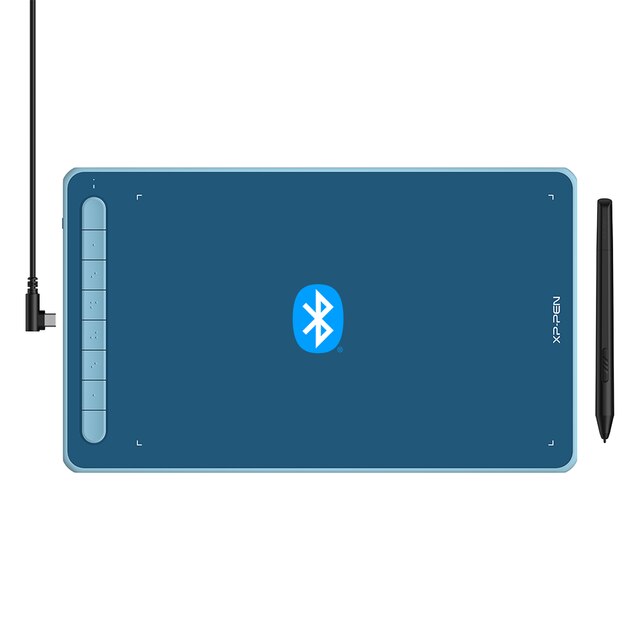
XP-Pen Deco MW is a flexible tablet that offers both space and portability. It would make a great first tablet if you’re getting started with digital drawing and painting.
The Design and build quality is quite good! It is available in 4 colors: green, blue, pink and black, which offers more choices for users to fit their styles.
This tablet comes with a medium-sized active area of 8 x 5 Inches, which offers the balance between portability and practicability.
There are 8 fully customizable buttons on the left-hand side which can be programmed for shortcuts and hotkeys depending on what software is being run.
The Deco MW Tablet supports Bluetooth 5.0 for wireless connectivity with an 11-yard range. Its 1000mAh internal battery lasts more than 10 hours and you can use it to the max potential.
The stylus is based on XPPen’s X3 smart chip technology. Along with a low initial activation force of 3g and a short retraction distance, the pen provides a more natural and accurate drawing experience.
This model works well with Windows, macOS, Chrome OS and Android devices. The included Android OTG adapter and 10 extra pen nibs are a bonus.
Additionally, The Deco L version without Bluetooth could save you a few bucks, while the Deco LW version has a larger working surface of 10 x 6 Inches.
6. XP-Pen Deco Pro

The XP-Pen Deco Pro stylish tablet has a similar form and functionality to a Wacom Intuos Pro, but it costs just one-third of an Intuos Pro.
The tablet is lightweight with great layout and interface. It feels and looks like a premium device with its metal back and casing.
You can use its innovative dual wheels (Touchpad+Mechanical wheel) and 8 shortcut keys to greatly improve your workflow.
The touchpad allows you to scroll and pan the page, while the circular metallic wheel can be rotated left or right to perform various shortcut operations.
It’s available in two sizes of active area: 9 x 5 inches (small version), and 11 x 6 inches (medium version). Both have spacious working space for more accuracy while you draw, works well with the large screens.
Deco Pro SW and Deco Pro MW are delicately integrated with advanced Bluetooth v5.0 for reliable wireless connections. so it’s simple to use around your workspace without being tethered to your computer.
The PA1 battery-free pen has 8192 levels of pressure sensitivity, 5080 LPI and tilt support. The rubber grip on the pen ensures you can use it for long hours without any fatigue.
Deco Pro tablet can be connected to Android mobile devices besides it is compatible with Windows, macOS, ChromeOS, and Linux.
Whether creating digital sketches, 3D sculpting or other professional graphics, the Deco Pro can help.
7. XP-Pen Artist 12 (2nd gen)

XP-Pen Artist 12 (2nd gen) is a compact but terrific display tablet for enhancing the effectiveness of your drawing workflow because it is quick and precise.
Users can now buy the artist 12 (2nd gen) tablet in green, blue, and pink, in addition to black. It’s durably-built, with a sturdy housing and a portable design.
The IPS screen resolution measures 1920×1080-pixel, which is pretty good for such compact size of 11.9-inch. With the 94% Adobe RGB color gamut, Colors are fantastic, vivid and realistic.
Thanks to the fully laminated technology, the screen gets rid of parallax and massively improves stylus accuracy and the overall drawing performance of the tablet.
The glass surface has matte finish to reduce glare and light reflections. It also makes drawing and using the pen a lot more fun since it adds a little bit of resistance.
The artist 12 (2nd gen) tablet is equipped with 8 customizable express keys, which can highly speed up your workflow.
Thanks to the built-in X3 Smart Chip, and lower Initial Activation Force (IAF), the advanced pen is very sensitive and accurate.
This tablet works on almost all platforms of Chrome OS, Android, Linux, Windows and Mac.
You can connect the artist 12 (2nd gen) tablet to a computer through the included 3 in 1 Cable or a single USB-C to USB-C cable, which needs to be purchased separately.
The Artist (2nd Gen) series comes in four different sizes with nearly identical tech specs. other sizes include 10.1″ (XP-Pen artist 10 2nd gen), 13.3″ (XP-Pen artist 2nd gen), and 15.6″ (XP-Pen artist 16 2nd gen).
8. XP-Pen Artist 15.6 Pro

The XP-Pen Artist 15.6 Pro offers a FHD resolution of 1,920 x 1,080 pixels in a 15.6-inch diagonal panel for clear details.
It covers 88% of the NTSC color space, capable of displaying 16.7M colors. The colors look vibrant, and there’s not much distortion on them.
The matte screen protector and laminated display tech also makes the drawing experience really nice.
Artist 15.6 Pro tablet has 8 clickable buttons and one unique red roller wheel, which allows you to zoom, rotate, pan, scroll, and most importantly – change the size of the brush by simply rotating it.
The precise PA2 battery-fre stylus has 8192 pressure level that gives you natural writing and sketching abilities with high accuracy and efficiency.
Additional ±60° tilt function reach smooth and vivid tilt brush effect, let your expressions vibrant.
For most people, this is the perfect tablet, a nice big screen but also budget-friendly, ideal for beginner artists who love drawing and painting.
11.6-inch XP-Pen Artist 12 pro (72% NTSC) and 13.3-inch XP-Pen Artist 13.3 Pro are a slightly smaller version of the Artist 15.6 Pro, designed to be lighter and more portable.
9. XP-Pen Artist Pro 16

The XP-Pen Artist Pro 16 is a well designed pen display with a colour accurate display, solid build quality and fantastic drawing performance.
The 15.4 inch Laminated display features FHD1920 x 1080 pixels resolution, Colour gamut is quite impressive at 99% Adobe RGB which ensure the most vibrant colors.
The screen has a textured matte film over it this is to give your pen more grip and improve control when drawing. It also delivers maximum protection and ability of anti-glare.
The stylus with X3 smart chip supports 8192 levels of pressure, tilt response and one exclusive feature that are not available on the regular pen: an eraser on the other end of the pen.
The XP-Pen Artist Pro 16 has a dual function wheel, which has a physical wheel on the outside and a touch wheel in the center, It is a very convenient feature to have and makes your drawing process much easier and effortless.
XP-Pen Artist pro 16 is a huge bonus for illustrators and other artists looking to print their work. The metal body makes it more durable.
10. XP-Pen Artist Pro 16tp

With the Artist Pro 16TP, XP-Pen challenges competitors like Wacom Cintiq Pro with an economical touch-screen 4K drawing tablet.
The 15.6 inch IPS display features 3840 x 2160 UHD resolution for maximum clarity and precision.
You can see your creations in vibrant and true-to-life colors on this pen display with 92% AdobeRGB color gamut.
The matte screen minimizes reflection and glares on the screen and makes the screen easier to see in a brightly lit environment. It also adopt the full lamination technology for better accuracy.
With the inclusion of multi-touch, the XP-Pen Artist Pro 16TP makes digital writing and drawing much more interactive and intuitive.
The robust aluminum alloy back casing gives this tablet a much more durable feel compared to many other screen tablets which are made mostly from plastic.
The stylus is very accurate and reliable with 8,192 different pressure levels, It will work across a 60-degree range, which is fairly generous.
The stylus includes an eraser at the end, you can just flip the pen over to use the eraser which is a great feature.
The XP-Pen Artist Pro 16TP is an amazing graphics tablet that is totally worth the price in the high-end range.
11. XP-Pen Artist 22 (2nd gen)

The XP-Pen Artist 22 (2nd gen) is a good choice for those looking for a large pen display at a reasonable price.
The tablet looks and feels very nice, solid and sleek. It has a good quality rubber stand that makes adjusting your preferred working angle a real breeze.
It has a 21.5-inch display size, big enough for most people, giving users a comfortable space to unleash their creativity.
Resolution of the display is only 1920 x 1080, The pixel density is certainly not as high compared to 1440P screens but it’s not a deal breaker.
The screen itself is an IPS display, Color reproduction of 90% Adobe RGB is excellent, while 178° viewing angle is also very good.
The textured screen protector not only cuts glare but provides a satisfying drawing surface. While apparently not a laminated display, parallax is barely noticeable.
The display supports a USB-C to USB-C connection, which allows you to connect your iMac, Mac Book Pro, or Windows computer without using an adapter.
The PA6 battery-free stylus supports up to 60 degrees of tilt function and 8,192 pressure levels, helping you to effortlessly create exquisite strokes and seamless shading.
The Artist 22 (2nd gen) has the lowest price XP-Pen has ever offered for a drawing display of this size, with a well-judged feature set that enhances your drawing comfort.
If you need the programmable shortcuts, you can get the XP-Pen Artist 22R Pro, tech specs are almost the same as Artist 22 (2nd gen).
12. XP-Pen Artist 24 Pro

The XP-Pen Artist 24 pro gives you a physically larger 23.8-inch drawing area for more comfortable, expressive arm movement while drawing.
The2k (2560 x 1440 pixels) resolution is very crisp and it feels great to be up close to your artwork. 90% Adobe RGB coverage makes color matching and calibration a joy.
The matte Anti-glare film gives you a nice feel when either drawing or animating. Parallax is minimal even the display is non-laminated.
It has a total of 20 programmable shortcut buttons and 2 red dial wheels, which are best for zooming and scrolling, or for changing brush sizes.
The PA2 battery-free pen supports 8192 levels of pressure to produce smooth and accurate lines. There’s also a 60° tilt recognition, so the pen acts like a pencil as it’s tilted—again, making the line thicker or thinner.
The adjustable tablet stand, attached to the back, allowing you to work at an angle range from 16 to 90 degree. Plus, It supports a 100x100mm VESA mount.
Using the XP-Pen Artist 24 Pro gives you the confidence to quickly and precisely edit your photos and images. It offers excellent value for money, with everything you need to get started.
If you don’t need the programmable shortcuts and save some money, you can get the XP-Pen Artist 24.
Conclusion
In the world of graphic design and digital art, a graphic tablet it’s a must.
Using an XP-Pen tablet has the advantage of excellent performance and great value at a low cost. Also, the accessories are abundant.
Now that you know better, you should be able to find the best XP-Pen without going over budget.
If you’re new to creating digitally, XP-Pen Star or Deco is the perfect design for you. But if you’ve got a bit more experience and would like to use the model that professionals themselves use, the Artist series might be the right choice.
Whatever XP-Pen model you want to employ, the goal is still the same. Get out there and keep making unique digital art; don’t let the cost of materials stop you.


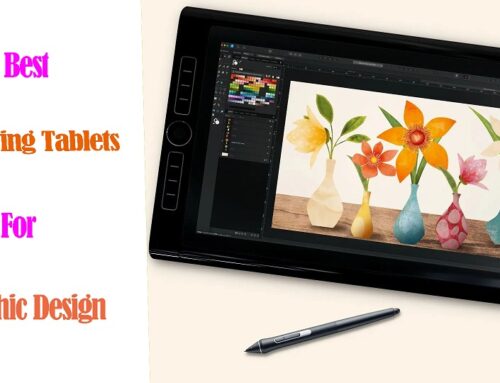


Thanks for finally talking about XP-Pen Tablets; Liked it!
It is great article no doubt. Thanks for sharing.
I have the XPPen Artist 12 (2nd gen). And comparing it with all the screenless stuff I’ve used, it’s a good tablet and worth the extra price.
The size does impose some limits that make it not ideal for fine inking, but as a tool for fullscreen sketching and painting it’s basically the equivalent of A5 sketchbooks, which I think are just great.
I found that I want to use traditional for inking anyway, so my process has gradually become “plan and rough out the illustration digitally, transfer it to paper, finish in ink, scan, color digitally”.
This is the most useful article I’ve ever seen about XP-Pen for beginners. thanks!
I started learning character design and animation, because I really really want to start designing characters of my own and animating them.
I’ve read loads of articles on the Internet about which drawing tablets are best for beginners.
I see that most people obviously mention that WACOM is the way to go for animation.
That being said, I’ve also noticed a handful of people who mention that XP PEN tablets are much more reasonable budget wise and can get the job done.
After looking at XP-Pen Artist 15.6 pro, I’m really impressed and it seems to meet all my needs and wants. I want to use it on windows and linux.