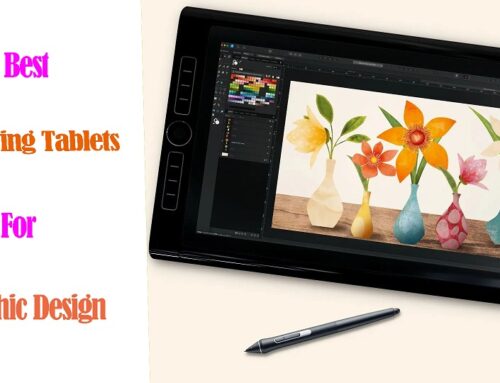Have you ever played osu! ? Then, you definitely know how fun and addictive the game is.
If you’ve been playing osu! and chatting with other players, you must have heard about these so-called “tablets”, and their effects on gameplay in osu!.
The Pen tablet is usually considered the best control method because of its absolute tracking. With a tablet, you will have greater accuracy and more responsiveness.
Buying an osu! tablet can be a difficult decision because there are a variety of different tablets out there. Which models are considered the most optimized ones for this entertaining pastime?
There are certain features and requirements for an osu! tablet to get the best possible results. It is good to do your research to find a tablet that suits your playstyle and budget.
However, Don’t worry because in this buying guide we are going to go through tablets that only pros and high-level players use when playing osu!. they will boost your speed, help you be more accurate and climb up the ranks.
What is osu! game known for?

osu! is a free, open-source multiplayer and singleplayer music rhythm game. which was first released for Windows on 17 September 2007. The game has throughout the years been ported to macOS, Linux, Android and iOS.
Over the years, osu! has grown into a household name among rhythm game fans and has a dedicated fanbase. There are multiple different ways to customize your experience in the game.
Its main gameplay includes clicking, sliding, holding, and spinning curser (with related beat time) based on playing accuracy according to the music rhythm to acquire scores. Users can select the difficulty levels and their favored songs to play.
The game has grown in popularity, and there have a global ranking charts, and many players want to know what they can do to increase their performance. One of the top ways is to choose a suitable controller.
Is a tablet or a mouse better for osu!?
The two most popular controllers are mouse and tablet players.
Mouse player are probably one of the least popular out of the big two. Most players usually use the mouse as a moving tool and use keyboard to tap the notes.
During periods of heavy use, mice can suffer from mouse drift when the laser needs to reposition itself because the sensor processes too much information.
The biggest advantage of a pen tablet over the mouse is its absolute tracking capabilities, it can promptly and accurately track to a specific point on display. The rapid pen nib tracking combined with keyboard clicks brings the ultimate convenient experience for players.
Many of the big players in the community use tablet as their preferred play style. These tablets are typically drawing tablets that can be found online.
Features to consider when choosing a tablet for osu!
Choosing the right equipment is important if you want to play the game well and name it on the leaderboard. Let’s see what features a player should consider if buying a tablet.
Some important parameter such as pressure levels, tilt sensitivity, hotkeys, etc. will have no effect on your osu! gameplay. These features are for digital art, where the tablet can sense things such as the pen pressure you’re applying to make a darker pencil mark, for example.
Besides, many digital pen tablets on the market are compatible with different systems such as Mac OS, Windows, and Linux. Compatibility is also unnecessary to consider.
Working Area
The size of the tablet’sactive area is the crucial factor to consider in playing osu!. Because choosing a small and medium-sized tablet, users can move less distance for their pen nibs and have a faster time to reach their desired music point.
If you choose a large-sized tablet to play osu!, you may feel tired when moving your arms and find it challenging to click your wanted positions.
For the fastest results, limit your selection in the dimensions of the gadgets to small ones. So the ideal tablet size to play osu! would be around 6 x 4 inches.
Active Area Configurability
The tablet area is an entirely personal choice and can be changed according to different preferences.
Active Area Configurability is the extent of the configuration for the drawing area. The “ideal” is that you can easily re-adjust the active area to be as comfortable for you as possible.
Keep in mind that if you don’t install the tablet drivers, you can’t edit the active area size.
Hawku drivers are very popular amongst the osu! community as they can give you the option to get rid of the latency of your pen, and have a specific osu! mode option that adjusts your tablet’s settings to be most optimal for when you are playing the game.
It also has a fairly simple layout that is easy to learn and use for people who don’t want to learn a complicated layout and go through complicated settings.
But most modern official tablet drivers provide you similar customizations. since official tablet drivers are specifically made for that particular tablet model they are more stable. To get the drivers, you can go to the brand’s website.
Surface texture
While you are using the tablet by drag method, the fraction of the pen with the tablet surface will cause very small scratches on the surface, this is unlikely to affect the life of your tablet. But it will affect the age of the pen nib.
For that reason, you may need to consider getting a graphics tablet with a slippery surface. Or get a surface cover for your tablet. So that you won’t have to change nibs that often.
Stylus
Now the advanced battery-free EMR stylus would be your best choice to play osu! It can get rid of your worries about replacing batteries regularly and track positions precisely and promptly.
If you don’t, you will experience some issues as the battery drains. You might even lose a great result when the pen suddenly discharges in the middle of the game.
When you hold the pen for a longer duration of time – the pen starts getting slippery because of sweating. Some of the pens comes with soft rubber grip designed for comfort and ease of grip.
The other features of the stylus are not so crucial for paying osu! game, such as the LPI resolution, Pressure sensitivity, and Tilt support, since those technical specifications are the main functions for professional drawings.
Hover Distance
some players like to drag the stylus on the tablet while others prefer to hover above the surface.
Hover distance is the distance above the tablet that the pen will still be sensed from. The measurements are done from the tip of the pen nib to the tablet surface.
Most of the tablets in the market can successfully detect the pen within 10 mm of hover distance. wacom brand has higher hover distance than other brands.
Pen Resolution
It is the combination of sensor resolution and report rate that result in the accuracy of pen movement.
The LPI (lines per inch) indicates how many digital lines can make up one inch of the graphics tablet’s one-inch measurement. The higher the LPI, the better your resolution and display will be on the screen.
This parameter defines how accurately your movements will be captured and transferred to the game. For some jobs, high precision is crucial but not for the game where the few pixels of error are allowed for and bear no negative impact.
Besides, even the lowest 2540 LPI should be far higher than any monitor that you’re likely to play on, so higher numbers have a mostly unnoticeable effect on gameplay.
Report Rate Speed ( RPS)
Since the report rate measures how many times per second the tablet delivers position and pressure information about the stylus back to the computer, a higher report rate can bring the stylus a higher response time when it moves on a tablet.
The report rate above 200+ is sufficient for playing osu!.
Connectivity
The wired tablet can ensure a more stable and faster signal transmission and a correspondingly lower price due to its lower manufacturing cost.
Nowdays there are many good wireless tablets (via bluetooth or Wifi 2.4GHz) available in the market. This is a good function as you would no need to deal with cables which clutter your desk.
But in reality, even the top line wireless tablets are not able to transfer data as fast as the wired ones. They introduce latency and delays which is not good for a fast-paced competitive game such as osu!, So you should strictly stay away from them.
Brands
When you decide it’s finally time to buy a drawing tablet, or upgrade your current device, Wacom is often the first brand you think of.
Wacom is widely considered one of the best drawing tablet brands out there, but there are competitors that offer similar features at a lower price point.
Companies include Huion, XP-Pen, Ugee, Gaomon, Veikk, Parblo, and more. They have battery-free EMR stylus and usually get 8,192 levels of pressure sensitivity. they can be effective digital art and osu! play tools.
10 Best Drawing Pad Tablets For osu! in 2024
If you are looking for an osu! tablet, that will only be involved in playing the game, the simplest, smallest versions with decent accuracy are going to do the job.
I recommended 10 cheap and responsive osu! tablets on the list below. Single out the best option that satisfies your needs and requirements.
1. Wacom Intuos Small

The Wacom Intuos is acclaimed as one of the best digital art tablets in the market as of writing and drawing. The feature set of the Wacom Intuos allows it to stand out from the crowd.
The Wacom Intuos comes in two portable sizes, small (CTL 4100) or medium (CTL 6100), with 6.0 x 3.7 inches and 8.5 x 5.3 inches working areas, respectively. The smaller is cheaper and will feel the most comfortable to osu! players.
The surface of this table has a scratch-resistant material, feels great for both drawing and playing osu!.
It has a battery-free pen, you’re free to play whenever you like for however long you want to without having to worry about draining your pen!
The pen offers 4096 levels of pressure sensitivity, which ensures a precise and responsive pen stroke every time without fail.
The pen offers a good grip through its firm rubber grip. You can configure what the 2 control buttons on the pen and 4 express keys on the tablets will do too.
Wacom Intuos’ 133 points per second data rate, combined with 2540 lines per inch of resolution, results in an optimum capture of high-quality transfer data.
The optional wireless connectivity allows you to game without the restriction of wires, and the lightweight design makes it easy to carry with you on the go.
With its excellent performance, convenient features, and competitive pricing, the Wacom Intuos tablet is a great investment for serious osu! gamers.
Whether you’re just starting out or you’re a seasoned player, this particular tablet can help you hit every beat with ease.
2. One by Wacom CTL 472

The One by Wacom is available in two sizes : CTL 472 Small version with 6.0 x 3.7 inches active area, and CTL-462 Medium Version with 8.3 x 5.7 inches work area.
If you are buying a tablet for osu!, I recommend going with the CTL 472 small version. But if you are into graphics designing or other stuff, you can choose the one that suits your needs well.
There is a slight texture to the surface of One by Wacom. As a result of the texture, the stylus feels more controlled when moving across the surface.
It comes in two different color variants – red and black.The overall build is made of high-quality, durable plastic.
The stylus utilizes Wacom’s non-rechargeable EMR technology, which makes it another great feature.
With 2048 levels of pressure sensitivity, the tablet has smooth strokes, and there is no jittering and wobbling that causes the lines not to be straight or come out like waves.
Hover player will prefer this tablet because it has a 17mm hover distance which is a very high hover distance for a tablet.
The report rate of the pen, or the speed, is 133 RPS, which is not very good. But the this tablet has no pen smoothing whatsoever making it great for osu!.
It comes at a lowest price of wacom tablets, So this is by far the best osu! tablet from Wacom for both beginners and people on a budget.
3. XP-Pen Deco Mini 4

The XP-Pen Deco Mini 4 is a great tablet if you will solely be playing osu!. However, I don’t recommend it if you would also want to do some drawing.
XP-Pen Deco Mini 4 tablet comes with a tracking area of 4 x 3 inches, a thickness of 8mm and 6 programmable shortcut keys. It’s versatile, compact, portable, and durable.
The textured surface gives off the same highly durable and responsive feel as the Wacom intuos. the soft rubber grip on the stylus provides a comfortable grip for hassle-free osu! gaming.
The build quality of the P05D battery-free stylus feels genuinely well made so durability is not a problem. It features 8192 levels of pressure sensitivity, 5080 LPI pen resolution and 10mm hovering distance.
With 220RPS Report Rate Speed, It has a very good responsiveness, there is no any cursor delay and the accuracy are just fantastic.
The tablet will be supported by any design or gaming software, same goes for the popular OS types: Windows, Mac, Chrome OS and Android.
If your intention is to have several uses for the small Deco Mini 4 tablet, you might find the active area somewhat restricted.
Compare to the Deco Mini 4, the XP-Pen Deco Mini 7 provides a wider active area of 4 x 4.37 inches for drawing & osu! gameplay but with same design ! It also has an additional tilt response support, makes it great for digital painting and sketching.
4. XP-Pen Star G640

XP-Pen Star G640 offers a pleasant combination of features and price that makes it a top choice for osu! beginner players.
XP-Pen Star G640 comes with a tracking area of 6 x 4 inches, being only 2 mm in thickness. This thin tablet provides a comfortable platform that allows your arm to rest flat on the table.
The pen tracks quickly at 266RPS, free of even the slightest cursor delay. It is battery-free, lightweight, and has a good grip as well.
The XP-Pen G640 tablet has good accuracy and a hover range of 10 mm to 11 mm. It supports a pressure sensitivity of 8192 levels with 5080LPI resolution.
Drawing and navigation with this pen are both left-handed and right-handed comfortably. Twenty nibs or the replacement are included in the holder.
This tablet also comes in a smaller (4 x 3 inches active area) and cheaper variant called XP-Pen Star G430S, which is very similar in looks and features.
If you want to play osu! as well as draw, this is the best osu! tablet to buy.
5. XP-Pen Deco Fun

If your budget is low but you still want a quality tablet that looks good and feels expensive, XP-Pen Deco Fun is a good option.
The XP-Pen Deco Fun tablets is produced in three versions with active areas of 4.8 x 3 inches (XS), 6.3 x 4 inches (S), and 10 x 6.27 inches (L).
This tablet also comes in four colors: Classic Black, Space Blue, Carmine Red and Apple Green. A perfect tablet for small children who are just beginning to enjoy playing osu!.
The P01 stylus is simple to use and functions like a genuine pen, requiring no battery or charge, allowing for continuous, uninterrupted usage.
The pen delivers 8192 levels of pen pressure sensitivity, 5080 LPI resolution and 60 degrees of tilt recognition.
It’s just as fast and super responsive, with a ≥220RPS report rate. which ensures you have constant cursor movements without lagging.
XP-Pen Deco Fun tablet is compatible with Windows, Mac, Linux, Android and Chrome OS devices. It also icompatible with a variety of drawing, editing, office suites, and games.
Deco Fun XS & S Version are ideal for anyone who wants a fashion tablet which can be used for osu! gameplay. The L version is not recommended, because it’s so big.
6. Gaomon S620

Appropriate for work, school, and play, the Gaomon S620 has a compact design with an oversized drawing area.
It comes with a 6.5 x 4 inches working area, 8mm thick and 8 customizable shortcut keys, supports 8192 levels of pressure sensitivity.
The S620’s drawing surface is a little bit rough. Therefore, I would recommend this tablet for artists who drag rather than those who hover.
The stylus is battery-free, you can play osu! and draw without interrupting your operation. 8 extra pen nibs included and also has a comfortable rubber grip for when your hands get sweaty with tension.
It has the ±0.3mm accuracy, along with the 10 mm sensing height, which enables you to control the stylus accurately with your hand on the air. And 266PPS Report Rate gives you a faster reaction while playing osu!
It’s an incredible tablet to jam and tap to those ephemeral electronic beats that speckle the osu! omniverse!
And It’s affordable enough, besides once you have decided to learn digital art creating, it will help you a lot.
7. Huion H420X

Huion H420X is great for anyone who only wants the tablet solely for osu! gameplay. Not recommended if you intend to draw with the tablet as well because it’s so small.
This H420X tablet packs a lot of premium specs which make it a great value for money, especially at this reasonable price point.
The drawing area on this HUION 420X graphics tablet is just 4.17 x 2.6 inches, while the thickness is 7mm. the compact design is suitable for osu! gameplay and makes it easy to use on a small desk or when on a trip.
The surface of the H420X gives off friction that resembles that of rough paper. With tablets intended for quick tracking on osu!, this friction surface works as an advantage.
It supports scrolling, which is really handy. The working surface is very responsive and captures motions with high precision.
The PW100 stylus is battery-free which never need to be charged, supports high 8192 pressure levels. It also included 18 replacement pen nibs in the package.
Huion H420X has a higher report rate speed of >300PPS and 5080 LPI resolution to let you immerse in playing osu!. You’ll be much better off if you install Hawku drivers.
The tablet further features USB Type-C input design, easy to plug in and out. support to rotate 360° and it’s perfect for left and right hand user.
It’s popular for play osu! games, sign documents, write, take notes, and more. because of the affordable price and the features it provides, this is the best deal currently available in the market.
8. Huion Inspiroy H640P

The Huion Inspiroy H640P is accurate for playing osu!, has a hover distance of 10 mm, 233 PPS Report Rate Speed, and 5080LPI resolution.
The instrument accompanies a 6.3 × 3.9 inch dynamic working region for sharp exactness. 8 mm thickness.
The build of the tablet is pretty impressive. The surface area feels smooth and slick and gives a feel of using costly tablets.
This tablet comes with a battery-free pen, 8 extra pen tips, and a pen tip changer.
This pen is pretty lightweight and feels very comfortable in the hands because of Rubber grip. It features 8192 levels of pressure sensitivit that enables the imitation of strokes.
This pen comes with 2 programmable buttons; additionally, you get 6 programmable express keys on the tablet.
You can play osu! with the H640P without installing the drivers and not have to worry about cursor delay.
When used with drivers installed, you can configure the active area but there is a lot of cursor delay.
You can also use this tablet with some online teaching software like Word, Powerpoint, Onenote, whiteboard, and so on for online reading, writing, drawing, and others.
Huion has a smaller tablet called Huion Inspiroy H430p which has 4.8 x 3 inches working area, 233 PPS report rate and 4096 Levels of pressure sensitivy, It can also be a good choice for osu! players.
9. Veikk S640

Veikk S640 V2 is sleek, lightweight and compact which makes it extremely easy to slip this in your bag for on-the-go osu! action.
The VEIKK S640 V2 may only have a little 6 x 4 inches of workspace to go around, but to a lot of people, that’s really all they need. This helps to jump rapidly between notes as you play osu!.
The surface of the tab has very little resistance to it, which makes dragging not really ideal when using this. But the tablet is super thin (2mm thickness) so your wrist doesnt get beat up.
The pen has excellent 8192 levles of pressure sensitivity and 60 degrees of tilt recognition, it is gentle while sketching and feels smooth. Eight pen nibs are included, which is a nice number in case one needs to be changed.
The 250 PPS Report Rate, 5080LPI Resolution, and 10mm hover distance. These top-notch features allows you to play osu! continuously without interruption!
As the pen is battery-free, you don’t need to charge, it allows for an uninterrupted draw and plays the osu!
Veikk S640’s drivers are better for osu! because they lack line smoothing, which is where cursor movements are slightly delayed to calculate straighter/smoother lines. It also support Plug and play functionalities.
Veikk S640 is perfect for osu! and a whole lot more, this tablet is versatile, performs as promised, and delivers basic creative and administrative needs. It’s one of the cheaper finds on the list too!
Veikk VK430 has a smaller working area of 4 x 3 inches with higher 250 PPS Report Rate. Anyone looking for a cheap small tablet for osu! with essential features should try it.
10. Ugee S640

Ugee S640 tablet comes with 6.3 x 4 inches working area, 12mm of thickness that is small and compact and easily fits into a laptop case or in a briefcase. Also much easier to carry with you on the go.
The surface is pretty smooth but has some matte finish. You will find the device easy to work on for long time with smooth strokes.
10 programmable keys on the tablet is a real plus, create a highly ergonomic work platform for you.
The stylus merely works like a genuine pen, no battery, and no charging required! It accompanies 8192 pressure levles and ±60° tilt sensitivy affectability, makes us draw a smoother line.
The S640 tablet can handle any task with a resolution of 5080 LPI, ≥ 10 mm Reading Height and a tracking rate of ≥ 220 RPS. even the lightest and quickest pen strokes are precisely caught.
With the S640 tablet, you can play osu! or other games faster and smoother than a mouse, and it is plug-and-play.
Additionally, it makes graphic design, digital drawing, sketching, and photo editing tasks easy for beginners.
If you want a cheap tablet or just want a good drawing tablet to start playing osu! with then i’d highly recommend this.
Conclusion
Ultimately, the best osu! tablet for you depends on your playstyle and budget.
If you’re willing to shell out money for a top-of-the-line tablet, the Wacom tablets are some of the best tablets you can find anywhere.
For something more approachable, go for the XP-Pen, Huion, Gaomon, or Veikk models, which offers the highest value for price.
Other than playing osu! a drawing tablet can also be used for many other tasks such as graphic design, digital painting, animation, 3D sculpting & modeling, or even online teaching, writing digital notes and signatures.
Whether you’re an osu! hobbyist or a creative wanting to explore your fullest potential through a drawing tablet, we hope these finds help you streamline your choice!