
Mobile video editing, particularly for 2K or 4K footage, can be a big challenge. But laptops have increased in power significantly in recent years, making mobile editing more affordable.
Editing high-resolution video requires a lot of memory, dedicated GPU and processing power, so only the workstation-grade laptops are going to have the oomph needed to do it smoothly.
Even though it might be alluring to choose one of the best budget laptops. But you will probably find that this simply won’t be able to accommodate your needs adequately.
As such, you need a top end laptop that can give you the edge you need to carry out the process of editing without any hassles.
When it comes to high-end laptops, there are a lot of options out there and it can be tough to know which one is the best for you. That’s why we’ve put together this guide on how to choose the best laptop for your needs.
In addition, we will be looking at 10 best powerful laptops that are often recommended for editors to do their job with perfection.
How to choose the best laptop for video editing?
Are you trying to purchase your first laptop for editing videos? Are you attempting to determine which laptop is best for editing videos? Here are some things to think about.
Operating System
The most popular operating systems on laptops are Windows, MacOS and Chrome OS.
When it comes to video editing, the decision will more often than not come down to your video-editing application of choice.
We don’t recommed Chromebooks because most video editing applications don’t work on Chrome OS, and Chromebooks usually lack a dedicated GPU.
Industry-standard applications such as DaVinci Resolve, Adobe Premiere Pro and Adobe After Effects are supported by both Windows and Mac operating systems.
If you favour Apple’s own Final Cut Pro X, iMovie or Motion applications, you’ll need to opt for a macOS machine. Vegas Pro, meanwhile, is Windows exclusive.
Display
On laptops, video editing application requires a lot of screen-gazing. So ensure that the display has the big size, high resolution, wide color gamut, and sufficient brightness.
Most video-editing applications, such as Adobe Premiere and Final Cut, divide your screen up into a number of small panels, relegating the video preview and editing controls to small windows.
The larger the screen size, the more comfortable you’ll find the editing process. so we’d recommend opting for at least a 15.6 inch laptop.
Resolution refers to the overall number of pixels in the display. This will affect how detailed your screen looks, which is not only helpful for critical viewing of your footage but also comes in handy for reading the tiny tooltips and controls in video-editing programs.
It’s also worth thinking about what resolution your footage will be. If you shoot with a 4K, 6K or 8K camera, then a Full HD 1080p screen just won’t cut it.
If you regularly color grade footage or doing professional video editing, then a color-accurate display is absolutely necessary to prevent any potential defects after your project has been exported.
A display support for the full DCI-P3 color gamut will result in truer, deeper color and give you a bright, vibrant screen. Instead, the color will be dim.
Processor
The CPU refers to the chips that coordinate and execute computing tasks. which is the brain of your laptop and will have a big impact on its overall performance.
A strong processor that allows for smooth operation is required for the demanding task of video editing. The better the processor clock rate in any given CPU family, the better.
Strong CPU with multiple cores / threads to help with rendering and other video-related tasks. For example, A 4-core processor with 8 threads so that your exports are fast and don’t delay your workflow.
Memory
Memory, or RAM, is important for multitasking and running demanding programs.
For basic editing you require software like filmora which can work on 8 GB RAM. But for advanced video editing you require softwares like Adobe Premiere Pro, Adobe After Effects, and Final Cut pro these all softwares requires high end laptops of at least 16 GB RAM.
If possible, get 32GB for optimal multitasking (very useful when using Adobe software).
Storage
Storage is how much overall information a hard disk can hold. Storage space is important for storing your files, videos, photos, music, and more.
Nowadays most laptops come with a combination of an SSD (solid state drive). SSDs offer better performance. We recommend at least 512GB of storage space.
You may can find traditional HDD type on some old models, It provide more capacity at cost. As cheap as an HDD is, it unfortunately also is slow in reading and writing data to and from the disk.
Dedicated GPU
For Video editing specifically, you’ll need a laptop which has a good GPU, since softwares like Adobe After Effects require a dedicated GPU for rendering videos.
The Graphics Cards can make your video editing more efficient, as it can accelerate video transcoding as well as handle the rendering behind 3D transitions and special effects.
Computers without separate GPUs will have integrated graphics processing, so complex motion graphics, animation, and effects work will take significantly longer.
Ports
Nowadays all modern laptop comes together with the latest Wi-Fi and Bluetooth support.
For physical connectivity, it’s worth having as many of these ports available on your chosen laptop as possible.
Audio
Music or crucial ambient sound is used in video editing. As a result, having good speakers or headphones connectivity becomes critical. Consider using external reference speakers in videos when the audio is the main focus.
Battery life
Battery life is important for laptop users who are often on the go.
However, Video editing is a demanding task for any laptop, so no matter how big the battery or how efficient the CPU, no laptop will give you much editing time away from the mains.
That’s not to say that battery life should be completely overlooked, And while many powerful portables won’t last long, some are definitely better than others.
10 Best laptops for video editing in 2024
Here are some laptops that are widely considered to be good options for video editing and filmmaking.
1. Apple Macbook Pro 16

The Apple MacBook Pro 16 for 2023 has new M2 Pro and M2 Max Chips making it the perfect video editing laptop as it can handle even the most complex tasks.
The base model packs Apple’s latest M2 Pro chip with a 12-core CPU and 19-core GPU, along with 16GB of RAM and 512GB of SSD storage.
If you have particularly deep pockets, you can configure it all the way up to an M2 Max processor with 96GB of RAM and 8TB of SSD storage.
One of the MacBook Pro’s crown jewels is its 16.2-inch new mini-LED display. The resolution of 3,456 x 2,234 gives is a pixel density of 254ppi, which is certainly sharp and able to give you totally clear results.
The Retina XDR display also comes with 1600 nits of peak brightness, a wide color gamut of 100% DCI-P3 coverage, a huge 1,000,000:1 contrast ratio, and an adaptive refresh rate that can switch from 10Hz all the way up to 120Hz. making it ideal for professional content creation.
The battery life is around 16 to 17 hours for lightweight use. It draws less power than rivals, ultimately achieving better battery life across the board—from productivity to intense creative workloads—as well as producing far less noise and heat.
To top things off there’s also a decent complement of ports with a full-sized HDMI 2.1 port, SD card reader and a trio of Thunderbolt 4 USB-C ports arrayed along the laptop’s edges.
Apple MacBook Pro 16 is the ultimate mobile workstation. so It’s a good choice if you often have to edit video on the go.
2. Dell XPS 15

Dell XPS 15 is an incredibly powerful Windows laptop that’s perfect for a portable video editing.
The 15.6-inch OLED panel offers 3.5K (3,456 x 2,160 pixels) resolution, 400 nits of brightness and 100 percent of the DCI-P3 gamut.
The panel offers everything you expect from OLED, including deep, rich blacks; extra-sharp detail; and vibrant color.
The base model features a 12th-generation Intel Core i7-12700H processor, 32GB RAM and an Nvidia GeForce RTX 3050 Ti graphics card, while the top-end model bumps that to 64GB of RAM with a 2TB SSD.
These specs delivers strong application and multimedia performance and a smidgen of 3D graphics oomph. leaves little to be desired when it comes to your video editing needs.
The Dell XPS 15 has 3 USB-C ports, along with a full-sized SD card slot and a 3.5mm headphone jack.
The all-metal design is rugged and the carbon fiber keyboard deck is both rock solid and eye-catching. Creative professionals will appreciate the high style.
Not only that, Battery life was strong for a laptop with a large size, high-resolution OLED display and fast components. You’ll get a full day of work unless you push the CPU and GPU, with a little left over.
If you want a larger display, the Dell XPS 17 takes the best of the XPS 15 and packs it into a chassis housing a massive 17-inch display, and then ups the ante in terms of performance.
3. Razer Blade 16

Razer Blade 16 provides cutting edge components in a super portable chassis – and looking particularly good while doing it.
It’s got what it takes for graphically intensive projects thanks to its 13th Gen Intel Core i9-13950HX CPU, 16GB of RAM, 1TB of PCIe NVMe SSD storage, and beastly GeForce RTX 40-series GPUs that renders 3D scenes ultra-fast.
The 16-inch IPS display is beautiful, too. Not only does it have an impressive 240Hz refresh rate, but the 2K QHD (2650×1440 pixels) resolution makes for a crisp and colorful picture.
The Blade 16 blows past more traditional LCD panels in terms of color, delivering 132% of the sRGB color space, and an impressive 100% of the larger DCI-P3 gamut. It’s also incredibly bright, at 500 nits.
Razer Blade 16 retains the classic Blade styling, slim and sleek design, super portable. It is also built to last with a durable aluminum construction and next-gen vapor chamber technology that will prolong the longevity of the hardware.
It has every port you’d want: 3 USB 3.0 Type A connections, HDMI 2.1, two USB-C ports (one of which supports Thunderbolt 4) and a microSD card slot.
With a 95Whr battery capacity, It was able to get around 5-6 hours of battery life with light usage, which included web browsing and productivity tasks.
But all of that comes at a cost. If you’re in a position to spend the money, then it’s an awesome buy for video editing.
Razer Blade 16 have multiple configurations that you would be able to fit into your budget. notably, it can be configured with a Mini-LED panel with 4K resolution, 32GB RAM, 2TB SSD Storage and a top-end Nvidia RTX 4090 GPU while steps up the price.
4. Asus Zenbook Pro 16X OLED

Asus’s Zenbook Pro 16X OLED is a seriously impressive Creator laptop. Its design, features and ergonomics are top-notch.
The Zenbook Pro 16X OLED has a 16-inch 4K OLED touchscreen with 100% coverage of DCI-P3 color space and 550 nits HDR peak brightness, produces sharp and vibrant images, perfect for video editing.
As for the components, it’s rocking an Intel Core i9-12900H CPU, an Nvidia GeForce RTX 3050 Ti GPU, 32GB of RAM, and 2TB of PCIe NVMe M.2 SSD storage. It’s powerful, that’s for sure.
Ports and connectivity offered are quite complete with two USB-C (Thunderbolt 4), a USB A 3.2 Gen 2, a full-size HDMI 2.1, a 3.5mm audio combo port, and an SD Express 7.0 card reader.
Featuring a flip-up keyboard, a haptic touchpad, and the all-new DialPad, the Asus Zenbook Pro 16X laptop is tailored to meet the demands of creative users.
Although has a 96Wh big battery inside, Due to its high-powered features, it suffers from mediocre battery life, which means you may need to carry around a charging cable if you plan to do any work on the go.
Asus didn’t design Zenbook Pro 16X only for video editing, but it has everything a video editor needs.
This kind of versatility costs a premium though, so it’s not the most budget-friendly option. But you can choose a lower configuration with same screen and GPU but features an i7-12700H CPU, 16GB RAM, and 1TB SSD storage, this can save you almost $1000.
5. MSI Creator Z16
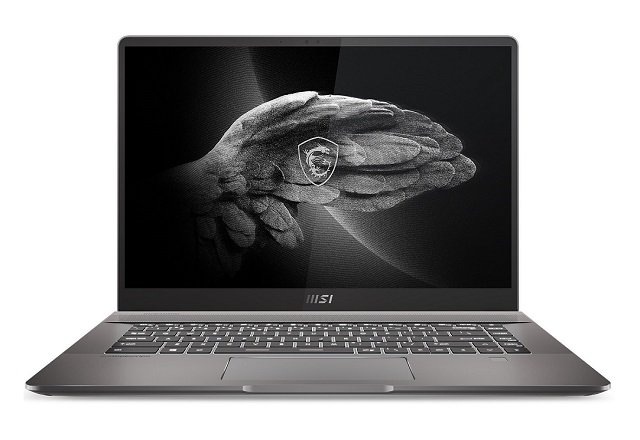
The MSI Creator Z16 is a sleek, all-metal, and stylish sophisticated laptop, design for content creators or hobbyists who dabble in creative applications.
MSI Creator Z16 is equipped with a 16 Inch IPS touchscreen with a maximum brightness of 350 nits, 120HZ refresh rate and 100% DCI-P3 highly color accurate, which is perfect for video editing and workflow.
The MSI Creator Z16 packs solid performance thanks to a 11th Gen Core i9-11900H processor, GeForce RTX 3060 graphics, 32GB of memory, and a 2TB NVMe SSD.
The MSI Creator Z16 uses the company’s proprietary Cooler Boost technology: a 3 Fan and 5 Heat pipes solution to make sure it stays cool no matter what you throw at it.
The thin body that’s CNC milled for a single piece of metal has a complete package of ports with 2x USB-A 3.2, 2x USB-C with Thunderbolt 4, a combi audio jack, and a micro SD card reader making sure you never fall short on connectivity with its Physical options.
This device’s 90Wh battery pack lasts for about 9 hours of Web browsing, or 6 hours of video playback. and less when playing a demanding game.
If you need a fast laptop for video editing, the MSI Creator Z16 is an absolute powerhouse of a machine.
6. Lenovo ThinkPad P16 Gen 1

Lenovo ThinkPad P16 Gen 1 is a highly capable mobile workstation, packing the horsepower to handle even the most demanding workstation tasks, such as rendering and 4K video editing.
It comes with a great display for you to enjoy content and stay productive. A 16″ IPS panel with 2K QHD (2560 x 1600 pixels) resolution, 99% Adobe RGB color gamut, and 640 nits peak brightness.
It comes with a range of promising specifications- an 12th generation Intel i9 CPU, 32GB of RAM for fast multitasking and 1TB SSD of storage for keeping all your photos, videos and important documents.
The NVIDIA RTX A5500 graphics make the laptop a good choice for video and photo editing as well.
The bottom case is made from a blend of plastic and glass fiber, while the lid is a mix of aluminum, magnesium, and chromium. It all feels very solid and holds onto most of the ThinkPad aesthetic.
The ThinkPad P16 Gen 1 includes one USB-C 3.2 (Gen 2), two USB-A 3.2 (Gen 1), a UHS-II SD card reader, 3.5mm audio jack, This should keep you away from most dongles and adapters.
If you’re pushing the laptop with CPU and GPU running heavy (like video editing), don’t expect more than two or three hours of life from the 94Wh battery. Don’t worry, It features a rapid-charge feature, providing up to 80% charge in 60 minutes.
We also appreciate its enterprise-level security features and Intel vPro Enterprise support. Overall, the ThinkPad P16 Gen 1 earns our recommendation among high-end mobile workstations.
7. ASUS ROG Zephyrus G15

ASUS ROG Zephyrus G15 GA503 is an exquisite machine that is great not only for gaming, but also for content creation, photo, and video editing, and pretty much everything you can imagine.
ROG Zephyrus G15 offers an incredible 15.6-inch IPS display with a 2560 x 1440 pixels resolution, 240Hz refresh rate and 300 nits of peak brightness.
It also covers 100% of the sRGB color space and spreads almost fully to the DCI-P3 gamut, which results in a very rich image.
Packing a powerful AMD Ryzen 9 5900HS processor, 16GB RAM, and an Nvidia RTX 3080 discrete GPU, the ROG Zephyrus G15 can blaze through tasks for professional creators.
The 1TB SSD inside is pretty fast, and will be quick enough for loading and saving large video files in no time at all.
It has an RGB backlit keyboard with a single lighting zone. Ports include two USB-As, two USB-Cs, an HDMI, a MicroSD card reader, and a 3.5mm headphone jack.
The laptop gets a 90Whr battery pack which is ample to drive it for 6 to 7 hours continuously without any power backup.
8. Acer Predator Triton 500 SE

Acer Predator Triton 500 SE is a relatively thin & light laptop designed to provide outstanding “absolute performance” and increased mobility.
It comes with a 16-inch IPS screen with 2560 x 1600 resolution, 100% DCI-P3 color gamut, 500 nits of brightness and smooth 120Hz refresh rate. allowing you to see a color sharpness and a vibrant screen.
Powered by the 12th Gen Intel Core i9-12900H processor and 32GB of RAM, Predator Triton 500 SE can breeze through demanding tasks with ease.
To store your important data, there is 1TB of SSD storage space. And for graphics-heavy projects, NVIDIA RTX 3080Ti will give you the performance you need.
This laptop packs a 99.98 WHr battery. On a full battery charge, the laptop lasts about 5 hours with regular use, which includes typing, video streaming, and editing 1080p videos for 30 minutes.
It also comes with a range of ports, including two USB-A ports, two USB-C ports, one HDMI port, an SD card slot, and a 3.5mm audio jack.
With all these features, the Acer Predator Triton 500 SE is sure to help you take your video editing to the next level.
9. MSI Raider GE67 HX

MSI Raider GE67 HX laptop is an absolute powerhouse. It’s perfect for gamers, but it also makes an ideal laptop for video editing.
It’s powered by a 12th-generation Intel i7-12800HX processor, an NVIDIA RTX 3070 Ti GPU, and plenty of 16GB RAM giving you the power to edit and render videos in no time.
What’s more, the laptop also brings a lot of storage, with a 1TB of NVMe SSD, which makes it perfect for storing high-resolution video files.
And, of course, the 16-inch OLED display looks fantastic, with vivid colors and sharp visuals. It features 2,560 x 1,440 resolution, 100% DCI-P3 color space, and a super-fast 240Hz refresh rate, so you can edit your videos with ease.
To connect external devices, it has all the required ports, including 3 USB-A ports, 2 USB-C ports (one of which is Thunderbolt 4 enabled), a HDMI video output, an Ethernet port, and an SD card reader.
The SteelSeries-designed RGB backlit keyboard is excellent, comfortable to use whether you’re typing or gaming, with a good level of key travel and no sponginess or noticeable input latency.
It has a 99.9Whr battery to provide the juice, capable of delivering up to 205W of power. Due to high power, its battery lasts only around five hours of light use.
MSI Raider GE67 HX has two fans and seven heat-pipes to keep all the top-end components cool. It might be heavy and the fans can get loud, but this is a powerhouse laptop for video editing.
10. Microsoft Surface Laptop Studio

Microsoft’s Surface Laptop Studio is a premium 2-in-1 that’s good enough to handle working, gaming, and editing video on the go.
The Surface Laptop Studio comes with powerful hardware, including Intel Core i7-11370H, Nvidia RTX 3050 Ti graphics card, 32GB Memory and 1TB SSD Storage.
A combination of these specifications provides a well worth of resources while running demanding applications and plugins from Adobe Creative Cloud suite along with various other software programs such as Premiere Pro or Final Cut Pro X.
The laptop’s 14.4-inch PixelSense IPS display with 2K (2400 x 1600 pixels) resolution, 100% of the sRGB color gamut, 500 nits of brightness, and a 120Hz refresh rate provides great visuals and color replication.
The Studio has two Thunderbolt 4 USB-C ports, a headphone jack, and the Surface connector. But it’s frustrating that this computer, aimed at creators, lacks an SD card slot or any other I/O.
Like other Surface computers, the Laptop Studio’s backlit keyboard is very good. You can also Pair the Studio laptop with Surface Slim Pen 2 for the best digital pen experience yet, featuring the feeling of pen on paper.
The laptop is highly portable, thanks to its slim and lightweight design. The battery life is also excellent at up to 10 hours on a single charge so you’re always ready when inspiration strikes.
If you’re looking for an ultra-portable option that still packs plenty of power to get the job done, then look no further than this Microsoft Surface Laptop Studio.
Conclusion
Whether you are a professional, or just someone looking to create your own videos in the comfort of your home, having a suitable notebook is essential.
4K Video editing is a heavy task, If you’re editing videos on a laptop, you’ll want to make sure it has the processing power to handle the task.
This article mentions the 10 best laptops for video editing, which anyone can buy easily.
The best laptop for video editing will depends upon your editing work and budget.
We hope this article can help you gain better insights and make buying decisions.
FAQs
What is the best software for editing video?
You can find many video editing software, It depends on your PC and requirements.
The 3 most popular programs for video editing are DaVinci Resolve, Final Cut Pro, and Adobe Premiere Pro.
Other options include Filmora, Vegas Pro, Lightworks, HitFilm, PowerDirector, Corel VideoStudio, Pinnacle Studio, iMovie, VSDC, Shotcut, Openshot, Blender and etc.
Is it a good idea to use a gaming laptop for video editing?
Yes, gaming laptops can be used for demanding tasks like video editing.
They offer high performance, large storage capacity, good display quality, and better cooling systems.
However, they are heavy & bulky, less portable due to the additional hardware like discrete GPU, and thermal components.
Another drawback of a gaming laptop is, it might not be suitable for professional spaces due to its flashy looks.
Looking for a Best Budget/Affordable laptop for video editing?
In general, you want to look for budget gaming laptops from brands such as Lenovo, HP, Dell, Acer, or ASUS. These typically offer the best performance per dollar.
If you can afford to spend a bit more, then something like the MacBook Air with the M1 or M2 chip is a great option as well.
Can a normal laptop be used for video editing?
It depends on what kind of projects do you want to do. Some laptops allow this, but some don’t.
If you do only very low-end video editing, Such as Simple 1080p video with cuts, transitions, light color grading, that kind of stuff.
There might be some reasonable laptops that you can get that done these days with just a modern Intel CPU and integrated GPU.
But It won’t handle animations or 4K editing, And Most codecs have some sort of GPU acceleration toggle. you’ll want a laptop with a discrete graphics card.

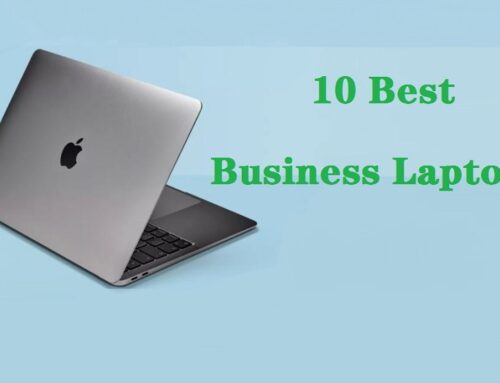
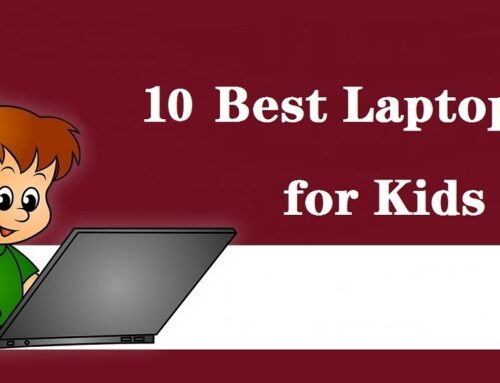
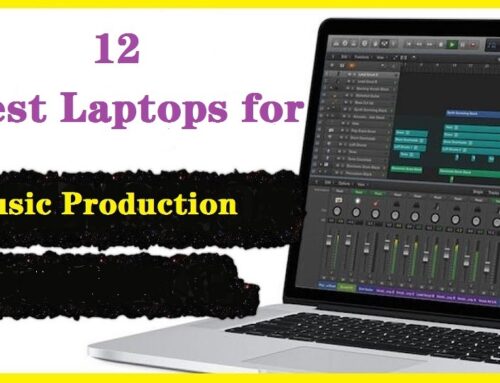

For heavy video editing purpose, do you recommend MSI Creator series laptops or Gaming series ?
I recommend MSI Creator series!