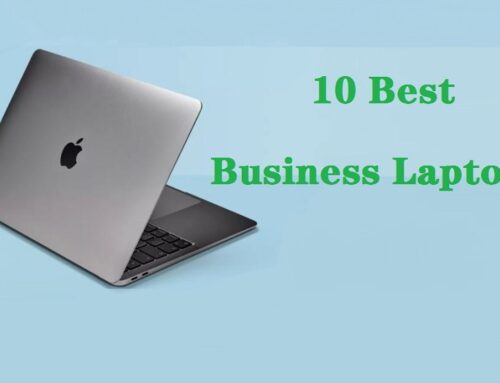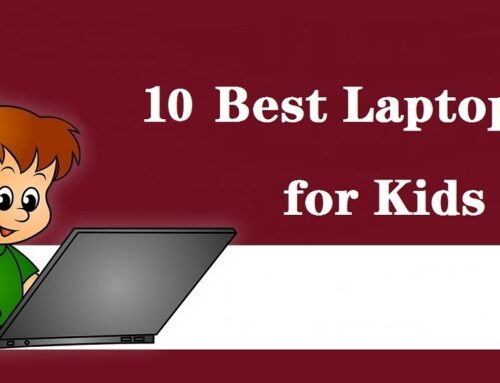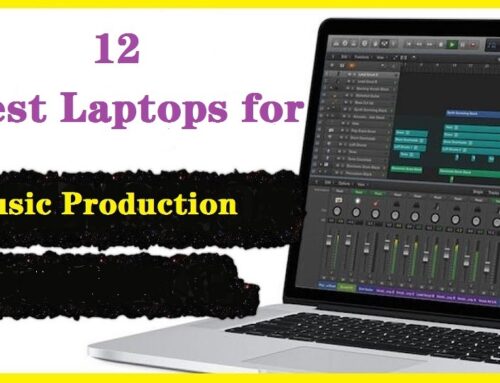Laptops have become an essential tool for college students, allowing them to study, research, and complete assignments from anywhere at any time.
Whether you’re taking notes, storing data, coding or preparing spreadsheets…
In addition, with so many online classes, video meetings and virtual collaborations, students are spending more time on their laptops than ever before.
Got a tight budget but need a good-oiled laptop? But with so many models out there, it can be overwhelming to choose the best one for a student.
Every course has its technical demands and choosing the best laptops for students may not be the same for everyone.
For example, graphic design major students might look for some graphics features while business students for something else.
Don’t sweat it! We did all the research so you don’t have to, we discuss the key specifications to look for in a student laptop: CPU, GPU, storage, RAM, battery life, operating system, screen, etc.
We also provide a list of the 12 best laptops for students to help you make your choice. We evaluate the features, design, price, portability and durability of each laptop.
Whether you are studying STEM fields such as science, engineering, technology and mathematics along with economics and business management, there is an option for you.
12 Best laptops for students in 2024
We’ve scoured the internet to find the best laptops that’ll cope with student life while also being value for money.
Here’s our pick of the best laptops for students:
1. Apple Macbook Air

Apple MacBook Air M2 has a bright and colorful 13.6-inch Retina panel with 2560 x 1664 pixels resolution for watching videos, editing photos and everything else you want to do with no trade-offs.
The max brightness is 500 nits, which makes it easier to use outdoors and just more comfortable to look at all day long. Also, it covers 99% of the DCI-P3 color gamut. This is a prerequisite for a vibrant and punchy image.
The M2 chip offers stunningly fast productivity performance, with little slow down to be seen in tasks and multi-tasking being an absolute breeze.
Macbook Air comes without a fan, meaning you get a whisper-quiet experience every day. But the lack of a fan does mean sustained performance for more demanding tasks like video and photo editing is limited.
The base model has an 8GB of RAM, and 256GB of storage, while You can upgrade to 512GB storage.
It’s remarkably thin and the metal unibody soars above many rival manufacturers. And the improved Magic Keyboard is reliable and easy to use – with decent travel and less noise.
On top of that, the 18-hour battery life is almost unbeatable. That’s especially the case if you consider how thin and light this laptop is.
Only catch is the lack of ports. Macbook air comes with 2 thunderbolt 4 ports and a headphone jack. So you’ll have to spend extra on an external hub.
Anyone searching for a high-quality, powerful laptop that is still lightweight and portable should consider this laptop.
2. Dell XPS 13 9310

The Dell XPS 13 9310 boasts a gorgeous, incredibly thin all-metal design, And the InfinityEdge screen barely-there bezels, makes this laptop stand out from many others.
This 13.4-inch WLED touchscreen has a 1920 by 1200-pixel resolution, But If you have more budget, you can choose 3.5K or 4k resolution OLED version – which is more gorgeous.
Color accuracy is remarkably high with 100% sRGB. The peak brightness of 500cd/m2 enables you to work comfortably on the laptop while outside.
The CPU, memory, and storage are configurable; The basic model has an Intel Core i7-1065G7 processor, Intel Iris Xe Integrated Graphics, 8GB of RAM, and a 256GB SSD storage.
While the processor and video card aren’t equipped to handle intense gaming or photo and video editing, it works well for casual games, business tasks, and streaming videos.
The keyboard on the Dell XPS 13 feels great. Keys offer a good amount of travel, and the spacing on them makes it easy to type with accuracy.
Its port selection includes two USB-C/Thunderbolt 4 ports, an SD card reader, and a 3.5mm headphone jack.
The Dell XPS 13 laptop is Intel Evo certified, which means Intel has verified that it has at least 9 hours of battery life on FHD screens. battery capacity is 52Wh.
It’s powerful, supremely well-built, and compact. Users love travelling with this laptop, as it is lightweight.
3. Acer Aspire 5

With its affordable price, decent performance, and robust build, the Acer Aspire 5 is a great budget option for most students.
The Acer Aspire 5 packs a 15.6-inch, 1080p IPS display with a matte coat. But it has a narrow color gamut of 65% sRGB scale, which saps vibrancy from the display.
Acer Aspire 5 has many configuration options, from cpu to ram and storage. Either way, It was meant for simple tasks and productivity in work — not more intense workloads like 4K video editing.
Basic model is equipped with an Intel Core i3-1115G4 dual-core processor, integrated UHD Graphics Xe GPU, 8GB RAM, and 512 GB of SSD stoarge.
The Aspire 5 comes with an aluminum lid and a plastic base which has decent durability. The keyboard is good. The key layout is spacious and individual key travel is significant.
It has a basic 720p webcam and a single microphone. The speakers produce a sound of good quality, but low maximum volume.
For connectivity, It offers ample options, including three USB 3.2 ports (one Type-C and two Type-A), along with an HDMI video output and a compact Ethernet jack.
The Aspire 5 packs a pretty generous 48W lithium pack which has a battery life of up to 9 hours, depending on the configuration and usage.
4. HP Pavilion x360 14

The HP Pavilion x360 14 2-in1 laptop offers more than enough power in a sleek, lightweight design that satisfies all but the most demanding users.
This laptop sports a 14-inch IPS display with a resolution of 1920 x 1080 pixels and a dim 250 nits brightness.
The screen covers only 62% sRGB color range, rules out serious photo- or video-editing art work.
Pavilion x360 14 is powered by the Intel Core i5 1135G7 processor, paired with 8GB RAM and 512GB SSD storage,.
Graphics duties are handled by Intel’s integrated Iris Xe graphics. This provides smooth visuals for lightweight gaming and other graphically demanding tasks
It has a plastic construction that feels solid and decently well built, with a matte metallic-looking finish. The keyboard keys are well spaced and don’t take long to get used to.
There are also enough ports to output to an external display and use multiple wired peripherals without needing dongles or adapters.
The 3 cell, 41Wh Lithium battery cause Pavilion x360 doesn’t last a full 8-hour workday, so you need to plug it in at some point, which can be inconvenient.
5. ASUS VivoBook 15

The ASUS VivoBook 15 OLED (K513) is a great starting laptop to get yourself into photo or video editing. It’s great for those looking reliable performance and lightweight body within a reasonable price.
It comes with a 15.6-inch OLED display with 1080p resolution, which can deliver a brightness of up to 600 nits. OLED panel is just as vibrant and colorful as you’d hope.
The display is also DisplayHDR 600 certified and can show up to 1.07 billion colors, and almost any sort of content looks great on this screen.
It supports a 100% DCI-P3 wide color gamut, colors are displayed accurately on this device, great for editing photos and videos.
VivoBook 15 is equipped with the Intel i5-1135G7 processor, integrated Intel Iris Xe Graphics, along with 12GB of RAM and a 512GB SSD storage, offers plenty of performance.
You can get a good keyboard with a dedicated num pad, the keyboard even supports backlit lighting.
The laptop comes with a full-sized HDMI port, a microSD card slot, a USB Type-C port, a 3.5mm headphone jack and a couple of USB-A ports.
This VivoBook laptop’s 42Wh battery pack lasts for less than 7 hours of light productivity, and you can’t use its USB-C port for charging.
6. Lenovo IdeaPad 3i

The Lenovo IdeaPad 3i is a good budget laptop that suitable for home, and College use. And it is available in different configurations, you can choose according to your preferences.
The laptop features a 15.6-inch Full HD 1080p IPS display with 46% NTSC color gamut. It offers plenty of room for everyday taks, but the color performance is only mediocre and not a good idea for Processing photos or videos.
IdeaPad 3i basic model features an Intel Core i5-1235U processor, 8GB of memory and a 512GB SSD. This hardware won’t win any speed records, but it will handle web browsing, word-processing and other Office tools well.
Lenovo’s machine looks the part, with metal-effect plastic used throughout, and it offers reasonable build quality. It also has a soft, comfortable keyboard that will stand up to the rigours of essays and assignments, and the touchpad is good.
IdeaPad 3i offers plenty of connectivity ports: 2 USB Type-A ports , one USB-C Port, an HDMI monitor port, an audio jack, and a SD card slot.
You can get a two-cell, 35Wh battery that offers a battery life of up to 6 hours on a single charge.
7. Acer Swift 5

The Acer Swift 5 is a very good, ultraportable laptop that has impressive processing power and portability while remaining very usable.
It comes with a 14-inch IPS touchscreen with 2K QHD (2560 x 1600) resolution, 500 nits brightness and covers 120% of sRGB gamut. the display is sharp, bright and is great at reproducing colors.
Swift 5 is Powered by a 12th Generation Core Intel i7-1260P processor, Intel Iris Xe Graphics G7, 16GB of RAM and 1TB of SSD Storage. The processing power is impressive.
Swift 5 is quite thin and light, with a solid design: The chassis has a sturdy aluminum build while the display surface is a Corning Gorilla Glass.
The Acer Swift 5’s chiclet keys feel smooth and responsive, with a satisfyingly tactile response and a solid amount of travel.
The cooling setup are 2 small fans. They are pretty efficient, and the laptop remains cool under the extreme workload.
This notebook is equipped with a 56Wh battery pack, which lasts for nearly 12 hours of Web browsing, or about 10 hours of video playback.
8. HP 15-dy5024nr

The HP 15-dy5024nr laptop is a well-built and classy-looking mid-range notebook that can handle most of the tasks you throw at it.
The display of the HP consists of a 15.6-inch IPS panel that offers a resolution of 1920×1080 pixels. But Most colors are inaccurate due to the panel’s narrow color gamut of 65% sRGB, this cause the screen lack of vivid colors.
The Intel Core i5-1235U processor with Intel Iris Xe Graphics inside consumes very little energy. The basic model comes with 8GB of RAM and 256GB SSD storage, but you can upgrade to 16GB RAM and 512GB SSD Storage Version.
While the top and bottom, as well as the edges of the affordable HP 15, are made of metal, the areas around the keyboard and display are made of a more affordable-looking plastic. It’s Lightweight and sturdy with Minimalistic but stylish design.
HP has equipped the 15 with the most necessary connections: a SuperSpeed USB Type-C port, 2 SuperSpeed USB Type-A ports, a headphone/microphone combo jack, an HDMI port, and an SD card reader.
This laptop also has a three-cell 41Wh Li-ion battery, which can lasts for 9 hours and 30 minutes of Web browsing, or 9 hours of video playback. It also has a fast charge feature that allows you to charge the battery up to 50% in just 45 minutes.
HP 15-dy5024nr is not going to handle intensive gaming and video editing. But it’s perfect for writing up essays, doing research on the web, or something else.
9. Lenovo IdeaPad Duet 5 chromebook

Lenovo IdeaPad Duet 5 chromebook has an 13.3-inch OLED touchscreen with a Full HD 1080p resolution, 400 nits brightness and 100% DCI-P3 color gamut.
It’s screen is sharp, bright, and colorful, and like all OLEDs, it displays deep, inky blacks.
The Ideapad Duet 5 Chromebook is powered by a Qualcomm Snapdragon SC7180 SoC, Qualcomm Adreno 618 integrated graphics, 4GB of memory, and 64GB of storage.
If you merely use your computer for light chores like watching videos and reading the web, 4GB of RAM should be sufficient.
It only has 64GB of storage, but since you can store a lot of documents and files on the cloud, you probably won’t need a lot more.
Lenovo did an excellent job with the design on the Duet 5. The understated two-tone aluminum casing is classy and elegant. it feels well-built and of high quality.
It comes with a full keyboard and trackpad attachment plus a detachable kickstand. The Duet 5 supports USI pen input, but it doesn’t include a USI pen in the box.
The Duet 5 easily coasted through 10+ hours of battery life of light productivity and seven hours of video playback.
If you need portability, versatility, or just want the best media consumption experience, the Duet 5 is impossible to beat.
10. Acer Chromebook Spin 713

The Acer Chromebook Spin 713 is very good for school use which offers great performance, amazing battery life and a bright,colorful display all for the resonable price.
It has a 13.5-inch IPS touchscreen with 2256 x 1504-pixel resolution, 400 nits of brightness and 79.3% of DCI-P3 color gamut. Colors really pop, details are crisp, and it gets plenty bright.
The Chromebook Spin 713 is downright zippy, with its quad-core Intel Core i5-1135G7 CPU, Intel Iris Xe graphics, 8GB of RAM, and 256GB of SSD storage.
The two-in-one design is useful to have, especially when using Android apps. It built the device into an aluminum chassis with sturdy but flexible hinges.
Its keyboard is backlit and feels nice to type on, and the keys are light and shouldn’t cause strain over long periods.
The Acer Chromebook Spin 713 is very light and compact, making it easy to bring around, and Its 48WH battery lasts an entire college day.
11. Asus TUF Gaming A15
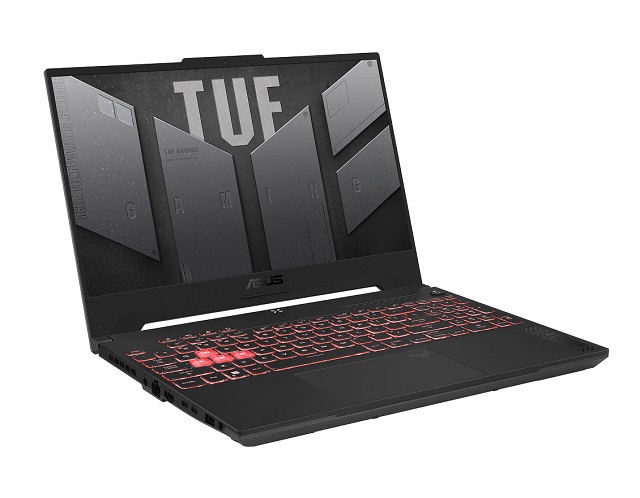
The Asus TUF A15 sets itself apart by offering great performance, powered by the solid Nvidia RTX 3050 Ti GPU and the AMD Ryzen 7 4800H mobile CPU.
For the RAM and storage options, the laptop offers 16 GB RAM and 512GB PCIe SSD. This is alright for everyday use.
The 15.6in IPS display pairs its 1920 x 1080 resolution with a decent 144Hz refresh rate and 100% sRGB wide color space- excellent for daily, gaming and creative use.
The build quality is overall solid, with almost no flex in the keyboard deck or in the lid, The keys are RGB backlit, with well-spaced.
The TUF A15 comes with an efficient cooling system that consists of 2 fans and 4 heat pipes, which keeps the laptop cool even when under heavy load.
It packs a rather big 90Wh battery pack, but it comes with a battery life of around four hours for a desk-bound job, writing articles and basic web browsing.
The TUF A15 has an excellent processing performance, decent and smooth display, which makes a gaming experience easy, smooth, and fun.
It also works great as a render station, capable of exporting massive amounts of RAW photos in times faster than we’ve ever seen before in this price bracket and then some.
12. Acer Nitro 5

If you had between $800 and $1,500 to spend on a laptop capable of running AAA titles at a decent frame rate then the Acer Nitro lineup was one of the first places to look.
Acer Nitro 5 sports a 15.6-inch IPS display with a full HD (1920×1080) resolution, 144Hz refresh rate, 300 nits of peak brightness, and a mediocre 60% of the sRGB gamut.
If you want to play games with a breathtaking visual experience, the Nitro 5 isn’t for you. While the display’s 144Hz refresh rate creates buttery smooth motion in games, the washed-out colors won’t make the action pop.
The base configuration has an 12th-gen Intel Core i5 processor, an Nvidia GTX 3050 graphics card, 16GB of memory, and 512GB of storage. That’s a combination that can deliver very impressive gaming frame rates at Full HD.
The chassis is aesthetically pleasing and stays cool during tough workloads. RGB keyboard backlighting is included but works on a per-zone, not per-key basis.
Its subpar battery life and thick body limit its portability, but it’s otherwise a great gaming machine for a reasonable price.
Whether you’re an e-sports gamer or an RPG enthusiast, the Nitro 5 can keep up.
Is a Windows, Mac or Chromebook better for students?
There are three leading laptop operating systems: Windows OS, macOS and Chrome OS.
Your choice of OS involves much more than just features, hardware, and software support. It also involves what the people around you use, your ecosystem (including your smartphone and tablet), your academic needs, and your personality.
Windows 11
Because Microsoft sells Windows licenses to more or less any PC manufacturer to load on their laptops, and other devices, you can get a Windows laptop at almost any size, shape, or price.
Because of its worldwide availability and longevity, Windows also boasts the biggest library of traditional software on the planet. It also ships with Microsoft Office, a one-stop-shop for all Office programs, including Word, Excel, Powerpoint, OneNote and more.
If you want the most comprehensive array of capabilities, Windows is the way to go.
MacOS
MacOS can quite literally be used for the exact same things as Windows, but is undoubtedly much more polished and is also easier to use.
Mac users love the Mac OS for its ease of use, intuitive interface and wide range of features.
But Apple doesn’t sell macOS to anyone, so it only runs on computers that Apple itself makes. And the hardware (especially storage) is often expensive.
Mac laptops and MacOS are for students who want a premium, fine-tuned, maintenance-free desktop experience.
If you already have apple products (iphone, ipad, apple watch, etc), get a macbook. having an apple ecosystem really saves time esp when it comes to transferring data as compared to a windows-apple combo.
If you’re going to do engineering or want to be able to play games, don’t get a Mac. file management on macs isn’t very comfortable and there are few free tools for programming.
Chrome OS
Chromebooks are known for their long battery life, ease of use, portability and affordability. To let you know, They runs on Chrome OS.
If you’re a student or someone on a limited budget who can do everything you need in a cloud-based application, Chrome OS may be for you.
Unfortuantely, You won’t find some specific Windwos & Mac software applications on Chrome OS, such as the Adobe Photoshop, Microsoft Office and more.
On the other hand, Google has created a full suite of apps and services for the education market, and third-party offerings cater to that market as well.
You even can install all your favorite Android apps on your Chromebook now.
How to Choose the best Laptop for College Students?
Various factors affect laptop performance, For a suitable choice, you must keep in mind the tech specifications and check if they meet your requirements.
Display Quality
A laptop with high quality display is essential for students who spend long hours working on their laptops.
Size: Laptops have different screen sizes, such as 13.3″, 14″ ,15.6″ , and 17.1-inch. The bigger, the better but less portable and more expensive.
Resolution: For everyday use, a HD 1366 x 768 resolution can still be perfectly adequate, but for those who work extensively with visual content, a higher resolution may be preferable for a better user experience.
Refresh Rate: The usual refresh rate on all the laptops are 60 Hz. Higher refresh rates like 120Hz in your monitor make everything from gaming to basic computer tasks appear nice and smooth.
Color Gamut: If you’re looking to buy a laptop for graphic design and digital art , Color accuracy (Measured in NTSC, sRGB, Adobe RGB, or DCI-P3) is an essential feature. because it affects your display screen’s ability to accurately reproduce colors.
Panel: Almost all screens these days use an IPS LCD panel, which are known for their durability and good value for money.
If you have a good budget, go for an OLED Panel Screen. which is superior to IPS monitors when it comes to quality. They produce darker black levels, more vivid colors, and have better response times.
Processor
Processor is the brain of the laptop, the better the processor, the faster your computer will run.
Look for a processor that meets your performance needs. For general use, like streaming, note-taking, a mid-range processor should suffice.
If you plan to do demanding tasks like video editing or gaming, consider a higher-end processor.
RAM
A laptop’s RAM (random access memory) is essential for students who need to run multiple applications at once. More RAM can give you a speed boost and work efficiently.
Chrome alone eats up around 2GB of RAM nowadays, so if you like opening up multiple tabs on web browser or open up many apps simultaneously, then you will need to have more RAM.
So please ensure that you have a minimum of a 8GB RAM. For running the heavy design software, you need 16GB or 32GB.
Storage
Students need enough storage to save their assignments, documents, and other files. A laptop with at least 256GB of storage is ideal for students.
If you’re a student in the field of creativity you will need at least 1TB Hard disk for work like photography, video editing and music production.
For storage drives go with SSD (Solid State drive) instead of HDD (Hard Disk drive).
Although HDD gives you more options for larger storage capacities, SSDs are much better in many ways. In terms for life, loading speed as well as data security SSDs are better.
Some laptops give you option for both HDD and SSD together. In such a case, you can keep your important applications and files in SSD and rest storage in HDD.
Graphics Card
Graphics or GPUs are usually preferred for students who have opted for the design stream, like for mechanical or civil engineers, or the ones who have opted for graphic design.
For GPUs, NVIDIA is a good choice as they have shown better performance in the graphics, but if you feel they are expensive go for AMD.
Touchscreen
Students who are planning to make a switch from a tablet to a laptop usually prefer going for a touchscreen laptop due to its convenience.
For students who do not have to work on the laptop regularly, a touchscreen laptop is optional. So, it usually depends on the needs of the individual to find whether a touchscreen laptop is needed or not.
Portability
Students often carry their laptops around with them, so portability is crucial. A small, lightweight and thin laptop is ideal for students who need to carry it around campus or to different locations.
Battery Life
Look for a laptop with long battery life to ensure it lasts throughout the school day.
Keyboard and Trackpad
A comfortable keyboard and responsive trackpad will help students work more efficiently.
Connectivity
A laptop with fast and reliable Wi-Fi and Bluetooth connectivity is important for students who need to access online resources and connect with classmates and teachers.
Ports
Most laptops come with a built-in Ethernet port, a few USB ports and a HDMI – all of these features are pretty standard and essential.
If you’re gonna be working with embedded electronics, look for at least one USB A (the old rectangle one) ports. There have some hardware that won’t run on a USB hub, or a USB C to A adapter.
Price
A college laptop should not cost you a fortune. Consider a laptop that is affordable for a student’s budget.
Most of the laptops we have listed are laptops with all the good features at affordable prices.
Price is important, of course, but it shouldn’t be your sole criteria. That’s why our guide covers so many options, manufacturers and operating systems: every student is different and that means their requirements will differ.
Brands
There are many well-known laptop brands available in the market like Apple, Dell, HP, Asus, Lenovo, Acer, Microsoft, etc. Every brand has the best laptop models with the latest technologies.
Conclusion
The best laptop for students is a combination of portability, performance and price.
Your major, preferences and budget will determine which student laptop is best for you.
We’ve mentioned everything in detail above, hope the above information gets you a better laptop to your cost.
You can easily differentiate with the specifications when you go to buy in the Local store.
If you plan to buy laptops online, you can go through our list and analyze the best one for you.
FAQs
How are student laptops different from regular laptops?
Student laptops do not need too much RAM or storage space. These laptops must be lightweight and offer a long battery backup. This will allow students to carry laptops conveniently wherever they go.
Often, students prefer going for laptops that are available with a screen size of 15.6 inches or less. A convertible laptop will be an added bonus. All these features will make the laptop more convenient for students.
What are good specs for a college laptop?
It depends on your major. Generally It’s important to consider factors such as processing power, screen quality, portability, and battery life when selecting a laptop for college.
Additionally, many universities and colleges have specific recommendations or requirements for student laptops, so it’s worth checking with your institution as well.
Should I go for AMD or Intel processors?
Both AMD Ryzen and Intel processors offer competitive options.
AMD is better value while Intel is expensive but definitely bang for your buck.