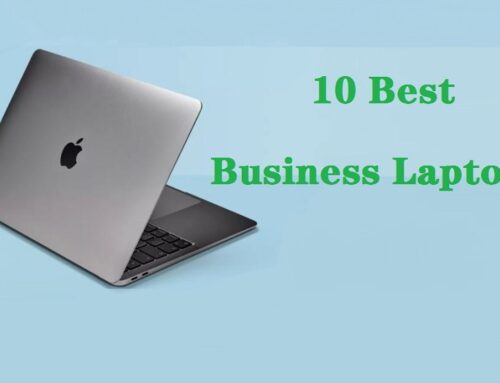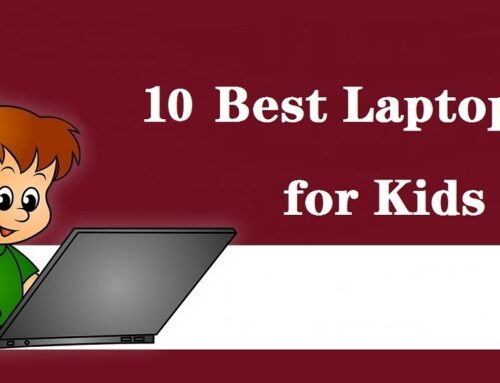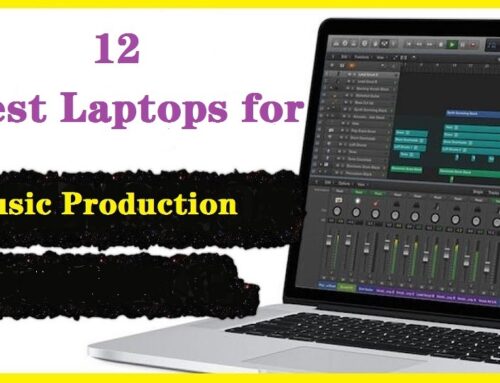Chromebooks have been able to come through strong as a feasible option between tablets and laptops.
Chromebooks are great for web browsing, working on documents and presentations, and watching the media in leisure time. Because the operating system is so lightweight, Chromebooks have begun to be preferred over Windows laptops because of how fast they are.
Because Chrome OS is a lightweight operating system designed to run on lower-end hardware, Chromebooks also tend to be more affordable than Windows and macOS laptops, making them a great option for students or those on a tight budget.
And the best part is that they are pocket-friendly, so they appeal to students a lot. Education has been a big market for these devices.
If you don’t need a premium laptop and would rather save some money, go with the Chromebook.
What is a Chromebook?
A Chromebook is a laptop that runs ChromeOS, an operating system that uses the Chrome web browser as its primary interface.
If you have a Chromebook from 2019 or later, it can almost definitely run Android and Linux apps. which means that its users are no longer limited to the Chrome browser.
Chromebooks are Google’s answer to Windows and Mac OS laptops best suited for work that is related mostly to students, teachers, Kids, and people who need laptops for light work.
They’re light, easy to use and offer seamless productivity through Google apps.
Nearly every PC brand sells Chromebooks today. included Lenovo, Acer, Samsung, HP, Dell, Asus, Googgle, etc.
What is better a Chromebook or a traditional laptop?
Chromebooks are very cheap by comparison to traditional laptops, You can even get a new Chromebook in 2023 for less than $300.
Because Chromebook users generally work ‘in the cloud,’ you don’t need to spend as much money on physical storage to handle networking or backups. Regular laptops are made for smooth offline use, As a result, they often have lots of local storage.
Chromebooks have longer battery life than traditional laptops. they don’t need solid processors or video cards to function well. The result is a full day of usage of the battery regardless of the tasks you run on it.
Since Chromebooks are smaller and thinner than laptops, Chromebooks are also more portable, making them excellent options for people who need something they can carry around easily.
To keep your Windows laptop protected from malware, you need to keep installing the latest antivirus software. Chrome OS is safe from malware by default, add to the primary storage being on Google servers, and you get possibly the safest laptop in the world.
Chromebooks are based on chrome os, so they can’t run Photoshop, Microsoft office suite, or many of the programs you might be used to having on your Mac or Windows computer.
You can download Android apps from the Google Play Store and use them on your Chromebook, but they aren’t as fully featured as similar desktop software.
So a Chromebook would be a bad choice for anyone hoping to use major flagship software offline.
A Chromebook is better than a laptop due to the lower price, longer battery life, and better security. Other than that though, laptops are typically much more powerful and offer many more programs than Chromebooks.
How to pick the best Chromebook for you?
When looking for a Chromebook, keep the following features in mind.
Processor: Look for Chromebooks with i3, i5 or i7 processors as they are excellent for multitasking.
Display: Display affects day-to-day operations and impacts the vision. It is important to choose a Chromebook with the proper aspect ratio, pixel count, panel, resolution and color gamut.
Size: A 14″ or bigger Chromebook will be your best bet for an all-around device, but a 13.3″ or less screen is better for lots of traveling, in which case you should also look at slimness and weight.
Disk capacity: A hard disk stores and retrieves data. Pick a Chromebook with a 64GB, 128GB or a 256GB hard disk.
Disk Type: Chromebooks with SSDs are pretty much the norm these days, which is great because SSDs are very fast. There is another type of memory called eMMC that offers slower performance when compared to SSDs.
RAM: RAM on a Chromebook can range between 4GB and 16GB, the more the better. Get 8-GB of memory if you can afford it.
Battery life: An average Chromebook has a battery life of eight to ten hours. They are powered by lithium-ion batteries, which can be charged quickly and easily.
Connectivity: Look for USB-C, microSD, HDMI, a video card reader, USB 3.0, and headphone jacks. For added convenience, it could provide Wi-Fi and Bluetooth connectivity.
12 Best Chromebooks in 2024
With so many brands launching so many different Chromebooks, it is difficult to choose one especially since different consumers might have different priorities in terms of features and performances.
1. Acer Chromebook Spin 714

The Acer Chromebook Spin 714 is a powerful 2-in-1 Chromebook with good battery life and a handy stylus, making it a great tool for getting things done on the go.
The Spin 714 comes with a 14-inch IPS touchscreen with 1920 x 1200 pixels resolution, 340 nit max brightness and 100% sRGB color gamut coverage, which is bright, colorful, accuracy, and responsive.
The 16:10 display is made of antimicrobial Gorilla Glass, add in the sturdy reinforced all-aluminum chassis, gives it a professional look and durability.
The Spin 714 is powered by Intel’s 12th Gen chipsets, starting with the Core i5-1235U, but will eventually be able to be configured with an Intel Core i7.
When it comes to other specs, the Spin 714 offers 8, 16, or 32GB of RAM and storage configurations with 128GB, 256GB, and 512GB as well as 1TB SSD.
In terms of ports, the Chromebook 714 features two USB-C ports, one USB Type-A port, a headphone jack, a microSD card slot, and a Kensington lock.
Open the Chromebook 714 and you have a full-size keyboard, a large trackpad, and a slim fingerprint scanner.
It’s comes with a 360-degree hinge that allows you to use it in tablet and tent modes.
Further quality of life additions are support for an optional USI Acer stylus, Wi-Fi 6E, a 2K webcam, and two upward firing stereo speakers.
Spin 714 can offer up to 10 hours of battery life on a single charge with its 56Wh battery. The laptop also offers fast charging, you can get about 4 hours of usage from a 30-minute charge.
However, its predecessor, the Spin 713 still worth buying, which had one of the most exceptional screens that has ever been put on a Chromebook. It was 13.5-inch, 3:2 aspect ratio with 2256 x 1504 resolution.
2. HP Elite Dragonfly Chromebook

HP’s Elite Dragonfly Chromebook is a premium product targeting ChromeOS enthusiasts. perhaps even the best, depending on your needs.
HP’s Elite Dragonfly Chromebook has an impressive 13.5-inch IPS touchscreen with a 1920x 1280 resolution, 3:2 aspect ratio and covered 72% of the NTSC color gamut. the screen looks sharp while also being incredibly bright with gorgeous colors and contrast.
With its 1,000-nit brightness, the display is ultrabright than any other Chromebook currently available. It’s great for users who like to work outdoors or by the window,
Intel’s new 12th-Gen processor delivers a significant improvement you don’t want to miss. The processor was supported by 8GB of memory and a 128GB solid state drive. Performance is excellent.
HP’s Elite Dragonfly Chromebook has a great, enjoyable backlit RGB keyboard, excellent haptic touchpad, and stunning 5MP webcam. It also supports USI digital pen input for use with the touchscreen.
The HP Elite chromebook has a 360-degree hinge that lets you convert it from laptop mode into tablet mode. And there are four Thunderbolt 4 ports, so there’s plenty of connectivity here.
The HP Elite Dragonfly Chromebook’s battery is rated for 45.6Wh. It can gets up to 7~8 hours of battery life.
If you wanted a sleek, thin, light, powerful Chromebook and this checked every box. But the rather large drawback is that the Dragonfly is shockingly expensive.
3. Lenovo IdeaPad Duet 5

The Lenovo IdeaPad Duet 5 is an excellent Chromebook with a very long battery life and a gorgeous screen. It can easily converts from tablet to laptop and back, making it a versatile computing companion.
Lenovo did an excellent job with the design on the Duet 5. The understated two-tone aluminum casing is classy and elegant.
Lenovo IdeaPad Duet 5 has an 13.3-inch OLED touchscreen with 1920 x 1080 pixels resolution, 400 nits of brightness and 85.2% of the DCI-P3 color gamut.
The premium feature of OLED panel can displays a sharp image with deep, inky blacks, more contrast-y and richer in terms of color reproduction. making it a fantastic choice for watching video.
Its ARM-based Qualcomm Snapdragon 7c Gen2 eight-core processor runs at 2.55 GHz, can handle simple tasks like web browsing and text formatting; however, it isn’t ideal for heavy workloads like photo or video editing.
The IdeaPad Duet 5 is available in two configurations that differ only slightly in terms of memory and storage. The budget model has 4GB of RAM and 64GB of storage, while the high-end model has 8GB of RAM and 128GB of storage. The Qualcomm Snapdragon 7c Gen2 eight-core processor runs at 2.55 GHz, offers enough power.
Lenovo gave the slate a 42Wh battery which easily coasted through 11+ hours of battery life of mixed-use. It also ships a 30W Rapid Charger that plugging in for an hour will net you an 80% charge.
The Duet 5 has two cameras: an 8MP rear-facing camera and a 5MP user-facing webcam. The speakers get reasonably loud, but they sound a bit unnatural.
There’s Wi-Fi 6 on board, as well as Bluetooth 5.1 which can easily paired with headphones and other accessories such as mice and keyboards. Moreover, both USB-C ports support Power Delivery 3.0 and DisplayPort 1.4.
The kit ships with the slate itself, a magnetic fabric rear cover with built-in kickstand, and a magnetic detachable keyboard that also protects the display. The Cover Stand and keyboard together act like a folio for the Duet 5.
There’s no headphone jack, nor is there expandable storage, without biometrics, leaving the Duet 5 at a slight disadvantage in that respect.
4. Samsung Galaxy Chromebook

Samsung Galaxy Chromebook is the nicest-looking chrome os laptop which looks and feels gorgeous. the bright red aluminum chassis, thin screen bezels with black keyboard makes it a visual standout.
It has an unusual 13.3-inch OLED touchscreen with 4K resolution, 357 nits of average brightness and covers 224% of the sRGB wide color gamut.
The OLED panel display is stunning, with vivid colors, high contrast, and deep blacks which are pleasing to your eyes.
The 4K resolution makes everything extremely sharp, from websites to photos and movies. You could see the finest details.
The samsung chromebook comes with lots of storage and processing power, It’s got a 10th Gen Core i5 10210U, 8GB of RAM, and 256GB of storage that can handle a heavy browsing load.
The Galaxy Chromebook’s 360-degree hinge lets you flip it around and use it as a tablet in a pinch, or prop it up for watching videos.
The Galaxy Chromebook has two USB Type-C ports, a headphone jack, and a microSD card slot. Wi-Fi 6 and Bluetooth are standard.
Since the Galaxy Chromebook can flip around and has a built-in pen, it’s a bouns for sketching, drawing, writing and note-taking apps.
As far as battery life goes, the 4K display will obviously dictate a lot of the overall power consumption. you can get about 6-8 hours of usage. That’s not too bad for a 6,390 mAh battery capacity.
The Samsung Galaxy Chromebook is a great value 2-in-1 laptop, especially if you want a high-resolution display to watch Netflix and YouTube.
5. Asus Chromebook CX9

The Asus CX9 is a power user’s dream Chromebook that crams the best specs possible.
It has sleek, sturdy, thin and lightweight design, The magnesium-alloy chassis yields a smooth texture that feels decidedly premium. The display is nearly bezel-less, boasting a 92% screen-to-body ratio that immerses you into the display.
The 14-inch FHD (1,920 x 1,080, 157.3ppi) IPS Screen with 78.8% of the DCI-P3 color gamut is sharp, bright and touch-sensitive, with maximum brightness of 400 nits.
The Intel Core i7-1165G7 processor in conjunction with 16 GB of RAM and a fast 512GB PCIe NVMe SSD, ensures that the Chromebook Flip CX9 is extremely fast. And it has a CPU fan to keep it cool.
The CX9 has an ample selection of I/O ports that’ll keep you away from dongle-life. There are two USB-C ports with Thunderbolt 4, one HDMI port, one USB-A 3.2 Gen 2, a microSD card slot, and a headphone-and-microphone combo jack.
Owing to its keyboard, touchpad, touchscreen and stylus input support, the Chromebook CX9 can be used to carry out a wide variety of digital projects.
The 50Wh battery lasted at least 10 hours battery life, which will provide you with all-day usage.
The Asus Chromebook CX9 delivers exceptional performance in a lightweight package, but it’s going to cost you a whole lot of money – You might be interested in the cheaper Asus Chromebook CX 5 which comes with same size and i3-1110G4 Processor, 128GB SSD, 8GB RAM.
6. Lenovo IdeaPad Flex 5i

The Lenovo IdeaPad Flex 5i is a decent convertible laptop that’s well-suited for work and play. It feels well-built and easy to carry around, thanks to its thin and light design.
Lenovo sells several variants of the Flex 5i, but they are not universally available. In the US, buyers are limited to models with the Intel Core i3 processor and 8GB of RAM, though they can choose between 128GB or 256GB of storage.
Its Intel 11th Gen. CPU is fast and can easily handle productivity tasks like text processing, spreadsheets, presentations, and web browsing.
It has a 13.3-inch IPS anti-glare touchscreen with FHD 1080p resolution and 250 nits brightness. But the Display’s color coverage is lacking.
Lenovo IdeaPad Flex 5i has versatile connectivity, include two USB-C ports, A single USB-A port, a 3.5mm combo audio jack and a microSD card reader. Wireless connectivity includes Bluetooth 5 and Wi-Fi 6.
It has an excellent keyboard. Key feel is crisp and taut with significant key travel and a bottom action that’s firm but not harsh.
Lenovo’s optional USI Pen is compatible with the Chromebook Flex 5i and could be useful for those who want more precise touch input.
The 52 Wh battery lasts around 10 hours of light use, so you can easily get through the day, depending on your usage.
With excellent performance for its low price, a great keyboard and trackpad, and a compact, light body, the Lenovo Flex 5i is the Chromebook to buy.
7. Acer chromebook 516 GE

Acer chromebook 516 GE is designed specially for cloud-based gaming but doubles as a great productivity laptop.
The 16-inch IPS display puts out a 2K (2,560 x 1,600 pixel) resolution with Brilliant 120Hz refresh rate, which is designed to provide smooth, precise motion for high-speed action games.
The display also supports 100% of the sRGB color gamut, which makes it suitable for basic photo or video-editing work, as well as gaming or watching online video.
Acer chromebook 516 GE is equipped with an Intel Core i5-1240P 12-core processor with integrated Iris Xe Graphics. This is paired with 8GB of memory and a 256GB SSD for storage. It offers peppy performance and great usability.
It will be convenient if you’re subscribed to a cloud service like Nvidia GeForce Now or Xbox Game Pass, which lets you stream games at high refresh rates.
Acer 516 GE has a rich port selection: a USB 3.2 port, HDMI, 2 USB-C ports, a 2.5Gbps ethernet port, and a 3.5mm audio jack. Wireless support is also superb here, with Wi-Fi 6E and Bluetooth 5.2 included.
Acer Chromebook 516 GE has a superb RGB backlight keyboard that’s nicely sized and features responsive and accurate keys.
With a large 65 Wh battery capacity, It also has an excellent battery life, lasting 7 hours on average during both normal and gaming use.
You should buy Acer 516 GE if you want a chromebook with a big screen with fast refresh rate and used for gaming and productivity purpose.
8. Asus Chromebook Detachable CM3
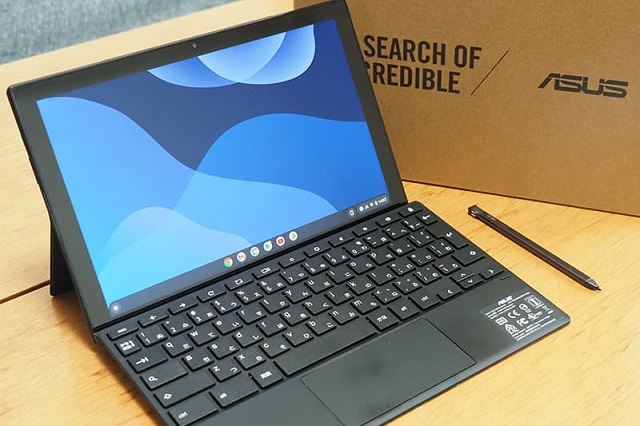
Asus Chromebook Detachable CM3 has a 10.5-inch IPS touchscreen with FHD 1920 x 1200-pixel resolution and covering 93.6% of the DCI-P3 color gamut. Which can produces a colorful and sharp image on the display.
Specs include 64GB eMMC storage, 4GB of RAM and an ARM MediaTek 8183 Processor (2.0 GHz, 8 cores). Just a basic configuration that most people will use.
It offers a solid built quality, the metal body is very premium-feeling and has nice cut edges.
CM3 chromebook can easily switch between a keyboard-clad workstation and a lightweight tablet by detachable keyboard. the bottom portion of the keyboard magnetically attaches to the bottom of the screen.
You can prop up the CM3 chromebook for more comfortable viewing by the included magnetic cover.
It has an included USI pen which is small but it’s fine for quick sketches or taking notes.
There’s just one USB Type-C port for charging and peripherals, plus an audio port for headphones. This was the sacrifices to achieve the ultra-slim profile.
Due to the small screen size and FHD resolution, the battery life is excellent- up to nearly 12 hours of normal use.
Asus Chromebook Detachable CM3 is so pleasantly compact that you’ll want to take it everywhere. But the weak processor and small display makes multitasking a challenge.
9. Dell Chromebook 11 3180

Dell Chromebook 11 3180 is probably the perfect laptop for schools and younger students. It offers all the basic features for a very reasonable price.
It has an 11.6″ IPS touchscreen with a relatively low resolution of HD 1366 x 768 pixels, , but offers strong color reproduction via 82% sRGB color gamut, the colors were bright and true.
The touch screen was very responsive, It was covered by Corning Gorilla Glass with an anti-glare finish.
The specs of this device are great for the price: It has an Intel Celeron N3060 processor with 4GB of RAM, which is fine for web browsing or streaming a video, but not for serious multitasking.
Since you save data in the cloud, 32GB of eMMC memory is sufficient, you don’t have to use up storage space on the machine itself.
Its hinge allows to swing the display all the way back, allowing to use the system in laptop, tablet, tent, or stand mode.
For connectivity, it has two USB-A 3.1 ports, a full-size HDMI port, a MicroSD memory-card reader, and a combination headset/microphone jack . It also supports Wi-Fi and Bluetooth wiress .
The 3-cell battery of dell 11 3180 is rated at 42 Whr and will typically last 10 hours on a full charge.
If you’re looking for a flexible, affordable Chromebook for education, the Dell 11 3180 could be your best choice.
10. Google Pixelbook Go
![]()
Google Pixelbook Go offers a slim design, great display and long battery life for a reasonable price. ·
It’s fairly portable, compact and feels sturdy and trustworthy thanks to a magnesium chassis.
Google PixelBook Go has an 13.3-inch IPS touchscreen with 1,920 x 1,080 pixels resolution and covered 100% of the sRGB color spectrum. which has colors with the vibrancy and accuracy we expect from laptops within the high-end price range.
The Google currently offers four purchase options for the Pixelbook Go. The basic model has an Intel Core m3 cpu with 8GB of RAM and 64GB ROM. It can handle most light productivity tasks. Heavy multitaskers should go for the Core i5 variant with 16GB.
It has great up-firing speakers that get very loud, a good 1080p webcam for video calls, as well as a decent backlit keyboard and excellent trackpad.
Unfortunately, the Pixelbook Go doesn’t have any kind of biometric authentication like a fingerprint sensor or face unlock.
The battery lasts up to 12 hours and can get up two hours of battery charge from just 20 minutes connected to the outlet.
If you want a Chromebook with endurance and a cheap price, go check out the Google Pixelbook Go.
11. Acer Chromebook Spin 514

Acer Chromebook Spin 514 (2023) has an 14-inch IPS touchscreen that boasts 1920×1080 resolution and offers optional 100% of the sRGB color gamut (the default option supports 45% of the NTSC gamut, which is not accuracy).
The basic model is Powered by AMD’s dual-core Ryzen 3 3250C processor, 8 GB of RAM and 64GB of eMMC storage. If you’re running more intense programs, advance model with higher specs will likely give you faster performance.
This Chromebook can be folded and flexed in a number of ways with ease, and the metal frame and sturdy hinges ensure durability.
The display supports USI pens, but not included. You won’t find a fingerprint reader, but the keyboard is backlit.
It loaded with ample ports: two USB-C, USB 2.0, HDMI, a MicroSD slot and a 3.5mm audio jack, makes it an ideal option for students who need to transfer data easily.
The 56Wh three-cell Lithium-ion battery is rated to provide up to 10 hours of battery life.
The Acer Spin 514 is a solid convertible Chromebook. It offers decent performance for the cheap price.
12. HP Chromebook x360 14c
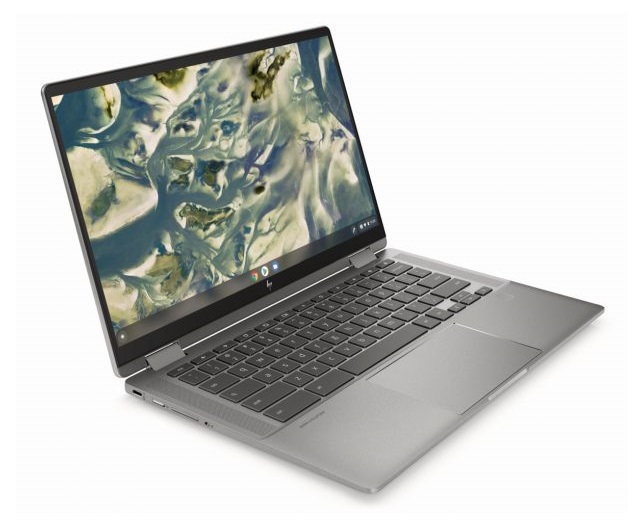
The HP Chromebook x360 14c is an attractive, well-built Chrome OS convertible 2-in-1 that’s a good value at its price.
The Chromebook x360 14c has an 14-inch IPS touchscreen with 1920 x 1080-pixels resolution, due to the. But Most colors are inaccurate due to the display’s narrow DCI-P3 color gamut of 42%.
It features the Intel Core i3-1115G4 under the hood paired with Integrated Intel UHD Graphics, 8GB of RAM and 128GB of SSD storage.
HP has equipped the x360 14c with WiFi 6 (11ax) capabilities for the fastest Wi-Fi speeds. There’s also Bluetooth 5 for your headphone and other peripheral needs.
The HP Wide Vision 720p webcam works well enough, with quite a wide field of vision. Speakers on either side of the keyboard produce above-average sound.
The keyboard is a backlit, full-sized chiclet style accompanied by a decently large touchpad. It also supports an optional HP USI Stylus for drawing or note-taking in tablet mode.
The fingerprint reader is an interesting addition, especially if you like to have multiple profiles and share your Chromebooks with other family or household members.
Having a 360° hinges device means that this X360 14c Chromebook goes all the way around. Also, you can have it in all the modes you can think of – be it in tablet, tent, or presentation mode.
There are also two USB-C ports, a 3.5mm headphone jack, microSD card reader slot and USB 3.0 port.
Battery lasts a little over 8 hours of light productivity despite its somewhat-small 60Whr battery.
Conclusion
This 12 best Chromebooks are worth a look irrespective of their budget. They’re small, lightweight, and well-designed, making them ideal for day-to-day activities.
Chromebooks weren’t initially meant for intense workloads like gaming and professional-grade content creation. However, There are some higher-end models have plenty of power and can do things like edit photos and videos.
With the best Chromebooks from a variety of manufacturers, you can comfortably do everything from emailing to gaming to photo editing to the web.
These outstanding Chromebooks have secured their place in the tech community as genuinely essential tools for both students and professionals. They are no longer the cheap budget laptop options they once were.
Let us know what you like about the given list of 12 best Chromebooks in the comment section below.